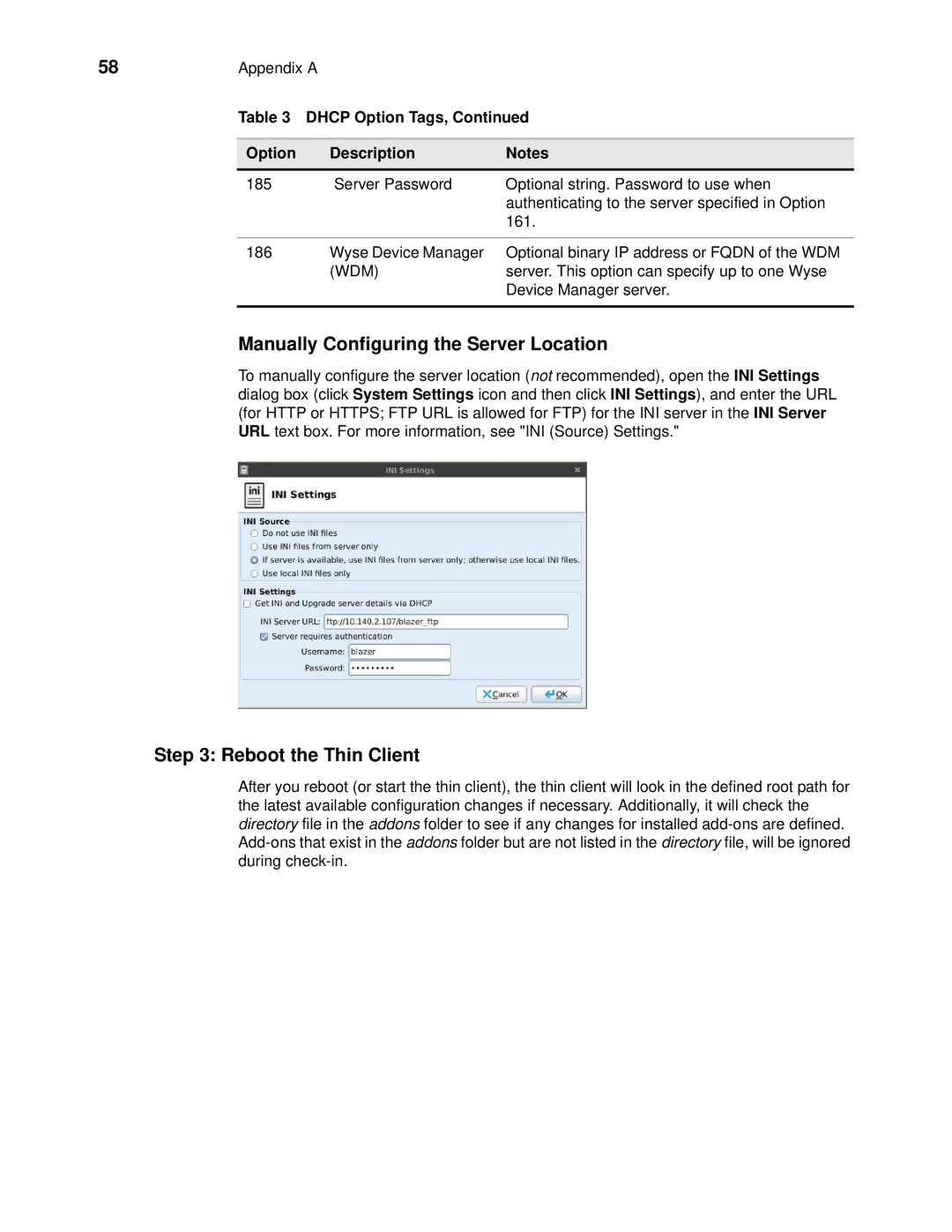58 | Appendix A |
Table 3 DHCP Option Tags, Continued
Option | Description | Notes |
185 | Server Password | Optional string. Password to use when |
|
| authenticating to the server specified in Option |
|
| 161. |
|
|
|
186 | Wyse Device Manager | Optional binary IP address or FQDN of the WDM |
| (WDM) | server. This option can specify up to one Wyse |
|
| Device Manager server. |
|
|
|
Manually Configuring the Server Location
To manually configure the server location (not recommended), open the INI Settings dialog box (click System Settings icon and then click INI Settings), and enter the URL (for HTTP or HTTPS; FTP URL is allowed for FTP) for the INI server in the INI Server URL text box. For more information, see "INI (Source) Settings."
Step 3: Reboot the Thin Client
After you reboot (or start the thin client), the thin client will look in the defined root path for the latest available configuration changes if necessary. Additionally, it will check the directory file in the addons folder to see if any changes for installed