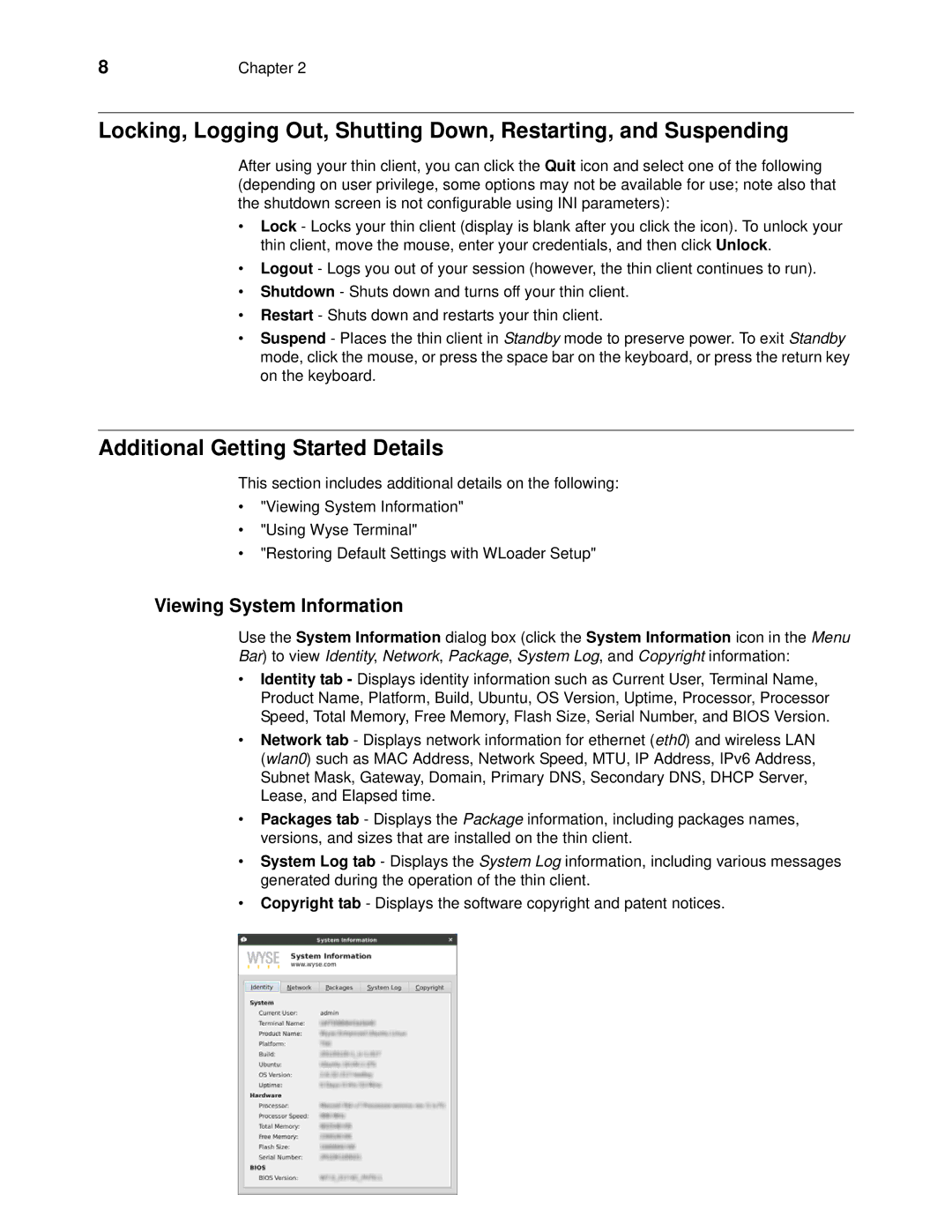8 | Chapter 2 |
Locking, Logging Out, Shutting Down, Restarting, and Suspending
After using your thin client, you can click the Quit icon and select one of the following (depending on user privilege, some options may not be available for use; note also that the shutdown screen is not configurable using INI parameters):
•Lock - Locks your thin client (display is blank after you click the icon). To unlock your thin client, move the mouse, enter your credentials, and then click Unlock.
•Logout - Logs you out of your session (however, the thin client continues to run).
•Shutdown - Shuts down and turns off your thin client.
•Restart - Shuts down and restarts your thin client.
•Suspend - Places the thin client in Standby mode to preserve power. To exit Standby mode, click the mouse, or press the space bar on the keyboard, or press the return key on the keyboard.
Additional Getting Started Details
This section includes additional details on the following:
•"Viewing System Information"
•"Using Wyse Terminal"
•"Restoring Default Settings with WLoader Setup"
Viewing System Information
Use the System Information dialog box (click the System Information icon in the Menu Bar) to view Identity, Network, Package, System Log, and Copyright information:
•Identity tab - Displays identity information such as Current User, Terminal Name, Product Name, Platform, Build, Ubuntu, OS Version, Uptime, Processor, Processor Speed, Total Memory, Free Memory, Flash Size, Serial Number, and BIOS Version.
•Network tab - Displays network information for ethernet (eth0) and wireless LAN (wlan0) such as MAC Address, Network Speed, MTU, IP Address, IPv6 Address, Subnet Mask, Gateway, Domain, Primary DNS, Secondary DNS, DHCP Server, Lease, and Elapsed time.
•Packages tab - Displays the Package information, including packages names, versions, and sizes that are installed on the thin client.
•System Log tab - Displays the System Log information, including various messages generated during the operation of the thin client.
•Copyright tab - Displays the software copyright and patent notices.