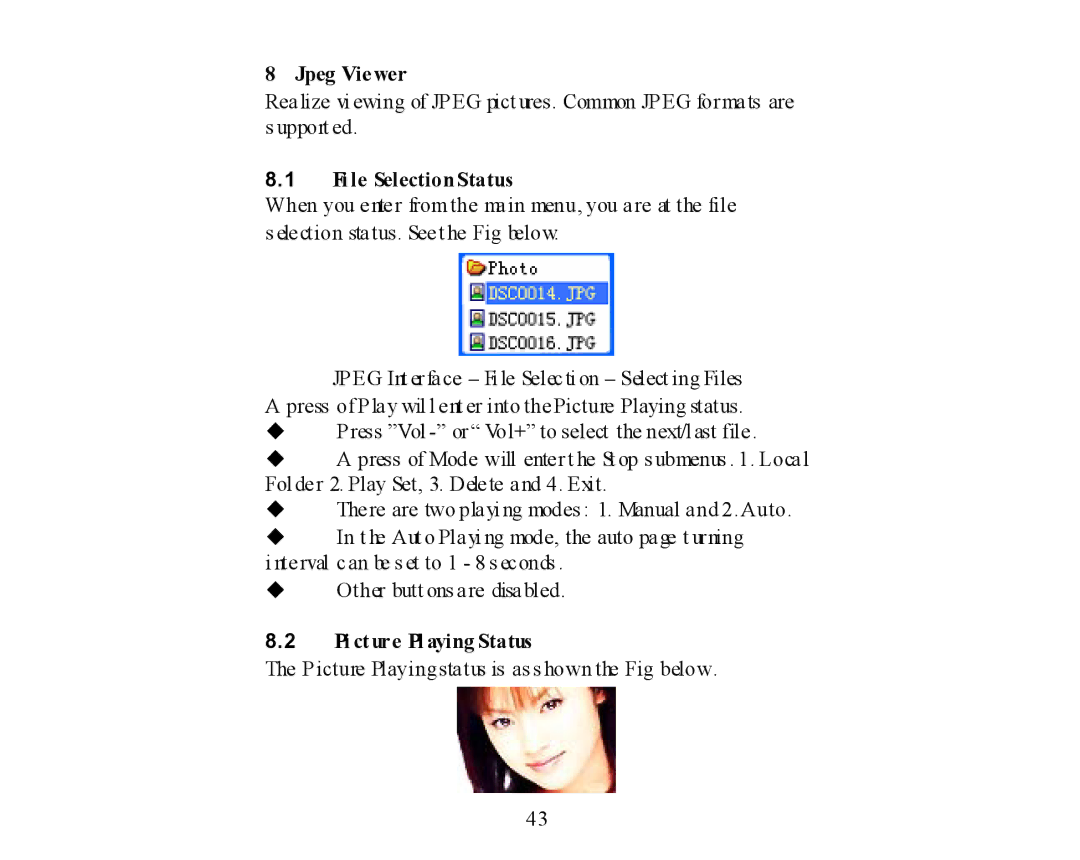8 Jpeg Viewer
Realize vi ewing of JPEG pict ures. Common JPEG formats are s upport ed.
8.1Fi le SelectionStatus
When you enter fromthe main menu, you are at the file s election status. Seet he Fig below:
JPEG Int erface – Fi le Selecti on – Select ing Files A press of Play wil l ent er into thePicture Playing status.
Press ”Vol
A press of Mode will enter t he St op s ubmenus . 1. Local Fol der 2. Play Set, 3. Delete and 4. Exit.
There are two playi ng modes : 1. Manual and 2.Auto.
In t he Aut o Playi ng mode, the auto page t urning
i nterval can be s et to 1 - 8 s econds .
Other butt ons are disabled.
8.2Pi cture Pl aying Status
The Picture Playingstatus is as s hown the Fig below.
43