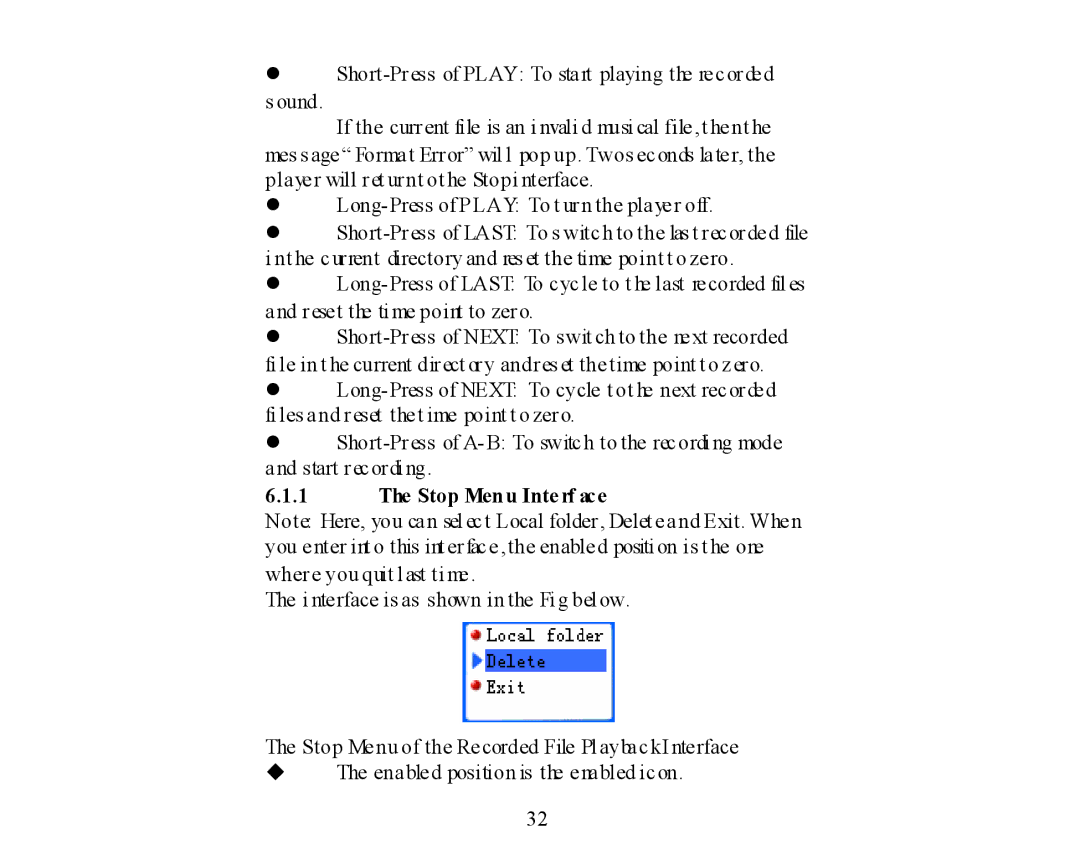z
s ound.
If the current file is an i nvali d musi cal file,t hent he mes s age “ Format Error” wil l pop up. Twos econds later, the player will ret urnt ot he Stopi nterface.
zLong- Press of PLAY: To t urn the player off.
z
zLong- Press of LAST: To cycle to t he last recorded fil es and reset the ti me point to zero.
z
fi le in t he current direct ory andres et thetime point t o zero.
zLong- Press of NEXT: To cycle t ot he next recorded fi les and reset the t ime point t o zero.
z
6.1.1 The Stop Menu Interf ace
Note: Here, you can sel ect Local folder, Delet e and Exit. When you enter int o this int erface,the enabled positi on is t he one where you quit l ast ti me .
The i nterface is as shown in the Fi g bel ow.
The Stop Menu of the Recorded File Pl aybackInterface
The enabled position is the enabled icon. 32