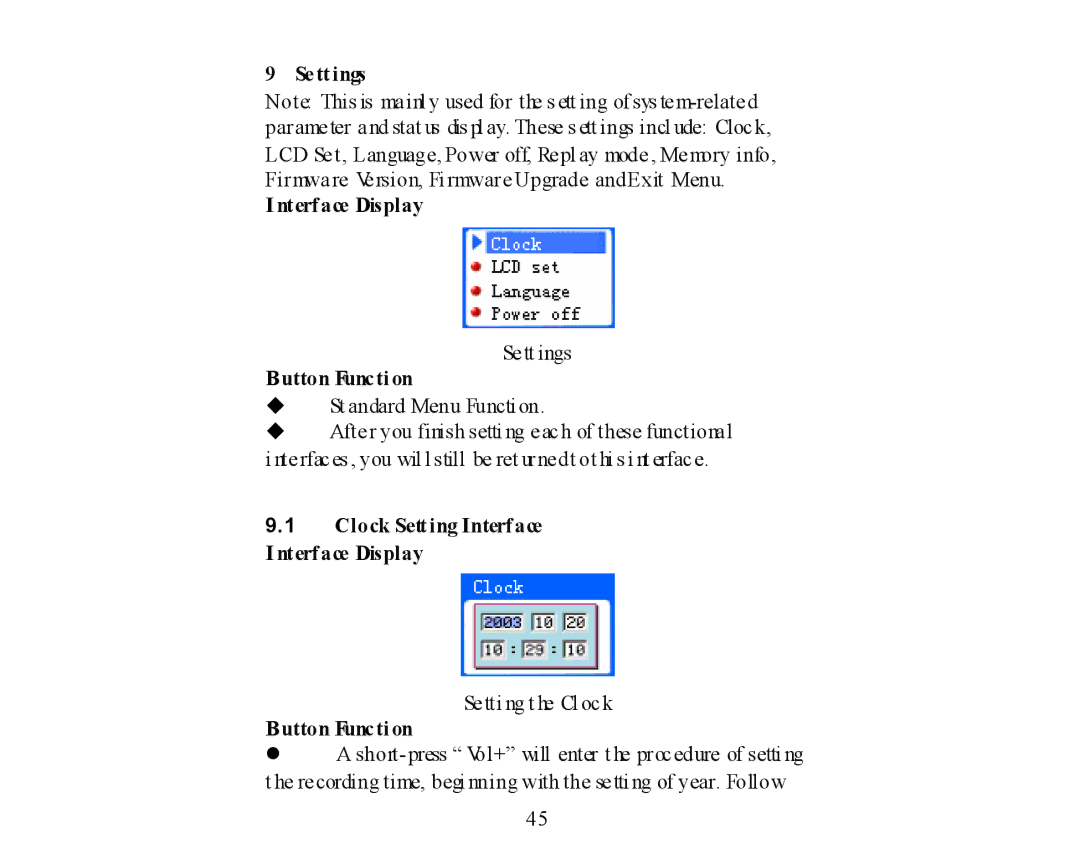9 Settings
Note: This is mainl y used for the s ett ing of sys
parameter and stat us dis pl ay. These s ett ings incl ude: Clock, LCD Set, Language, Power off, Repl ay mode, Memory info, Firmware Version, Fi rmware Upgrade andExit Menu.
I nterface Display
Sett ings
Button Functi on
St andard Menu Functi on.
After you finish setti ng each of these functional
i nterfaces , you wil l still be ret urnedt ot hi s i nt erface.
9.1Clock Setting Interface I nterface Display
Setti ng t he Cl ock
Button Functi on
zA short- press “ Vol+” will enter t he procedure of setti ng t he recording time, begi nning with the setti ng of year. Follow
45