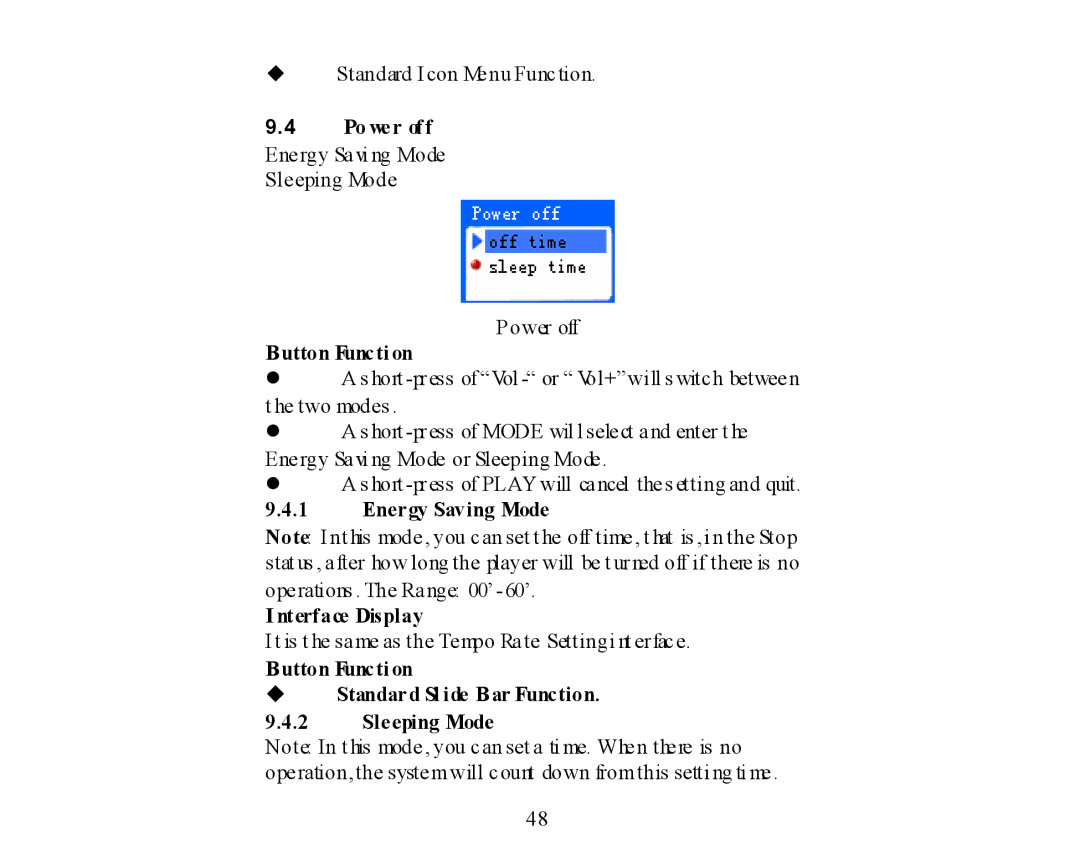◆Standard Icon Menu Function.
9.4Po wer off
Energy Savi ng Mode Sleeping Mode
Power off
Button Functi on
zA s hort
zA s hort
zA s hort
9.4.1Energy Saving Mode
Note: Int his mode, you can set t he off time, t hat is ,i n the Stop stat us , after how long the player will be t urned off if there is no operations . The Range: 00’ - 60’.
I nterface Display
It is t he same as the Tempo Rate Settingi nt erface.
Button Functi on
Standard Sl ide Bar Function.
9.4.2Sleeping Mode
Note: In t his mode, you can set a ti me. When there is no operation,the systemwill count down fromthis setti ng ti me .
48