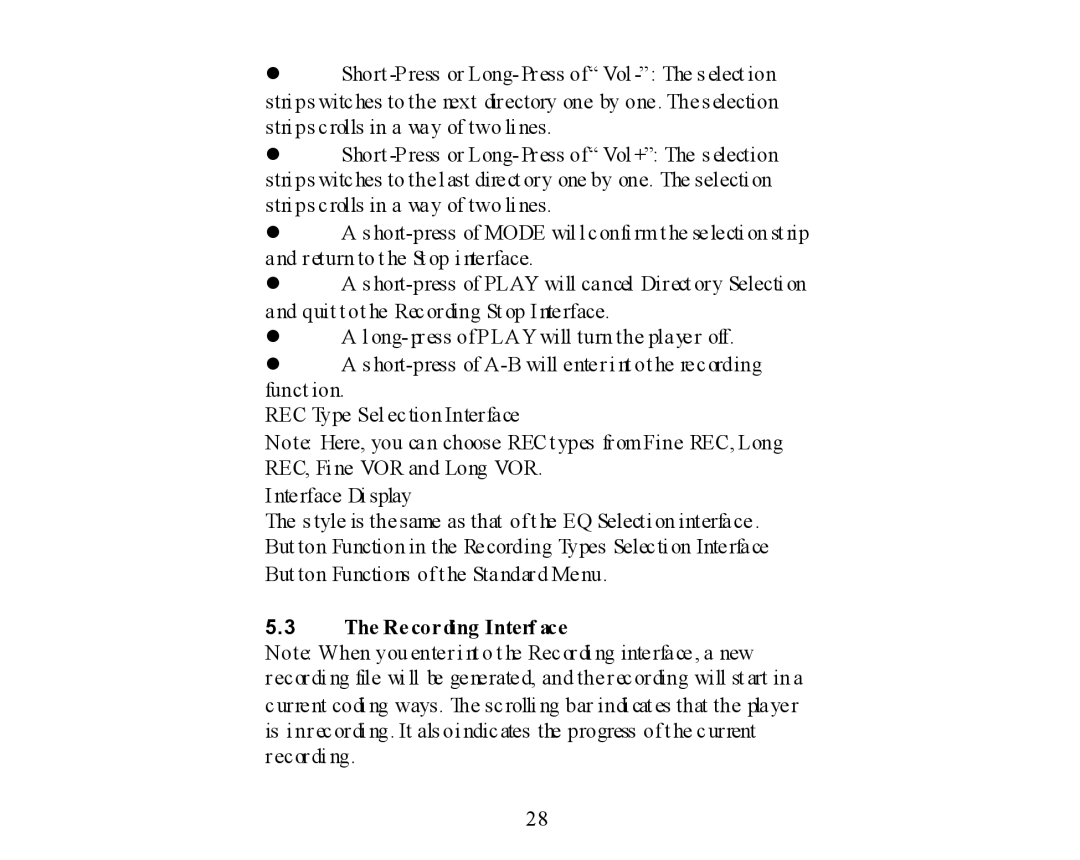zShort
zShort
zA s
zA s
zA l ong- press of PLAY will turn the player off.
zA s
REC Type Sel ection Interface
Note: Here, you can choose RECt ypes fromFine REC, Long REC, Fi ne VOR and Long VOR.
Interface Di splay
The s tyle is thesame as that of t he EQ Selecti on interface . But ton Function in the Recording Types Selecti on Interface But ton Functions of t he Standard Menu.
5.3 The Recording Interf ace
Note: When you enter i nt o t he Recordi ng interface, a new recordi ng file wi ll be generated, and the recording will st art in a current codi ng ways. The scrolli ng bar indi cat es that the player is i nrecordi ng. It als oi ndicates the progress of t he current recordi ng.
28