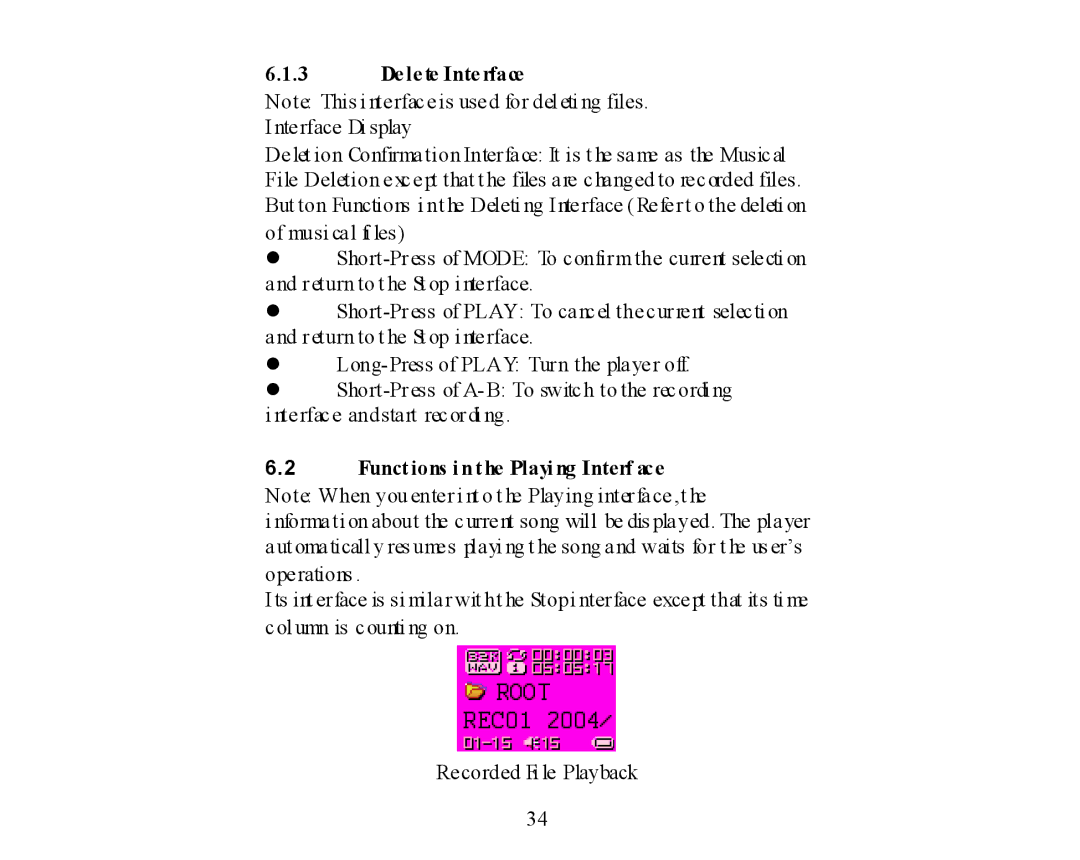6.1.3Delete Interface
Note: This i nterface is used for del eti ng files. Interface Di splay
Delet ion Confirmation Interface: It is t he same as the Musical File Deletion except that t he files are changed to recorded files. But ton Functions i nt he Deleti ng Interface (Refer t o the deleti on of musi cal fi les)
z
z
zLong- Press of PLAY: Turn the player off.
z
i nterface andstart recordi ng.
6.2Functions i nthe Playi ng Interf ace Note: When you enter i nt o t he Playing interface,t he
i nformati on about the current song will be dis played. The player aut omaticall y res umes playi ng t he song and waits for t he us er’s operations .
Its int erface is si milar wit ht he Stopi nterface except that its ti me col umn is counti ng on.
Recorded Fi le Playback
34