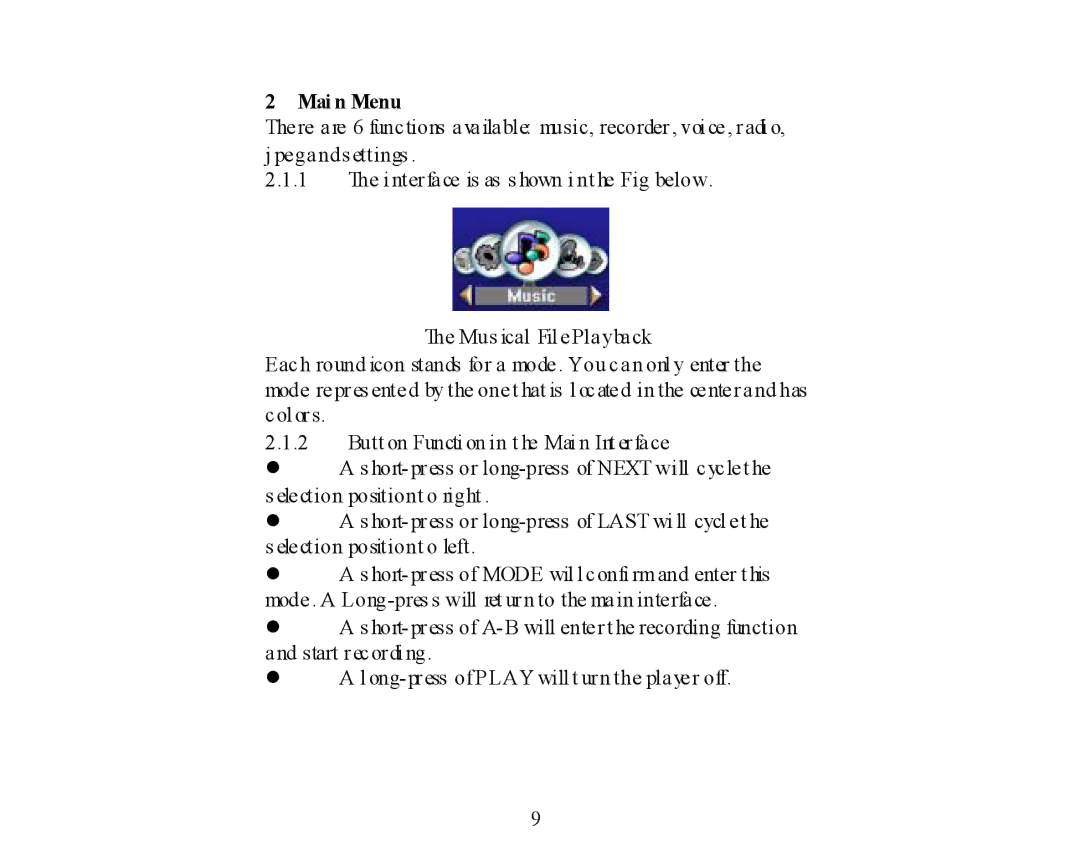2 Mai n Menu
There are 6 functions available: music, recorder, voi ce, radi o, j pegands ettings .
2.1.1The i nterface is as s hown i nt he Fig below.
The Mus ical Fil ePlayback
Each round icon stands for a mode . You can onl y enter the mode repres ented by the one t hat is l ocated in the center and has col ors.
2.1.2Butt on Functi on in t he Mai n Int erface
zA s hort- press or
zA s hort- press or
zA s hort- press of MODE wil l confi rmand enter t his mode. A
zA s hort- press of A- B will enter t he recording function and start recordi ng.
zA l ong- press of PLAY will t urn the player off.
9