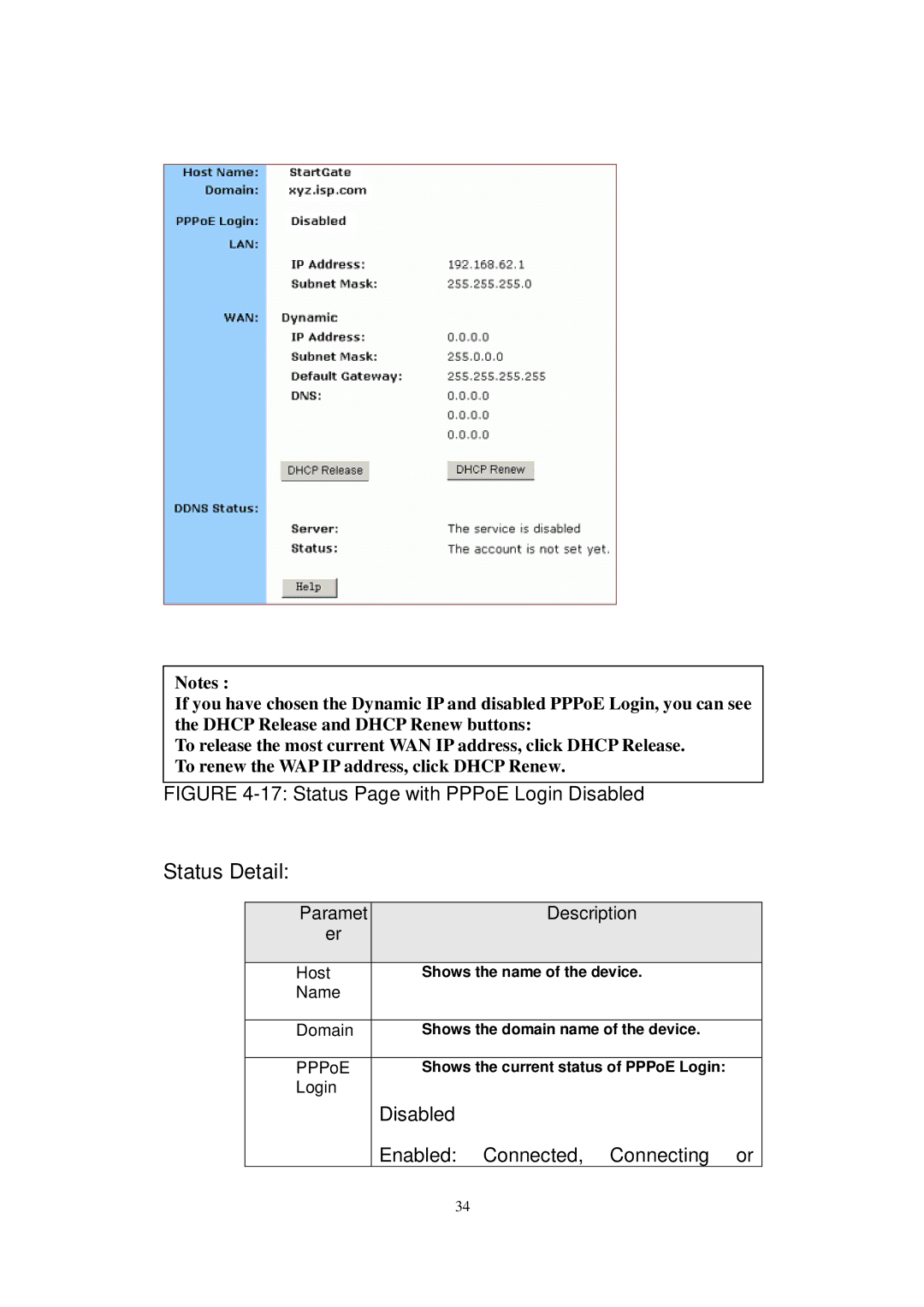Notes :
If you have chosen the Dynamic IP and disabled PPPoE Login, you can see the DHCP Release and DHCP Renew buttons:
To release the most current WAN IP address, click DHCP Release. To renew the WAP IP address, click DHCP Renew.
FIGURE 4-17: Status Page with PPPoE Login Disabled
Status Detail:
Paramet | Description |
er |
|
|
|
Host | Shows the name of the device. |
Name |
|
|
|
Domain | Shows the domain name of the device. |
|
|
PPPoE | Shows the current status of PPPoE Login: |
Login |
|
| Disabled |
| Enabled: Connected, Connecting or |
| 34 |