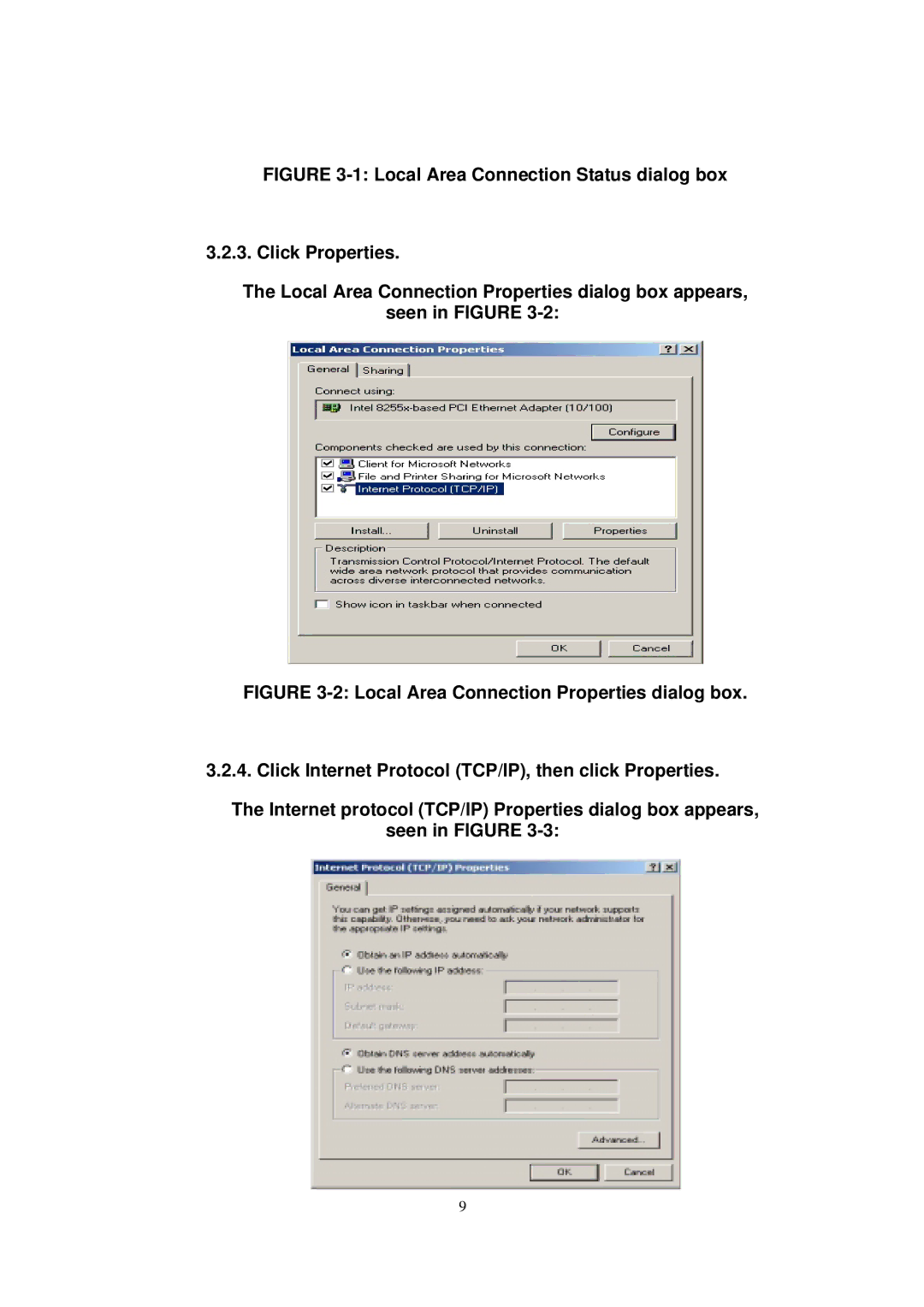FIGURE 3-1: Local Area Connection Status dialog box
3.2.3. Click Properties.
The Local Area Connection Properties dialog box appears, seen in FIGURE 3-2:
FIGURE 3-2: Local Area Connection Properties dialog box.
3.2.4. Click Internet Protocol (TCP/IP), then click Properties.
The Internet protocol (TCP/IP) Properties dialog box appears, seen in FIGURE 3-3:
9