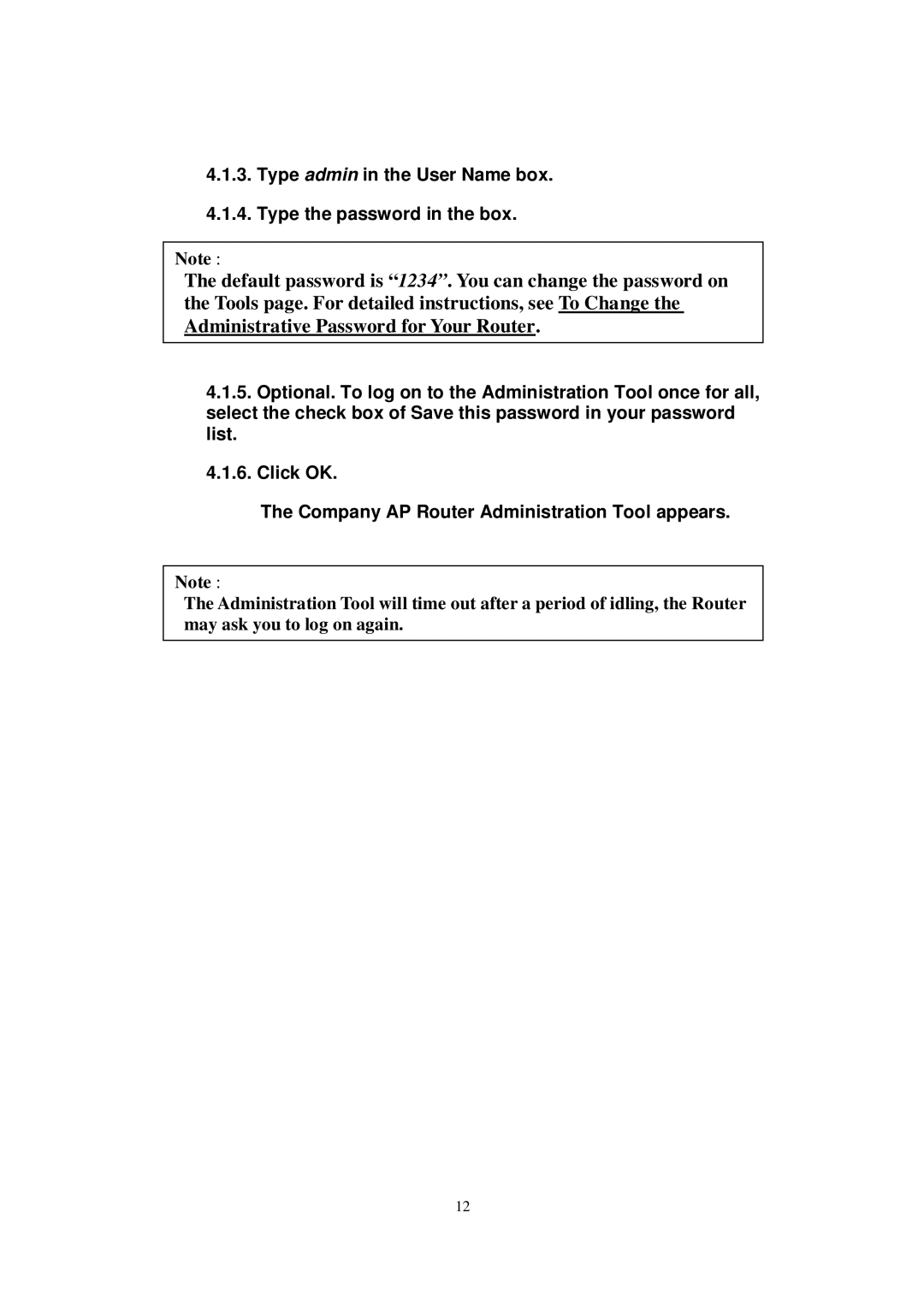4.1.3.Type admin in the User Name box.
4.1.4.Type the password in the box.
Note :
The default password is “1234”. You can change the password on the Tools page. For detailed instructions, see To Change the Administrative Password for Your Router.
4.1.5.Optional. To log on to the Administration Tool once for all, select the check box of Save this password in your password list.
4.1.6.Click OK.
The Company AP Router Administration Tool appears.
Note :
The Administration Tool will time out after a period of idling, the Router may ask you to log on again.
12