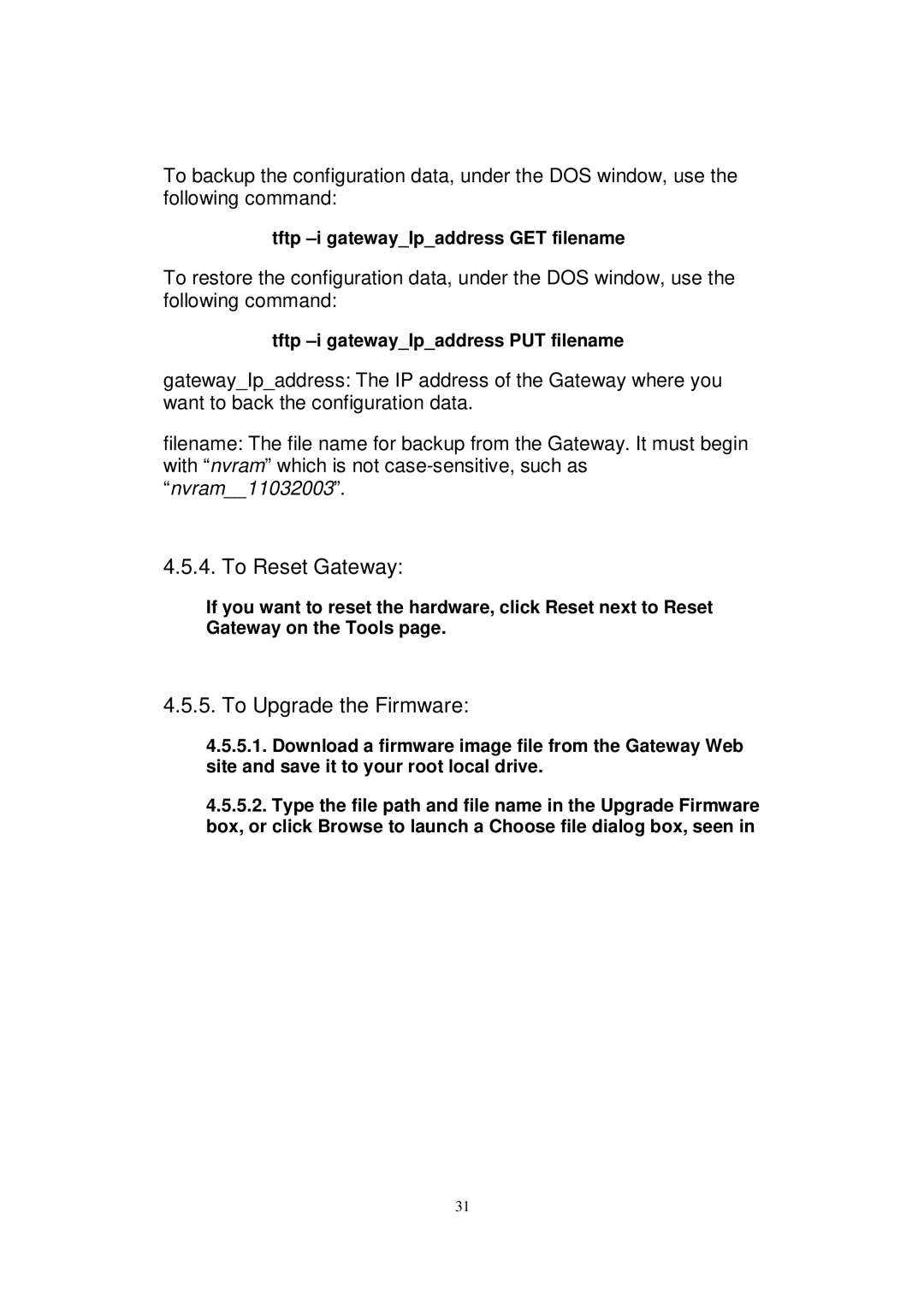To backup the configuration data, under the DOS window, use the following command:
tftp –i gateway_Ip_address GET filename
To restore the configuration data, under the DOS window, use the following command:
tftp –i gateway_Ip_address PUT filename
gateway_Ip_address: The IP address of the Gateway where you want to back the configuration data.
filename: The file name for backup from the Gateway. It must begin with “nvram” which is not
4.5.4. To Reset Gateway:
If you want to reset the hardware, click Reset next to Reset Gateway on the Tools page.
4.5.5.To Upgrade the Firmware:
4.5.5.1.Download a firmware image file from the Gateway Web site and save it to your root local drive.
4.5.5.2.Type the file path and file name in the Upgrade Firmware box, or click Browse to launch a Choose file dialog box, seen in
31