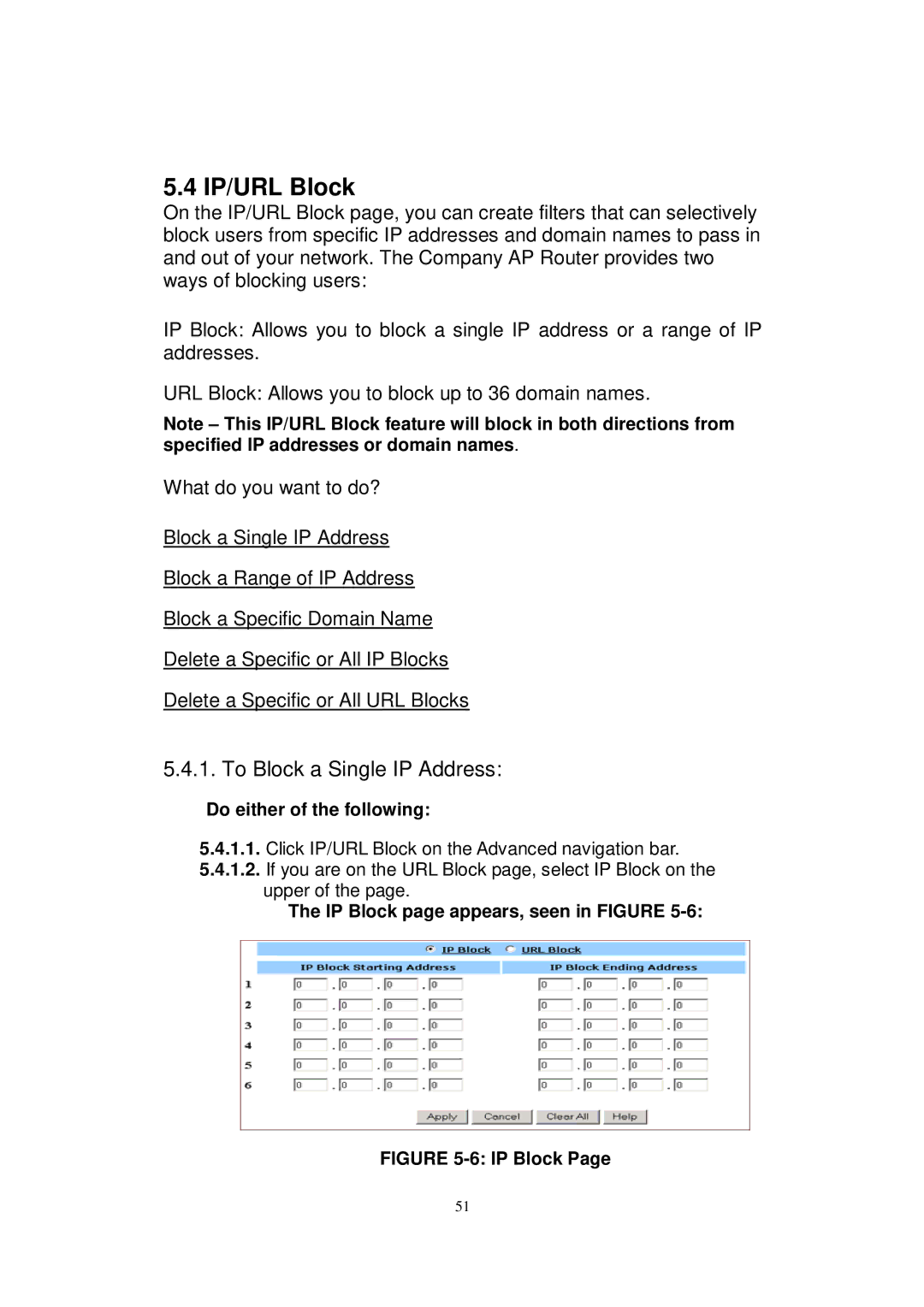5.4 IP/URL Block
On the IP/URL Block page, you can create filters that can selectively block users from specific IP addresses and domain names to pass in and out of your network. The Company AP Router provides two ways of blocking users:
IP Block: Allows you to block a single IP address or a range of IP addresses.
URL Block: Allows you to block up to 36 domain names.
Note – This IP/URL Block feature will block in both directions from specified IP addresses or domain names.
What do you want to do?
Block a Single IP Address
Block a Range of IP Address
Block a Specific Domain Name
Delete a Specific or All IP Blocks
Delete a Specific or All URL Blocks
5.4.1. To Block a Single IP Address:
Do either of the following:
5.4.1.1.Click IP/URL Block on the Advanced navigation bar.
5.4.1.2.If you are on the URL Block page, select IP Block on the upper of the page.
The IP Block page appears, seen in FIGURE 5-6:
FIGURE 5-6: IP Block Page
51