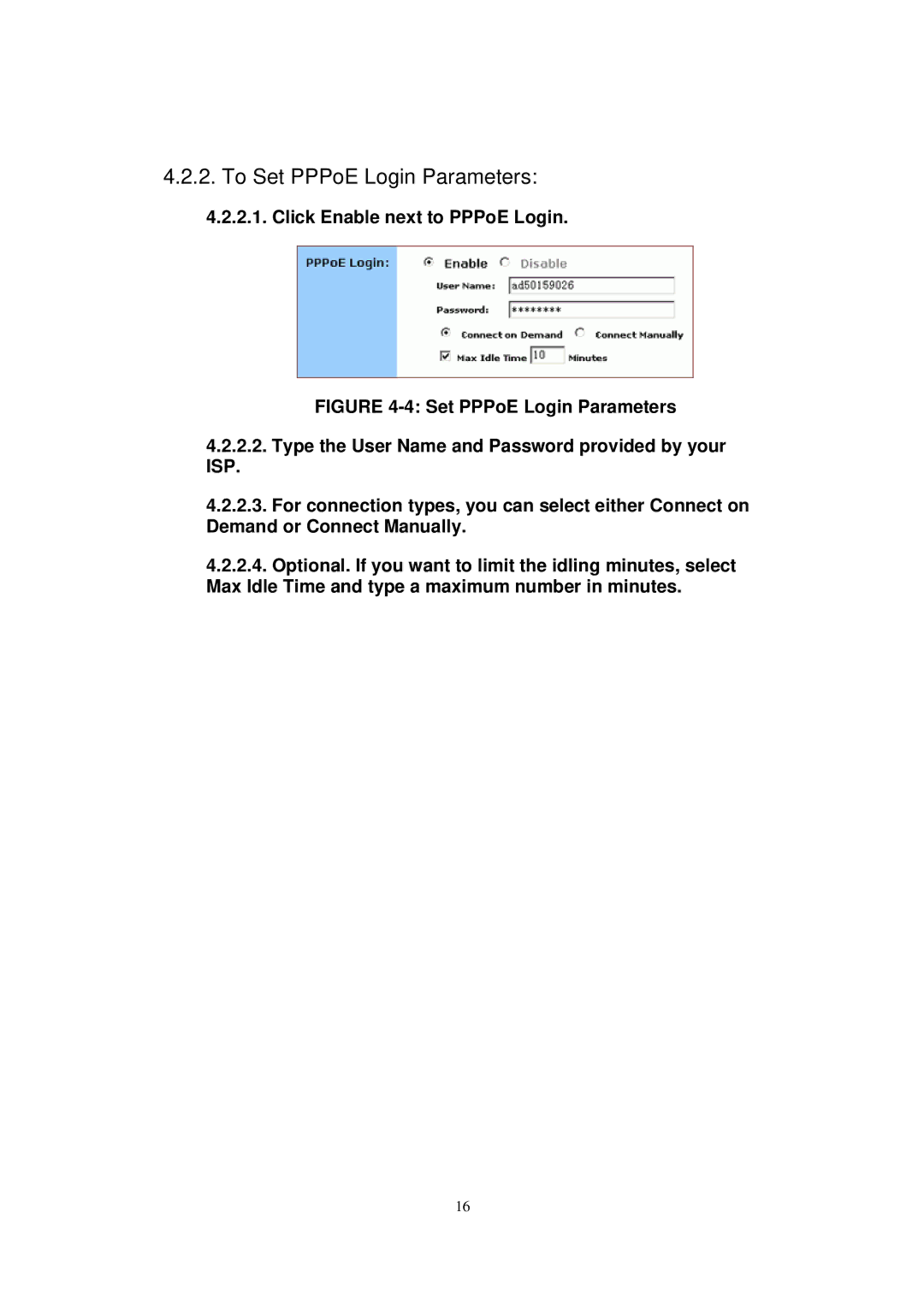4.2.2.To Set PPPoE Login Parameters:
4.2.2.1.Click Enable next to PPPoE Login.
FIGURE 4-4: Set PPPoE Login Parameters
4.2.2.2.Type the User Name and Password provided by your
ISP.
4.2.2.3.For connection types, you can select either Connect on Demand or Connect Manually.
4.2.2.4.Optional. If you want to limit the idling minutes, select Max Idle Time and type a maximum number in minutes.
16