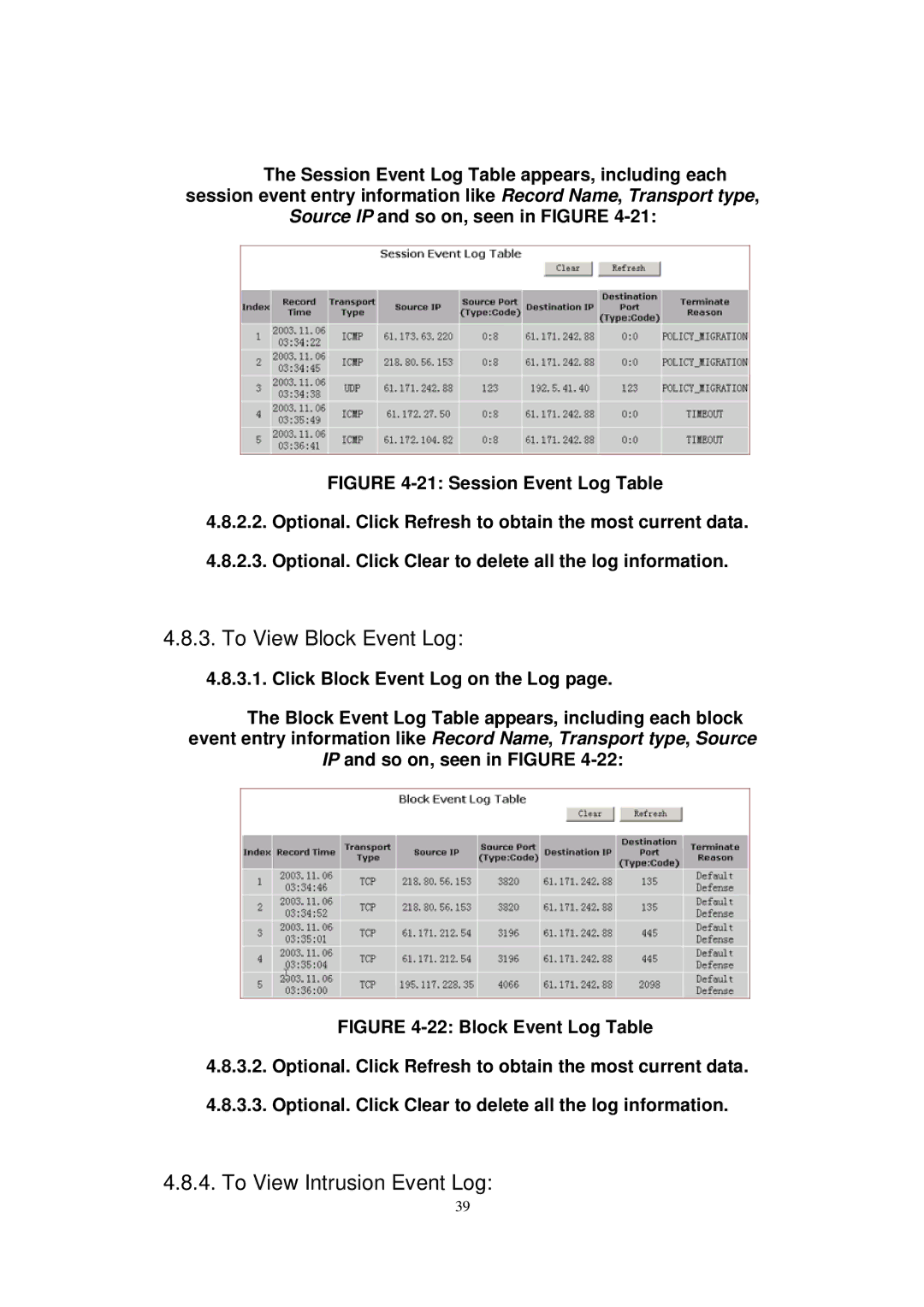The Session Event Log Table appears, including each session event entry information like Record Name, Transport type,
Source IP and so on, seen in FIGURE
FIGURE 4-21: Session Event Log Table
4.8.2.2.Optional. Click Refresh to obtain the most current data.
4.8.2.3.Optional. Click Clear to delete all the log information.
4.8.3.To View Block Event Log:
4.8.3.1.Click Block Event Log on the Log page.
The Block Event Log Table appears, including each block event entry information like Record Name, Transport type, Source
IP and so on, seen in FIGURE
FIGURE 4-22: Block Event Log Table
4.8.3.2.Optional. Click Refresh to obtain the most current data.
4.8.3.3.Optional. Click Clear to delete all the log information.
4.8.4.To View Intrusion Event Log:
39