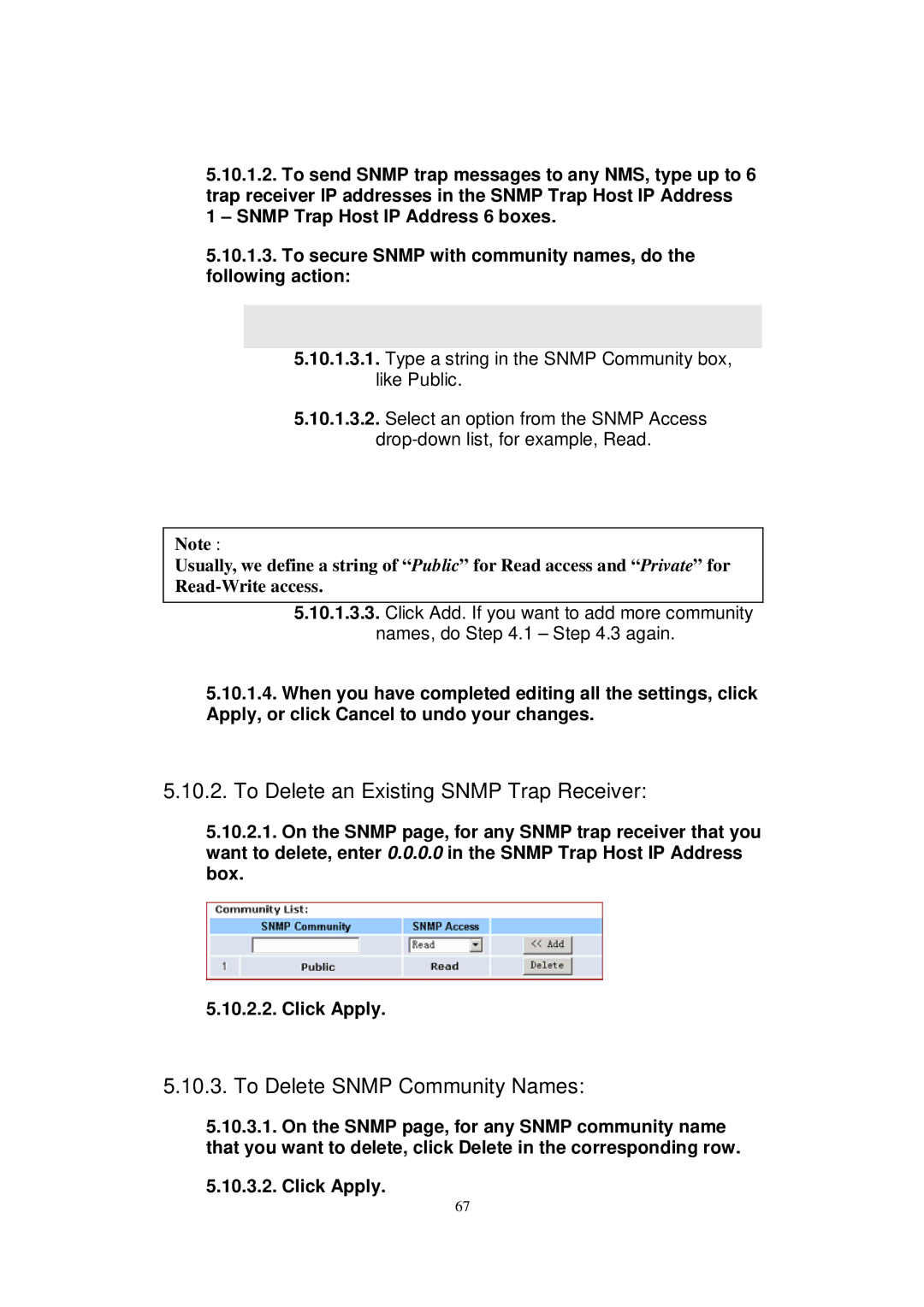5.10.1.2.To send SNMP trap messages to any NMS, type up to 6 trap receiver IP addresses in the SNMP Trap Host IP Address 1 – SNMP Trap Host IP Address 6 boxes.
5.10.1.3.To secure SNMP with community names, do the following action:
5.10.1.3.1.Type a string in the SNMP Community box, like Public.
5.10.1.3.2.Select an option from the SNMP Access
Note :
Usually, we define a string of “Public” for Read access and “Private” for
5.10.1.3.3.Click Add. If you want to add more community names, do Step 4.1 – Step 4.3 again.
5.10.1.4.When you have completed editing all the settings, click Apply, or click Cancel to undo your changes.
5.10.2.To Delete an Existing SNMP Trap Receiver:
5.10.2.1.On the SNMP page, for any SNMP trap receiver that you want to delete, enter 0.0.0.0 in the SNMP Trap Host IP Address box.
5.10.2.2.Click Apply.
5.10.3.To Delete SNMP Community Names:
5.10.3.1.On the SNMP page, for any SNMP community name that you want to delete, click Delete in the corresponding row.
5.10.3.2.Click Apply.
67