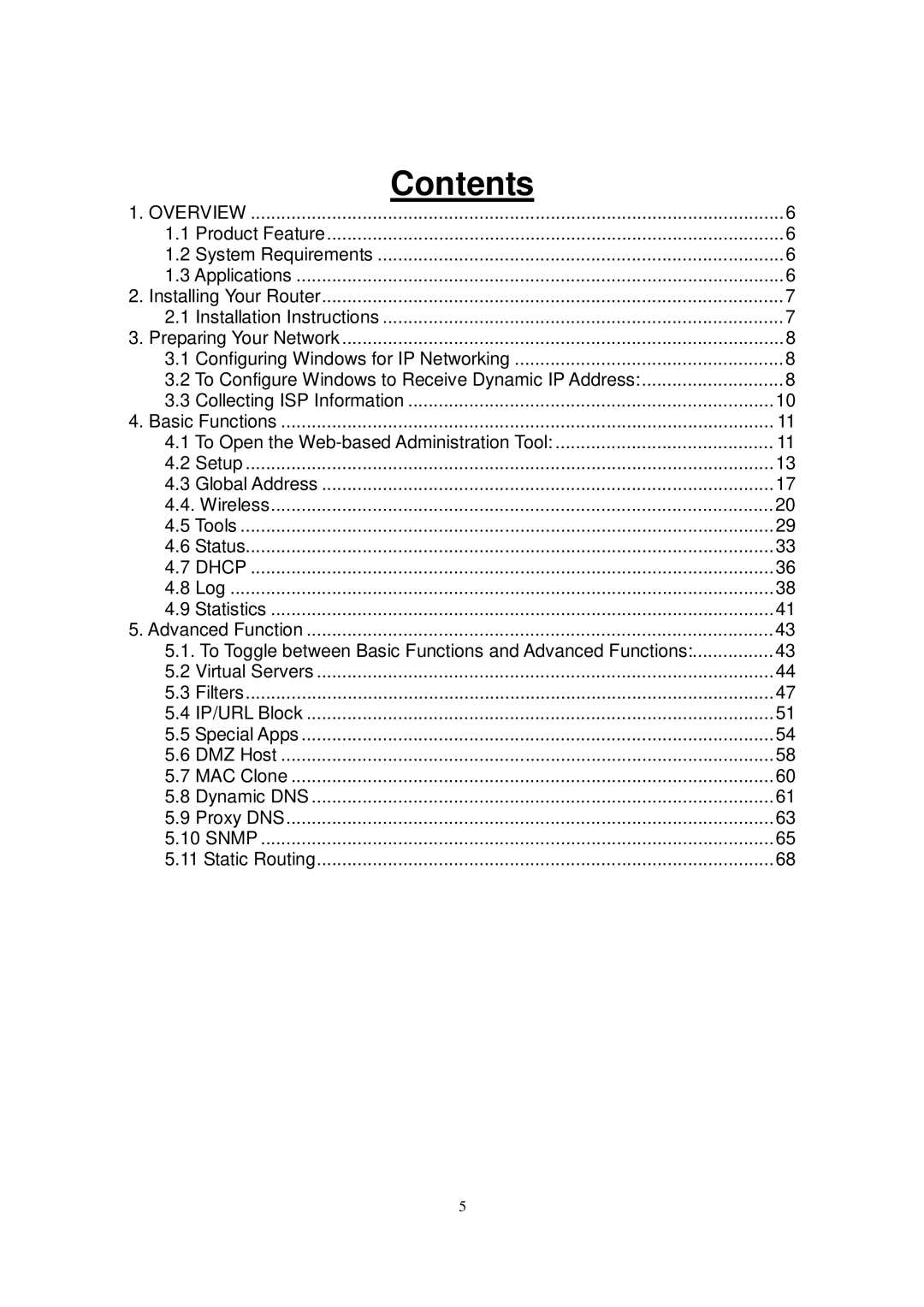| Contents |
|
1. OVERVIEW | 6 | |
1.1 | Product Feature | 6 |
1.2 | System Requirements | 6 |
1.3 Applications | 6 | |
2. Installing Your Router | 7 | |
2.1 | Installation Instructions | 7 |
3. Preparing Your Network | 8 | |
3.1 | Configuring Windows for IP Networking | 8 |
3.2 | To Configure Windows to Receive Dynamic IP Address: | 8 |
3.3 | Collecting ISP Information | 10 |
4. Basic Functions | 11 | |
4.1 | To Open the | 11 |
4.2 | Setup | 13 |
4.3 | Global Address | 17 |
4.4. Wireless | 20 | |
4.5 | Tools | 29 |
4.6 | Status | 33 |
4.7 DHCP | 36 | |
4.8 | Log | 38 |
4.9 | Statistics | 41 |
5. Advanced Function | 43 | |
5.1. To Toggle between Basic Functions and Advanced Functions: | 43 | |
5.2 | Virtual Servers | 44 |
5.3 | Filters | 47 |
5.4 | IP/URL Block | 51 |
5.5 | Special Apps | 54 |
5.6 | DMZ Host | 58 |
5.7 | MAC Clone | 60 |
5.8 | Dynamic DNS | 61 |
5.9 | Proxy DNS | 63 |
5.10 SNMP | 65 | |
5.11 Static Routing | 68 | |
5