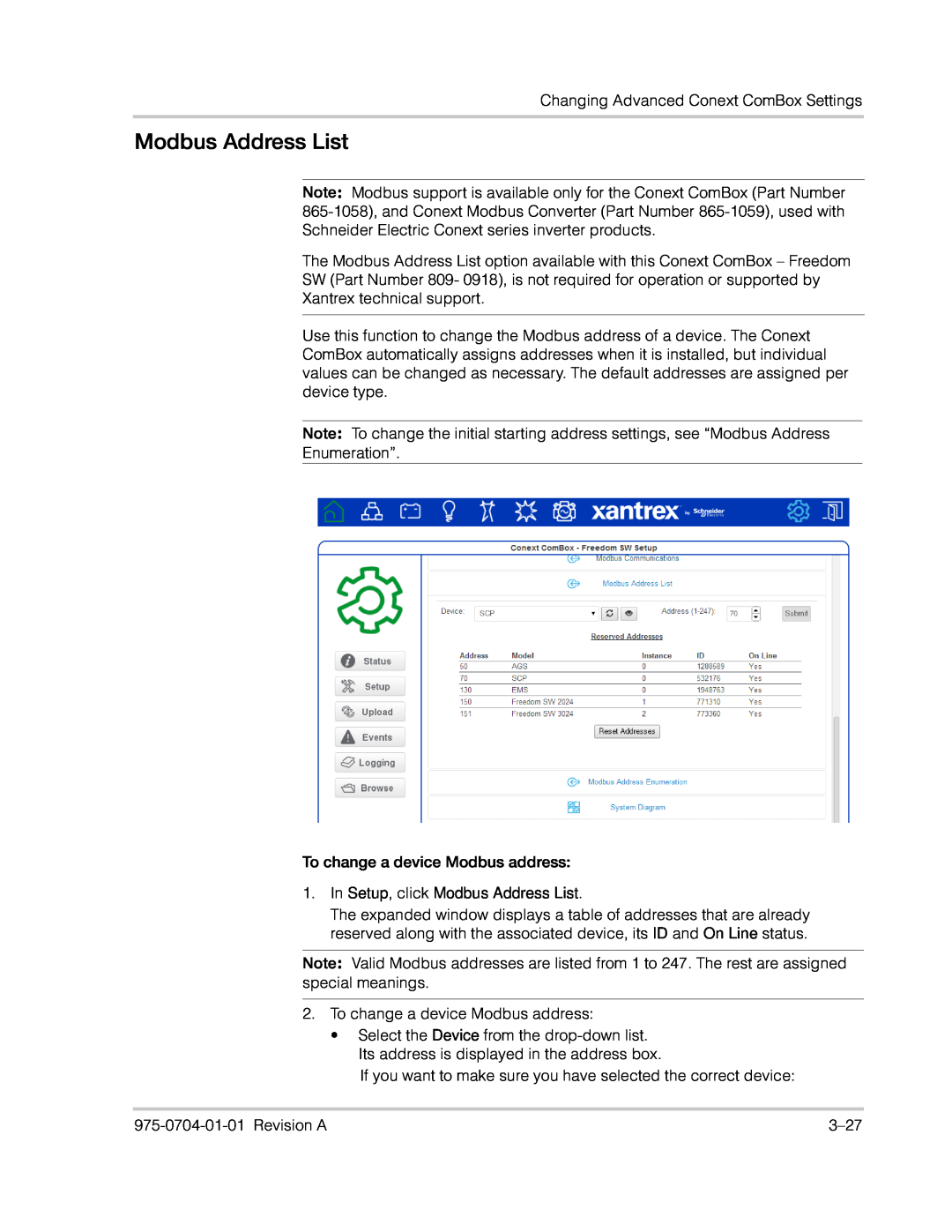Changing Advanced Conext ComBox Settings
Modbus Address List
Note: Modbus support is available only for the Conext ComBox (Part Number
The Modbus Address List option available with this Conext ComBox – Freedom SW (Part Number 809- 0918), is not required for operation or supported by Xantrex technical support.
Use this function to change the Modbus address of a device. The Conext ComBox automatically assigns addresses when it is installed, but individual values can be changed as necessary. The default addresses are assigned per device type.
Note: To change the initial starting address settings, see “Modbus Address
Enumeration”.
To change a device Modbus address:
1.In Setup, click Modbus Address List.
The expanded window displays a table of addresses that are already reserved along with the associated device, its ID and On Line status.
Note: Valid Modbus addresses are listed from 1 to 247. The rest are assigned special meanings.
2.To change a device Modbus address:
•Select the Device from the
If you want to make sure you have selected the correct device: