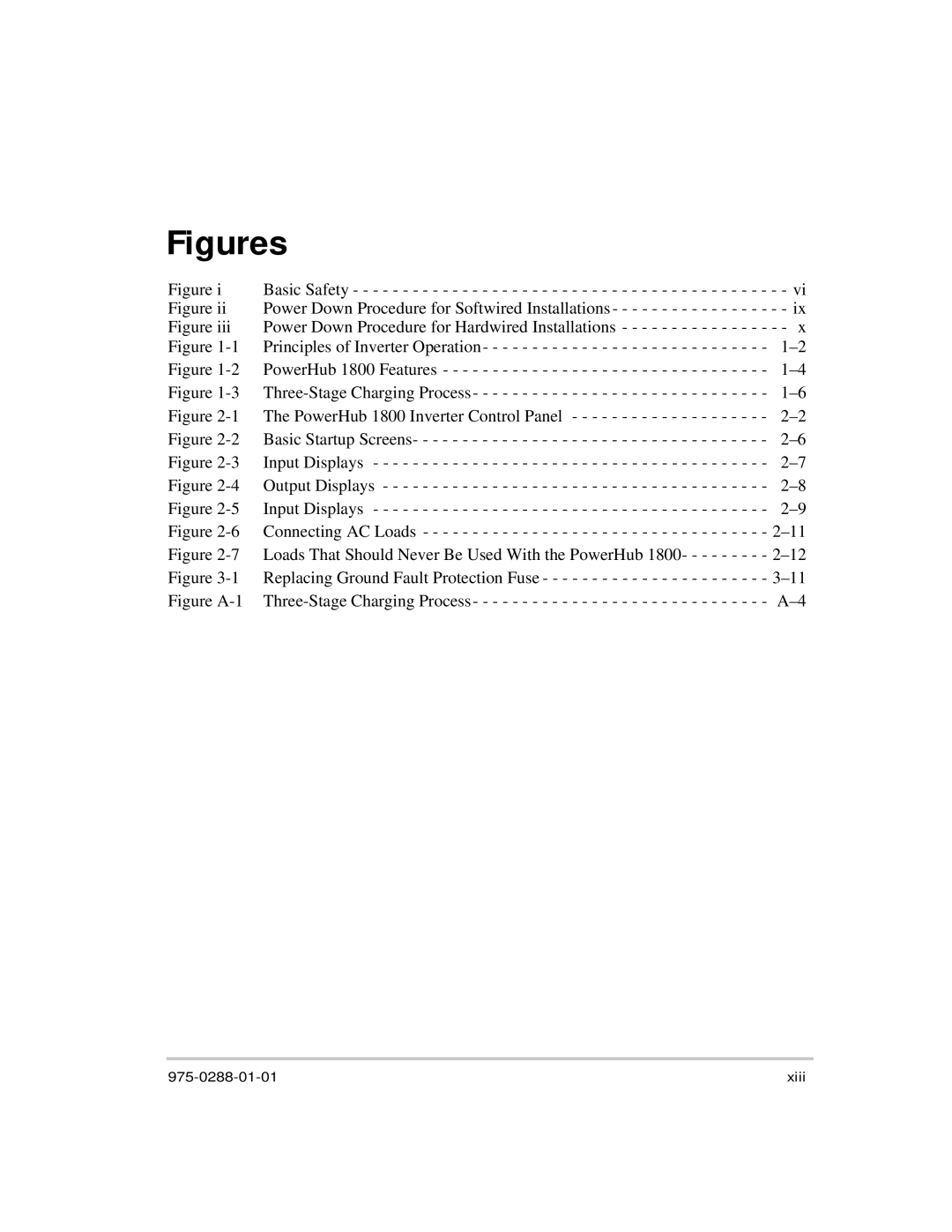Figures
Figure i | Basic Safety - - - - - - - - - - - - - - - - - - - - - - - - - - - - - - - - - - - - - - - - - - | - - vi |
Figure ii | Power Down Procedure for Softwired Installations - - - - - - - - - - - - - - - - | - - ix |
Figure iii | Power Down Procedure for Hardwired Installations - - - - - - - - - - - - - - - | - - x |
Figure | Principles of Inverter Operation- - - - - - - - - - - - - - - - - - - - - - - - - - - - - | |
Figure | PowerHub 1800 Features - - - - - - - - - - - - - - - - - - - - - - - - - - - - - - - - - | |
Figure | ||
Figure | The PowerHub 1800 Inverter Control Panel - - - - - - - - - - - - - - - - - - - - | |
Figure | Basic Startup Screens- - - - - - - - - - - - - - - - - - - - - - - - - - - - - - - - - - - - | |
Figure | Input Displays - - - - - - - - - - - - - - - - - - - - - - - - - - - - - - - - - - - - - - - - | |
Figure | Output Displays - - - - - - - - - - - - - - - - - - - - - - - - - - - - - - - - - - - - - - - | |
Figure | Input Displays - - - - - - - - - - - - - - - - - - - - - - - - - - - - - - - - - - - - - - - - | |
Figure | Connecting AC Loads - - - - - - - - - - - - - - - - - - - - - - - - - - - - - - - - - - - | |
Figure | Loads That Should Never Be Used With the PowerHub 1800- - - - - - - - - | |
Figure | Replacing Ground Fault Protection Fuse - - - - - - - - - - - - - - - - - - - - - - - | |
Figure |
xiii |