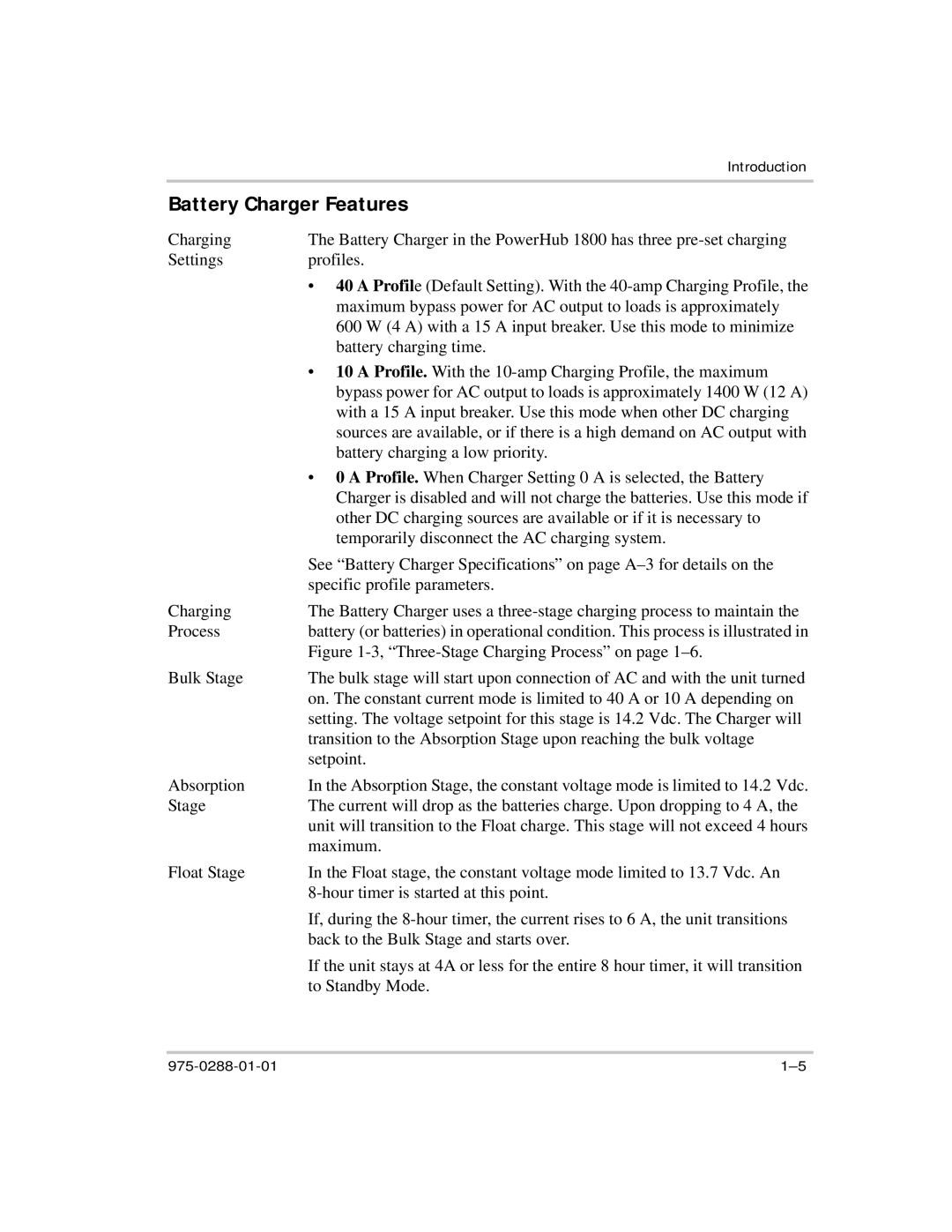Introduction
Battery Charger Features
Charging | The Battery Charger in the PowerHub 1800 has three |
Settings | profiles. |
| • 40 A Profile (Default Setting). With the |
| maximum bypass power for AC output to loads is approximately |
| 600 W (4 A) with a 15 A input breaker. Use this mode to minimize |
| battery charging time. |
| • 10 A Profile. With the |
| bypass power for AC output to loads is approximately 1400 W (12 A) |
| with a 15 A input breaker. Use this mode when other DC charging |
| sources are available, or if there is a high demand on AC output with |
| battery charging a low priority. |
| • 0 A Profile. When Charger Setting 0 A is selected, the Battery |
| Charger is disabled and will not charge the batteries. Use this mode if |
| other DC charging sources are available or if it is necessary to |
| temporarily disconnect the AC charging system. |
| See “Battery Charger Specifications” on page |
| specific profile parameters. |
Charging | The Battery Charger uses a |
Process | battery (or batteries) in operational condition. This process is illustrated in |
| Figure |
Bulk Stage | The bulk stage will start upon connection of AC and with the unit turned |
| on. The constant current mode is limited to 40 A or 10 A depending on |
| setting. The voltage setpoint for this stage is 14.2 Vdc. The Charger will |
| transition to the Absorption Stage upon reaching the bulk voltage |
| setpoint. |
Absorption | In the Absorption Stage, the constant voltage mode is limited to 14.2 Vdc. |
Stage | The current will drop as the batteries charge. Upon dropping to 4 A, the |
| unit will transition to the Float charge. This stage will not exceed 4 hours |
| maximum. |
Float Stage | In the Float stage, the constant voltage mode limited to 13.7 Vdc. An |
| |
| If, during the |
| back to the Bulk Stage and starts over. |
| If the unit stays at 4A or less for the entire 8 hour timer, it will transition |
| to Standby Mode. |