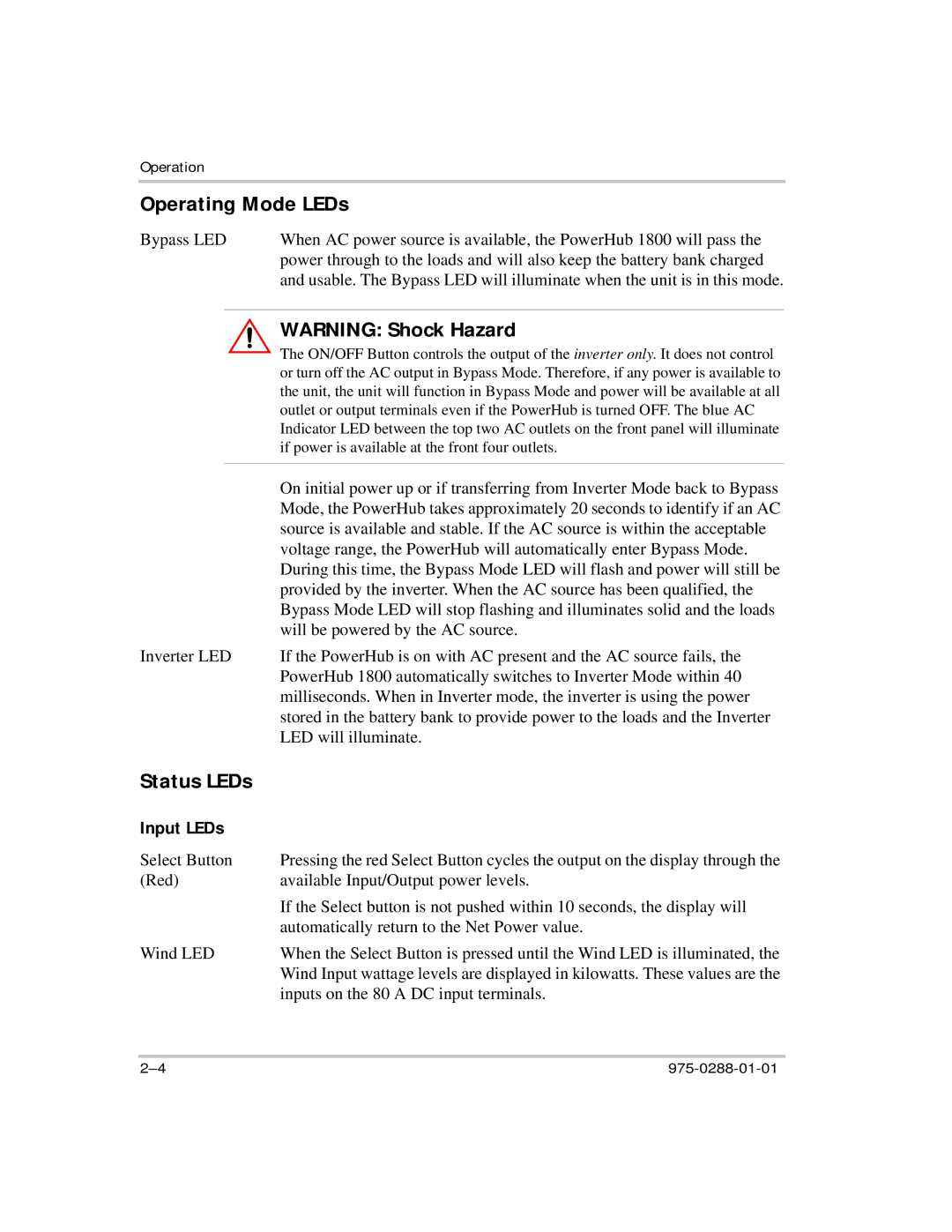Operation
Operating Mode LEDs
Bypass LED | When AC power source is available, the PowerHub 1800 will pass the |
| power through to the loads and will also keep the battery bank charged |
| and usable. The Bypass LED will illuminate when the unit is in this mode. |
|
| WARNING: Shock Hazard |
|
| The ON/OFF Button controls the output of the inverter only. It does not control |
|
| or turn off the AC output in Bypass Mode. Therefore, if any power is available to |
|
| the unit, the unit will function in Bypass Mode and power will be available at all |
|
| outlet or output terminals even if the PowerHub is turned OFF. The blue AC |
|
| Indicator LED between the top two AC outlets on the front panel will illuminate |
|
| if power is available at the front four outlets. |
|
|
|
|
| On initial power up or if transferring from Inverter Mode back to Bypass |
|
| Mode, the PowerHub takes approximately 20 seconds to identify if an AC |
|
| source is available and stable. If the AC source is within the acceptable |
|
| voltage range, the PowerHub will automatically enter Bypass Mode. |
|
| During this time, the Bypass Mode LED will flash and power will still be |
|
| provided by the inverter. When the AC source has been qualified, the |
|
| Bypass Mode LED will stop flashing and illuminates solid and the loads |
|
| will be powered by the AC source. |
Inverter LED | If the PowerHub is on with AC present and the AC source fails, the | |
|
| PowerHub 1800 automatically switches to Inverter Mode within 40 |
|
| milliseconds. When in Inverter mode, the inverter is using the power |
|
| stored in the battery bank to provide power to the loads and the Inverter |
|
| LED will illuminate. |
Status LEDs |
| |
Input LEDs |
| |
Select Button | Pressing the red Select Button cycles the output on the display through the | |
(Red) | available Input/Output power levels. | |
|
| If the Select button is not pushed within 10 seconds, the display will |
|
| automatically return to the Net Power value. |
Wind LED | When the Select Button is pressed until the Wind LED is illuminated, the | |
|
| Wind Input wattage levels are displayed in kilowatts. These values are the |
|
| inputs on the 80 A DC input terminals. |