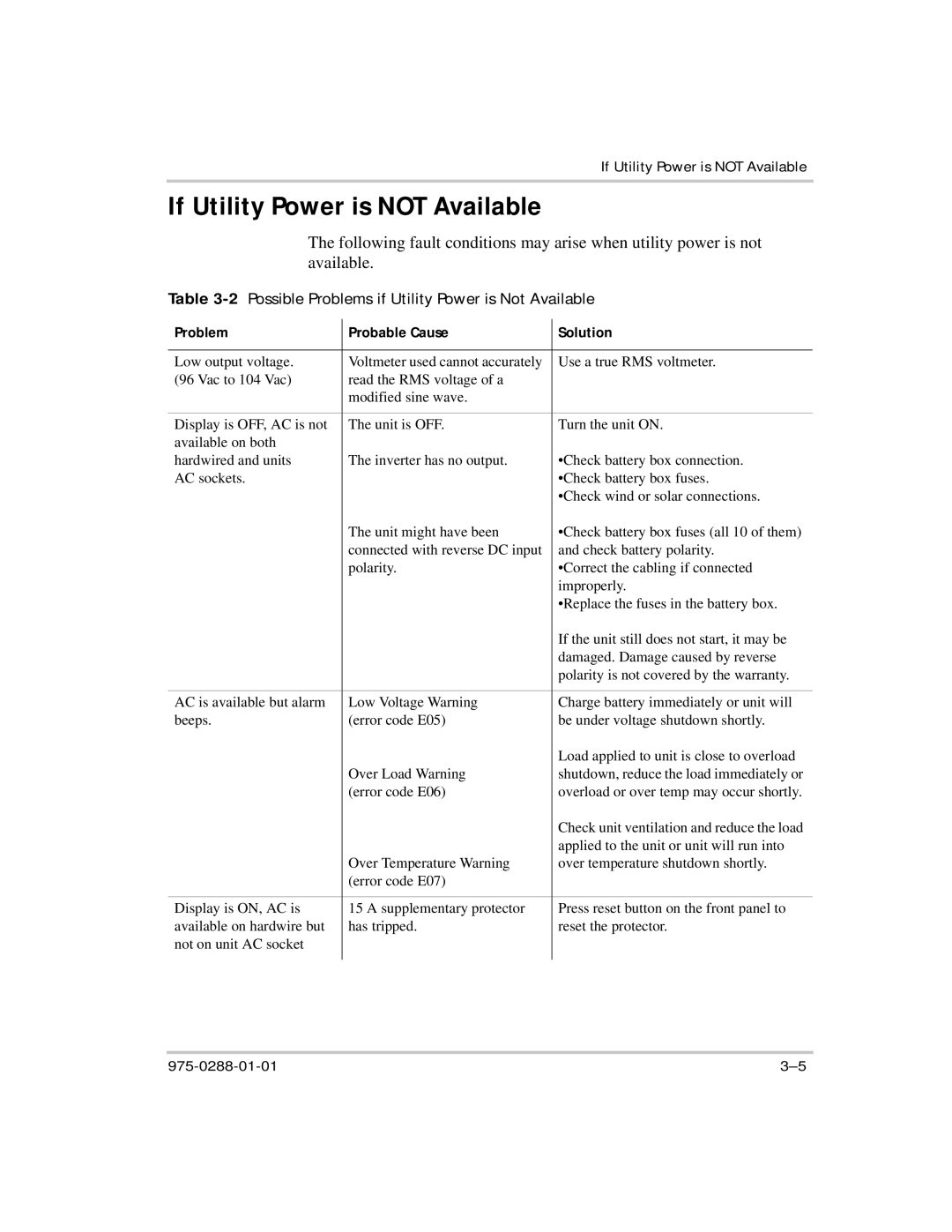If Utility Power is NOT Available
If Utility Power is NOT Available
The following fault conditions may arise when utility power is not available.
Table 3-2 Possible Problems if Utility Power is Not Available
Problem | Probable Cause | Solution |
|
|
|
Low output voltage. | Voltmeter used cannot accurately | Use a true RMS voltmeter. |
(96 Vac to 104 Vac) | read the RMS voltage of a |
|
| modified sine wave. |
|
|
|
|
Display is OFF, AC is not | The unit is OFF. | Turn the unit ON. |
available on both |
| •Check battery box connection. |
hardwired and units | The inverter has no output. | |
AC sockets. |
| •Check battery box fuses. |
|
| •Check wind or solar connections. |
| The unit might have been | •Check battery box fuses (all 10 of them) |
| connected with reverse DC input | and check battery polarity. |
| polarity. | •Correct the cabling if connected |
|
| improperly. |
|
| •Replace the fuses in the battery box. |
|
| If the unit still does not start, it may be |
|
| damaged. Damage caused by reverse |
|
| polarity is not covered by the warranty. |
|
|
|
AC is available but alarm | Low Voltage Warning | Charge battery immediately or unit will |
beeps. | (error code E05) | be under voltage shutdown shortly. |
| Over Load Warning | Load applied to unit is close to overload |
| shutdown, reduce the load immediately or | |
| (error code E06) | overload or over temp may occur shortly. |
|
| Check unit ventilation and reduce the load |
| Over Temperature Warning | applied to the unit or unit will run into |
| over temperature shutdown shortly. | |
| (error code E07) |
|
|
|
|
Display is ON, AC is | 15 A supplementary protector | Press reset button on the front panel to |
available on hardwire but | has tripped. | reset the protector. |
not on unit AC socket |
|
|
|
|
|