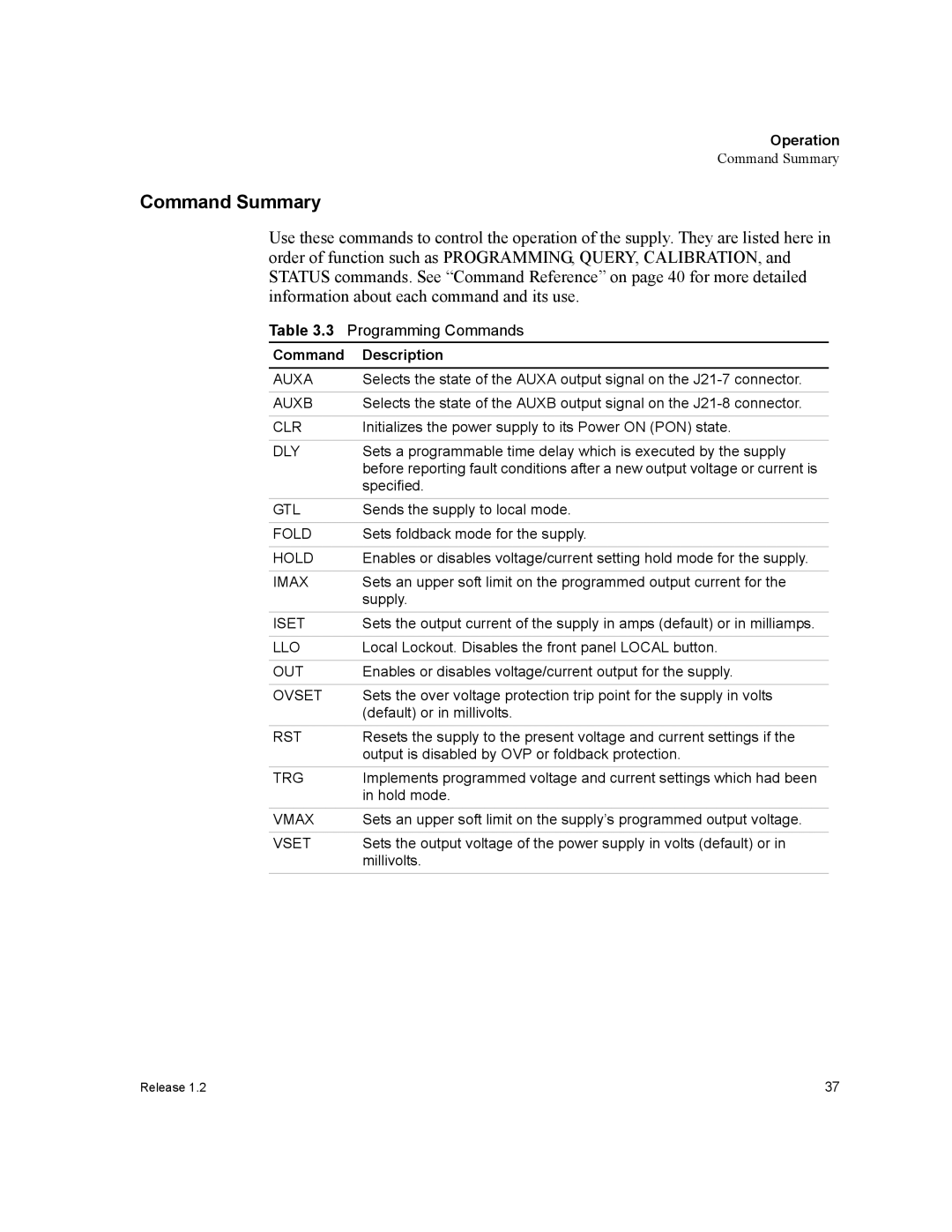Operation
Command Summary
Command Summary
Use these commands to control the operation of the supply. They are listed here in order of function such as PROGRAMMING, QUERY, CALIBRATION, and STATUS commands. See “Command Reference” on page 40 for more detailed information about each command and its use.
Table 3.3 Programming Commands
Command | Description |
AUXA | Selects the state of the AUXA output signal on the |
|
|
AUXB | Selects the state of the AUXB output signal on the |
|
|
CLR | Initializes the power supply to its Power ON (PON) state. |
|
|
DLY | Sets a programmable time delay which is executed by the supply |
| before reporting fault conditions after a new output voltage or current is |
| specified. |
GTL | Sends the supply to local mode. |
|
|
FOLD | Sets foldback mode for the supply. |
|
|
HOLD | Enables or disables voltage/current setting hold mode for the supply. |
|
|
IMAX | Sets an upper soft limit on the programmed output current for the |
| supply. |
ISET | Sets the output current of the supply in amps (default) or in milliamps. |
|
|
LLO | Local Lockout. Disables the front panel LOCAL button. |
|
|
OUT | Enables or disables voltage/current output for the supply. |
|
|
OVSET | Sets the over voltage protection trip point for the supply in volts |
| (default) or in millivolts. |
|
|
RST | Resets the supply to the present voltage and current settings if the |
| output is disabled by OVP or foldback protection. |
TRG | Implements programmed voltage and current settings which had been |
| in hold mode. |
VMAX | Sets an upper soft limit on the supply’s programmed output voltage. |
|
|
VSET | Sets the output voltage of the power supply in volts (default) or in |
| millivolts. |
Release 1.2 | 37 |