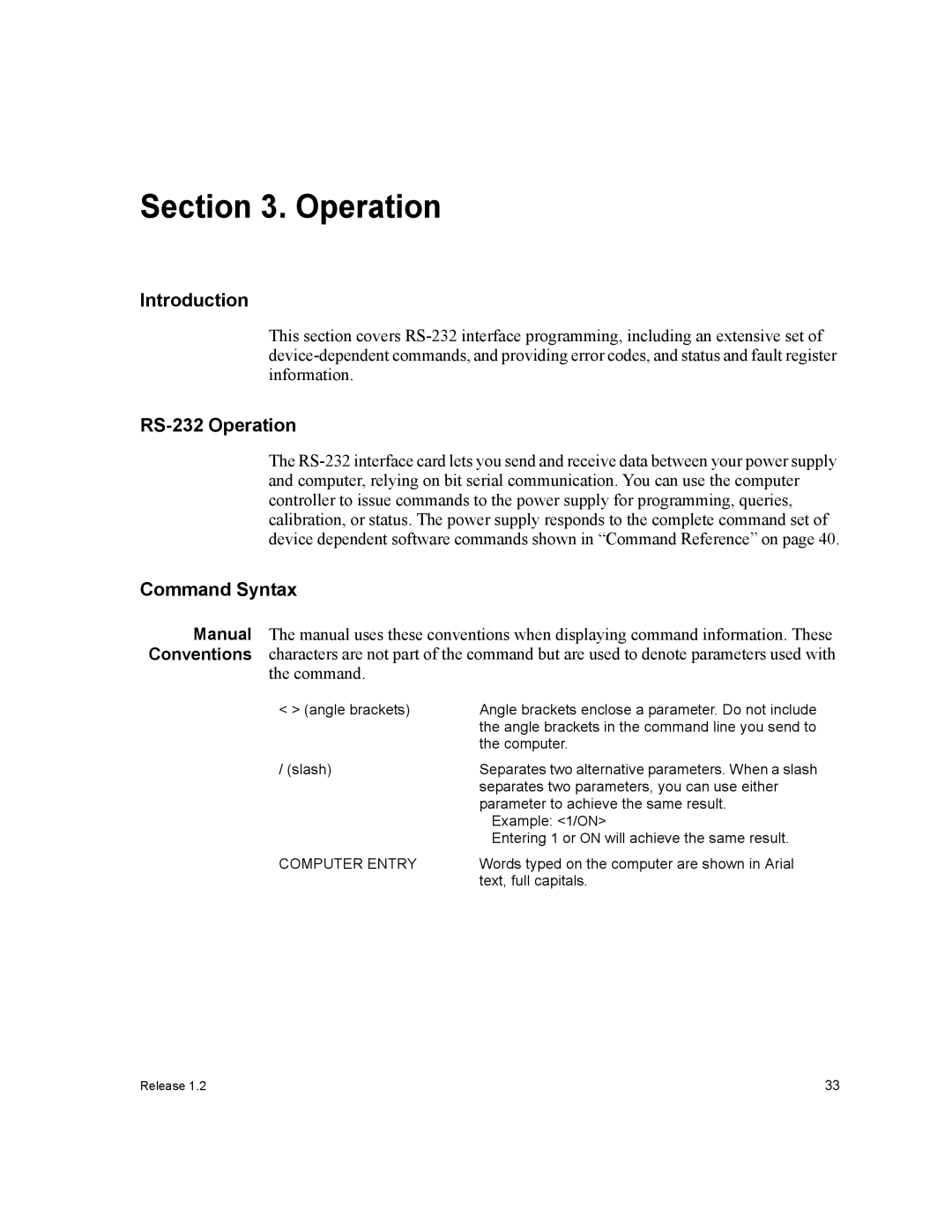Section 3. Operation
Introduction
This section covers
RS-232 Operation
The
Command Syntax
Manual The manual uses these conventions when displaying command information. These Conventions characters are not part of the command but are used to denote parameters used with
the command.
< > (angle brackets) | Angle brackets enclose a parameter. Do not include |
| the angle brackets in the command line you send to |
| the computer. |
/ (slash) | Separates two alternative parameters. When a slash |
| separates two parameters, you can use either |
| parameter to achieve the same result. |
| Example: <1/ON> |
| Entering 1 or ON will achieve the same result. |
COMPUTER ENTRY | Words typed on the computer are shown in Arial |
| text, full capitals. |
Release 1.2 | 33 |