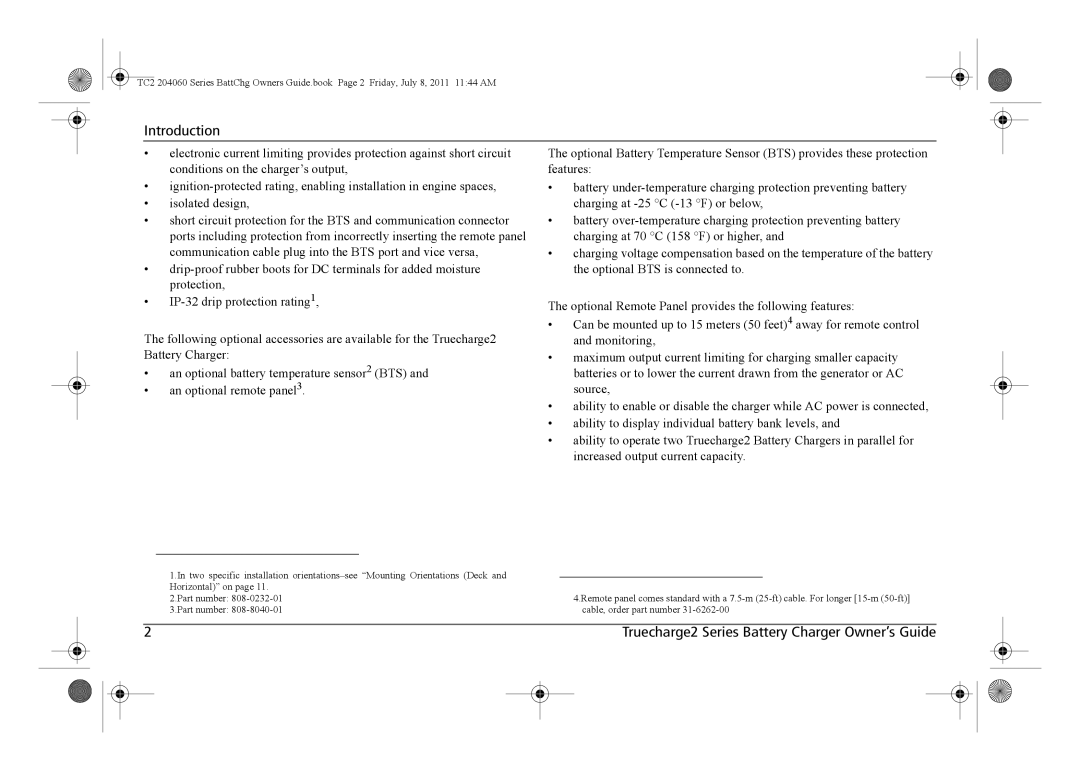TC2 204060 Series BattChg Owners Guide.book Page 2 Friday, July 8, 2011 11:44 AM
Introduction
•electronic current limiting provides protection against short circuit conditions on the charger’s output,
•
•isolated design,
•short circuit protection for the BTS and communication connector ports including protection from incorrectly inserting the remote panel communication cable plug into the BTS port and vice versa,
•
•
The following optional accessories are available for the Truecharge2 Battery Charger:
•an optional battery temperature sensor2 (BTS) and
•an optional remote panel3.
The optional Battery Temperature Sensor (BTS) provides these protection features:
•battery
•battery
•charging voltage compensation based on the temperature of the battery the optional BTS is connected to.
The optional Remote Panel provides the following features:
•Can be mounted up to 15 meters (50 feet)4 away for remote control and monitoring,
•maximum output current limiting for charging smaller capacity batteries or to lower the current drawn from the generator or AC source,
•ability to enable or disable the charger while AC power is connected,
•ability to display individual battery bank levels, and
•ability to operate two Truecharge2 Battery Chargers in parallel for increased output current capacity.
1.In two specific installation
2.Part number:
3.Part number:
4.Remote panel comes standard with a
|
| 2 |
|
|
| Truecharge2 Series Battery Charger Owner’s Guide |
|
| |
|
|
|
|
|
|
|
|
|
|
|
|
|
|
|
|
|
|
|
|
|
|
|
|
|
|
|
|
|
|