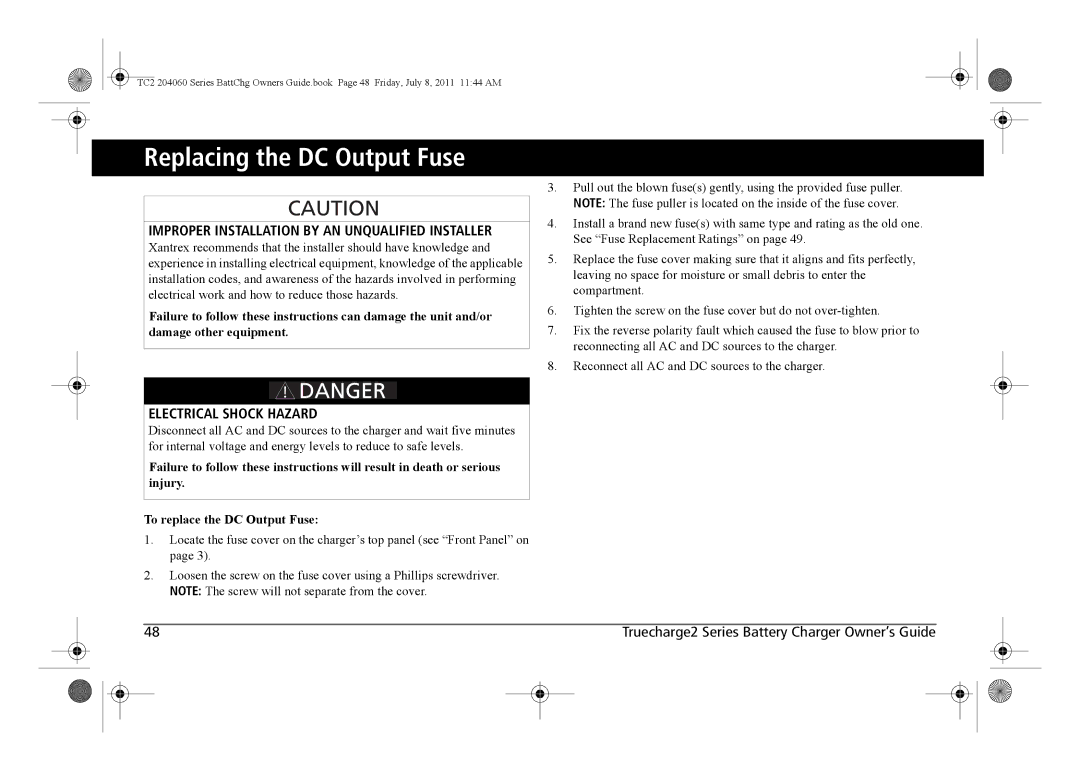TC2 204060 Series BattChg Owners Guide.book Page 48 Friday, July 8, 2011 11:44 AM
Replacing the DC Output Fuse
IMPROPER INSTALLATION BY AN UNQUALIFIED INSTALLER
Xantrex recommends that the installer should have knowledge and experience in installing electrical equipment, knowledge of the applicable installation codes, and awareness of the hazards involved in performing electrical work and how to reduce those hazards.
Failure to follow these instructions can damage the unit and/or damage other equipment.
3.Pull out the blown fuse(s) gently, using the provided fuse puller. NOTE: The fuse puller is located on the inside of the fuse cover.
4.Install a brand new fuse(s) with same type and rating as the old one. See “Fuse Replacement Ratings” on page 49.
5.Replace the fuse cover making sure that it aligns and fits perfectly, leaving no space for moisture or small debris to enter the compartment.
6.Tighten the screw on the fuse cover but do not
7.Fix the reverse polarity fault which caused the fuse to blow prior to reconnecting all AC and DC sources to the charger.
8.Reconnect all AC and DC sources to the charger.
ELECTRICAL SHOCK HAZARD
Disconnect all AC and DC sources to the charger and wait five minutes for internal voltage and energy levels to reduce to safe levels.
Failure to follow these instructions will result in death or serious injury.
To replace the DC Output Fuse:
1.Locate the fuse cover on the charger’s top panel (see “Front Panel” on page 3).
2.Loosen the screw on the fuse cover using a Phillips screwdriver. NOTE: The screw will not separate from the cover.
|
| 48 |
|
| Truecharge2 Series Battery Charger Owner’s Guide |
|
| ||
|
|
|
|
|
|
|
|
|
|
|
|
|
|
|
|
|
|
|
|
|
|
|
|
|
|
|
|
|
|