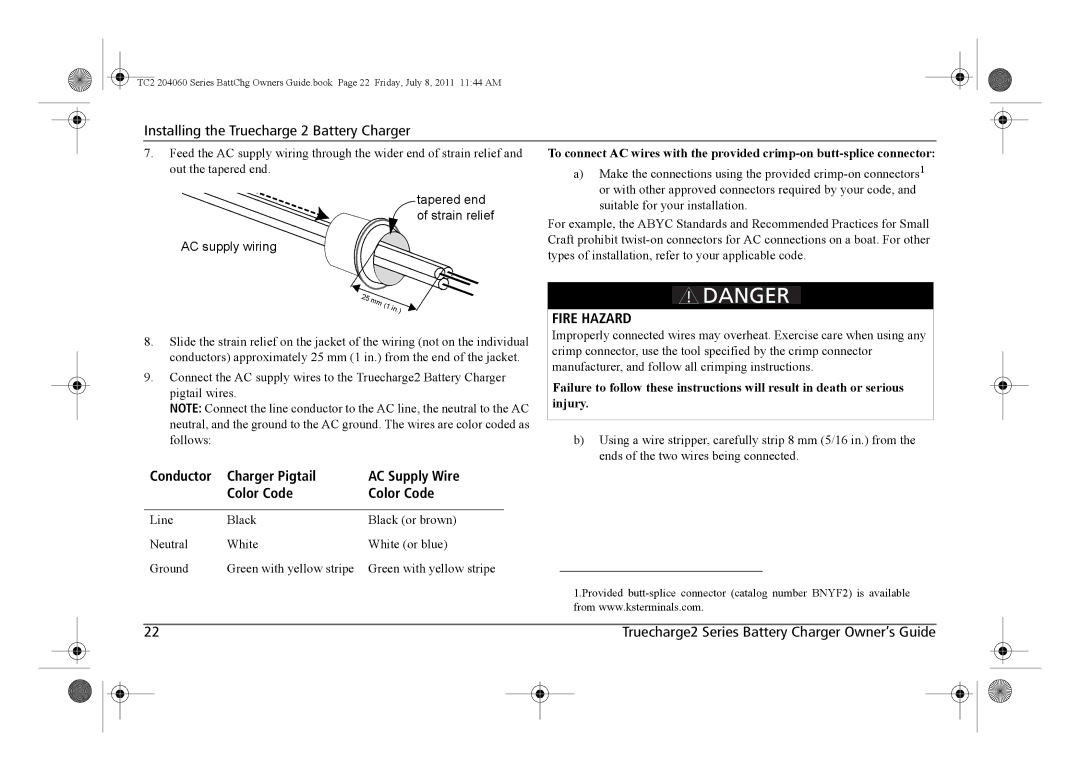TC2 204060 Series BattChg Owners Guide.book Page 22 Friday, July 8, 2011 11:44 AM
Installing the Truecharge 2 Battery Charger
7.Feed the AC supply wiring through the wider end of strain relief and out the tapered end.
tapered end of strain relief
AC supply wiring
8.Slide the strain relief on the jacket of the wiring (not on the individual conductors) approximately 25 mm (1 in.) from the end of the jacket.
9.Connect the AC supply wires to the Truecharge2 Battery Charger pigtail wires.
NOTE: Connect the line conductor to the AC line, the neutral to the AC neutral, and the ground to the AC ground. The wires are color coded as follows:
To connect AC wires with the provided
a)Make the connections using the provided
For example, the ABYC Standards and Recommended Practices for Small Craft prohibit
FIRE HAZARD
Improperly connected wires may overheat. Exercise care when using any crimp connector, use the tool specified by the crimp connector manufacturer, and follow all crimping instructions.
Failure to follow these instructions will result in death or serious injury.
b)Using a wire stripper, carefully strip 8 mm (5/16 in.) from the ends of the two wires being connected.
Conductor | Charger Pigtail | AC Supply Wire |
| Color Code | Color Code |
|
|
|
Line | Black | Black (or brown) |
Neutral | White | White (or blue) |
Ground | Green with yellow stripe | Green with yellow stripe |
|
|
|
|
| 1.Provided |
|
| ||
|
|
|
|
| from www.ksterminals.com. |
|
| ||
|
|
|
|
|
|
|
|
|
|
|
| 22 |
|
| Truecharge2 Series Battery Charger Owner’s Guide |
|
| ||
|
|
|
|
|
|
|
|
|
|
|
|
|
|
|
|
|
|
|
|
|
|
|
|
|
|
|
|
|
|