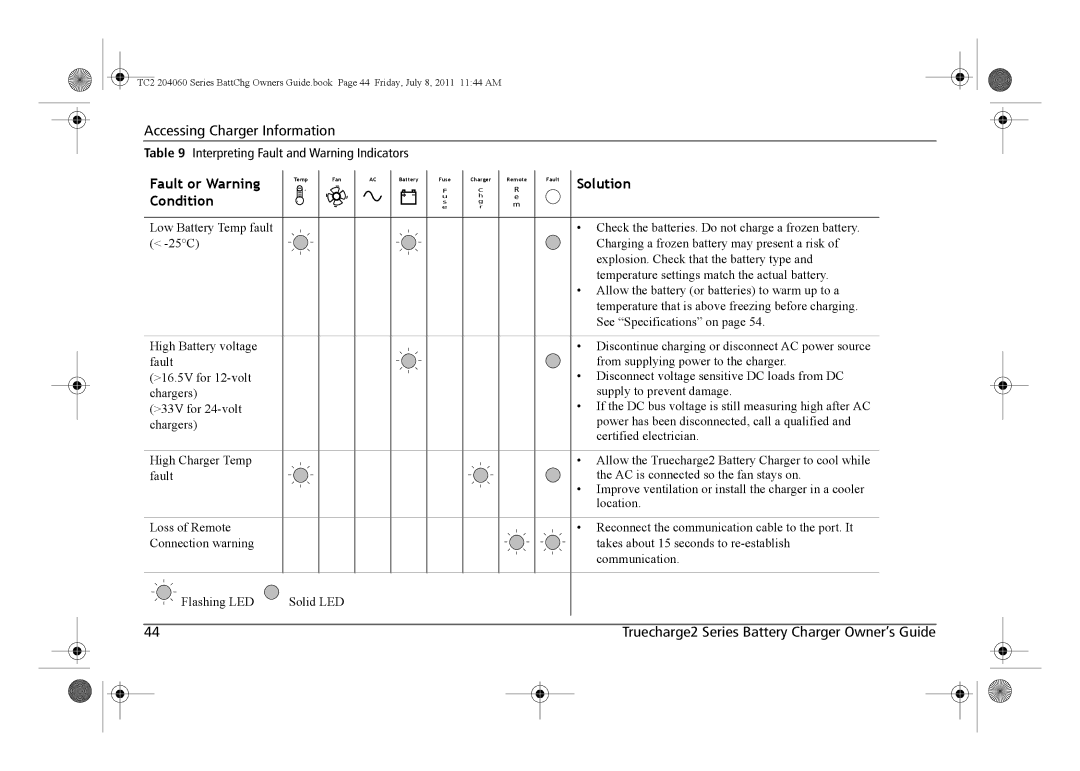TC2 204060 Series BattChg Owners Guide.book Page 44 Friday, July 8, 2011 11:44 AM
Accessing Charger Information
Table 9 Interpreting Fault and Warning Indicators
|
| Fault or Warning | Temp | Fan | AC | Battery | F | C |
| R |
| Fault |
| Solution |
|
| |||
|
| Condition | Fuse | Charger |
| Remote |
|
|
|
|
|
|
| ||||||
|
|
|
|
|
| e | r |
| m |
|
|
|
|
|
|
|
| ||
|
|
|
|
|
|
|
| u | h |
| e |
|
|
|
|
|
|
|
|
|
|
|
|
|
|
|
| s | g |
|
|
|
|
|
|
|
|
|
|
|
|
|
|
|
|
|
|
|
|
|
|
|
|
|
|
|
|
|
|
|
| Low Battery Temp fault |
|
|
|
|
|
|
|
|
|
|
| • Check the batteries. Do not charge a frozen battery. |
|
| |||
|
| (< |
|
|
|
|
|
|
|
|
|
|
| Charging a frozen battery may present a risk of |
|
| |||
|
|
|
|
|
|
|
|
|
|
|
|
|
|
| explosion. Check that the battery type and |
|
| ||
|
|
|
|
|
|
|
|
|
|
|
|
|
|
| temperature settings match the actual battery. |
|
| ||
|
|
|
|
|
|
|
|
|
|
|
|
|
|
| • Allow the battery (or batteries) to warm up to a |
|
| ||
|
|
|
|
|
|
|
|
|
|
|
|
|
|
| temperature that is above freezing before charging. |
|
| ||
|
|
|
|
|
|
|
|
|
|
|
|
|
|
| See “Specifications” on page 54. |
|
| ||
|
|
|
|
|
|
|
|
|
|
|
|
|
|
|
|
|
|
|
|
|
| High Battery voltage |
|
|
|
|
|
|
|
|
|
|
| • Discontinue charging or disconnect AC power source |
|
| |||
|
| fault |
|
|
|
|
|
|
|
|
|
|
| from supplying power to the charger. |
|
| |||
|
| (>16.5V for |
|
|
|
|
|
|
|
|
|
|
| • Disconnect voltage sensitive DC loads from DC |
|
| |||
|
| chargers) |
|
|
|
|
|
|
|
|
|
|
| supply to prevent damage. |
|
| |||
|
| (>33V for |
|
|
|
|
|
|
|
|
|
|
| • If the DC bus voltage is still measuring high after AC |
|
| |||
|
| chargers) |
|
|
|
|
|
|
|
|
|
|
| power has been disconnected, call a qualified and |
|
| |||
|
|
|
|
|
|
|
|
|
|
|
|
|
|
| certified electrician. |
|
| ||
|
| High Charger Temp |
|
|
|
|
|
|
|
|
|
|
| • Allow the Truecharge2 Battery Charger to cool while |
|
|
| ||
|
| fault |
|
|
|
|
|
|
|
|
|
|
| the AC is connected so the fan stays on. |
|
| |||
|
|
|
|
|
|
|
|
|
|
|
|
|
|
| • Improve ventilation or install the charger in a cooler |
|
| ||
|
|
|
|
|
|
|
|
|
|
|
|
|
|
| location. |
|
| ||
|
|
|
|
|
|
|
|
|
|
|
|
|
|
|
|
|
|
|
|
|
| Loss of Remote |
|
|
|
|
|
|
|
|
|
|
| • Reconnect the communication cable to the port. It |
|
| |||
|
| Connection warning |
|
|
|
|
|
|
|
|
|
|
| takes about 15 seconds to |
|
| |||
|
|
|
|
|
|
|
|
|
|
|
|
|
|
| communication. |
|
| ||
|
|
|
|
|
|
|
|
|
|
|
|
|
|
|
|
|
|
|
|
|
|
| Flashing LED | Solid LED |
|
|
|
|
|
|
|
|
|
|
|
|
|
| |
|
|
|
|
|
|
|
|
|
|
|
|
|
|
|
|
|
|
|
|
|
|
|
|
|
|
|
|
|
|
|
|
|
|
|
|
|
|
|
|
|
| 44 |
|
|
|
|
|
|
|
|
|
|
| Truecharge2 Series Battery Charger Owner’s Guide |
|
| |||
|
|
|
|
|
|
|
|
|
|
|
|
|
|
|
|
|
|
|
|
|
|
|
|
|
|
|
|
|
|
|
|
|
|
|
|
|
|
|
|
|
|
|
|
|
|
|
|
|
|
|
|
|
|
|
|
|
|
|
|