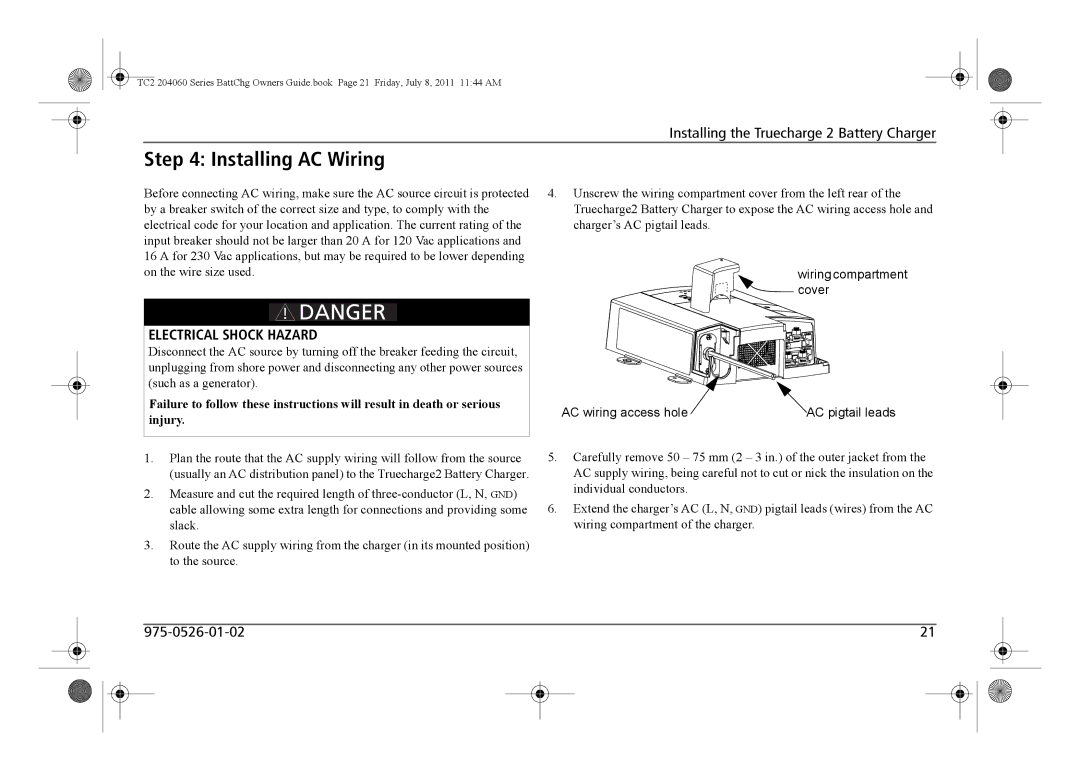TC2 204060 Series BattChg Owners Guide.book Page 21 Friday, July 8, 2011 11:44 AM
Installing the Truecharge 2 Battery Charger
Step 4: Installing AC Wiring
Before connecting AC wiring, make sure the AC source circuit is protected by a breaker switch of the correct size and type, to comply with the electrical code for your location and application. The current rating of the input breaker should not be larger than 20 A for 120 Vac applications and 16 A for 230 Vac applications, but may be required to be lower depending on the wire size used.
4.Unscrew the wiring compartment cover from the left rear of the Truecharge2 Battery Charger to expose the AC wiring access hole and charger’s AC pigtail leads.
wiringcompartment ![]()
![]() cover
cover
ELECTRICAL SHOCK HAZARD
Disconnect the AC source by turning off the breaker feeding the circuit, unplugging from shore power and disconnecting any other power sources (such as a generator).
Failure to follow these instructions will result in death or serious injury.
1.Plan the route that the AC supply wiring will follow from the source (usually an AC distribution panel) to the Truecharge2 Battery Charger.
2.Measure and cut the required length of
3.Route the AC supply wiring from the charger (in its mounted position) to the source.
AC wiring access hole | AC pigtail leads |
5.Carefully remove 50 – 75 mm (2 – 3 in.) of the outer jacket from the AC supply wiring, being careful not to cut or nick the insulation on the individual conductors.
6.Extend the charger’s AC (L, N, GND) pigtail leads (wires) from the AC wiring compartment of the charger.
|
| 21 |
|
| |||||
|
|
|
|
|
|
|
|
|
|
|
|
|
|
|
|
|
|
|
|
|
|
|
|
|
|
|
|
|
|