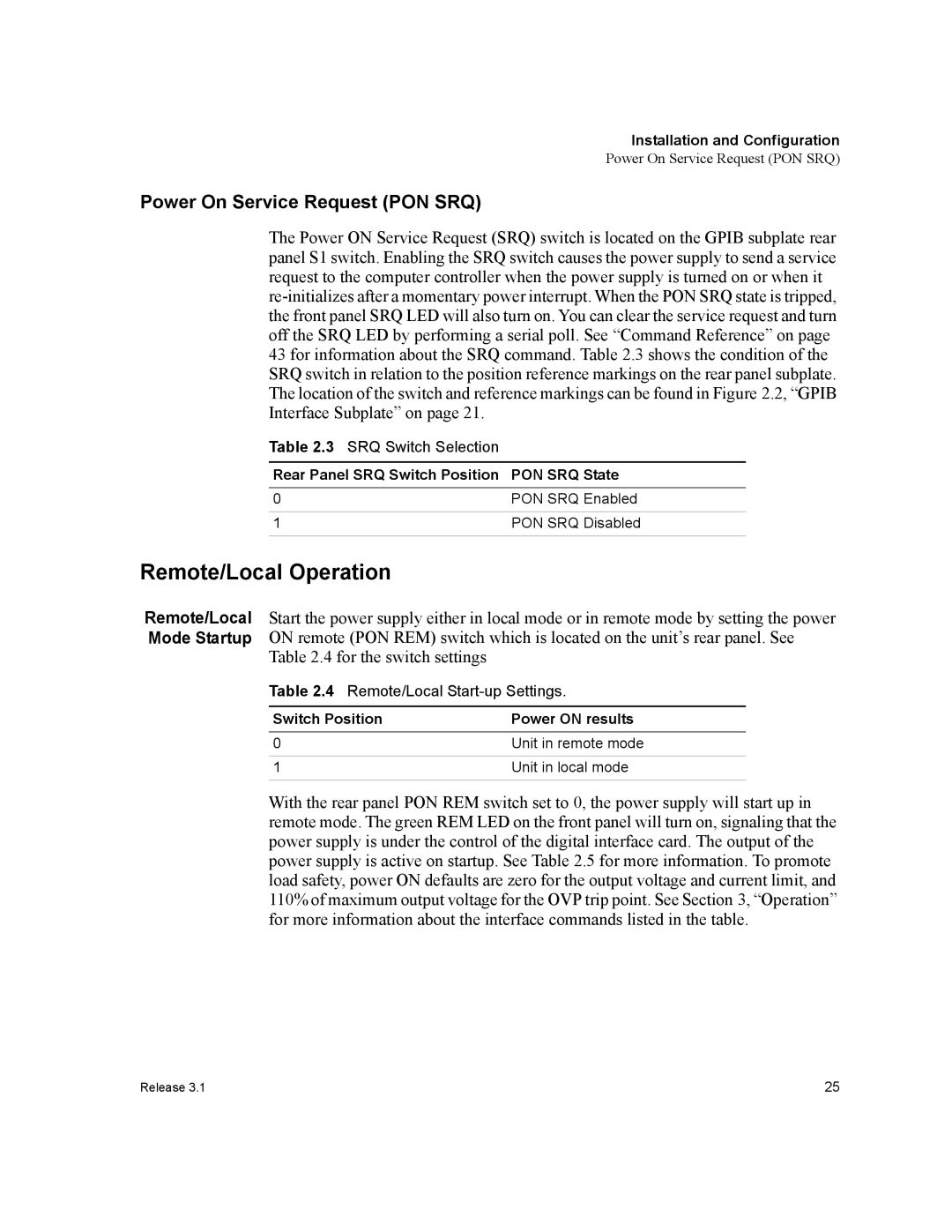Installation and Configuration
Power On Service Request (PON SRQ)
Power On Service Request (PON SRQ)
The Power ON Service Request (SRQ) switch is located on the GPIB subplate rear panel S1 switch. Enabling the SRQ switch causes the power supply to send a service request to the computer controller when the power supply is turned on or when it
Table 2.3 SRQ Switch Selection
Rear Panel SRQ Switch Position PON SRQ State
0 | PON SRQ Enabled |
1 | PON SRQ Disabled |
|
|
Remote/Local Operation
Remote/Local Start the power supply either in local mode or in remote mode by setting the power Mode Startup ON remote (PON REM) switch which is located on the unit’s rear panel. See
Table 2.4 for the switch settings
Table 2.4 Remote/Local
Switch Position | Power ON results |
0 | Unit in remote mode |
|
|
1 | Unit in local mode |
|
|
With the rear panel PON REM switch set to 0, the power supply will start up in remote mode. The green REM LED on the front panel will turn on, signaling that the power supply is under the control of the digital interface card. The output of the power supply is active on startup. See Table 2.5 for more information. To promote load safety, power ON defaults are zero for the output voltage and current limit, and 110% of maximum output voltage for the OVP trip point. See Section 3, “Operation” for more information about the interface commands listed in the table.
Release 3.1 | 25 |