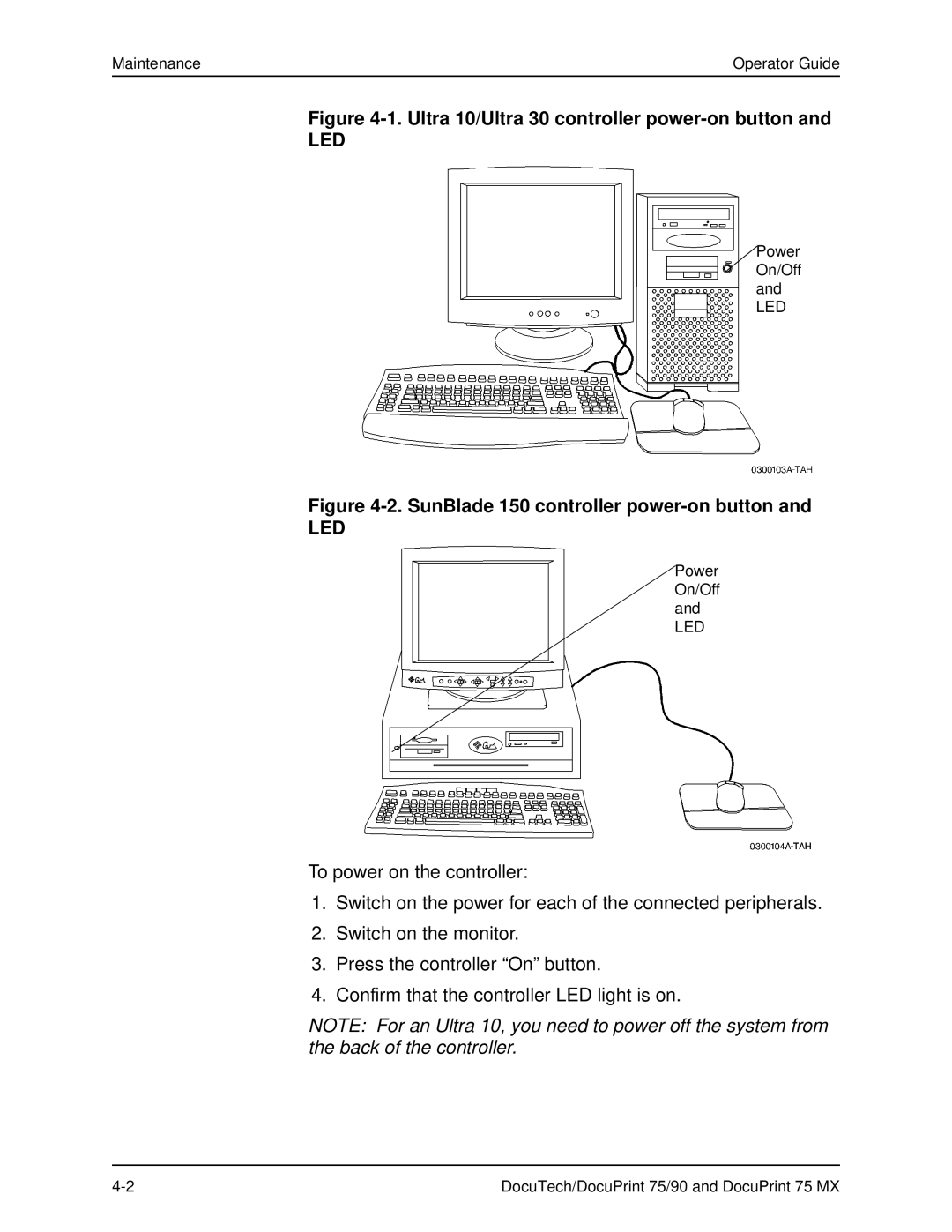Maintenance | Operator Guide |
Figure 4-1. Ultra 10/Ultra 30 controller power-on button and
LED
Power On/Off and
LED
Figure 4-2. SunBlade 150 controller power-on button and
LED
Power On/Off and
LED
To power on the controller:
1.Switch on the power for each of the connected peripherals.
2.Switch on the monitor.
3.Press the controller “On” button.
4.Confirm that the controller LED light is on.
NOTE: For an Ultra 10, you need to power off the system from the back of the controller.
DocuTech/DocuPrint 75/90 and DocuPrint 75 MX |