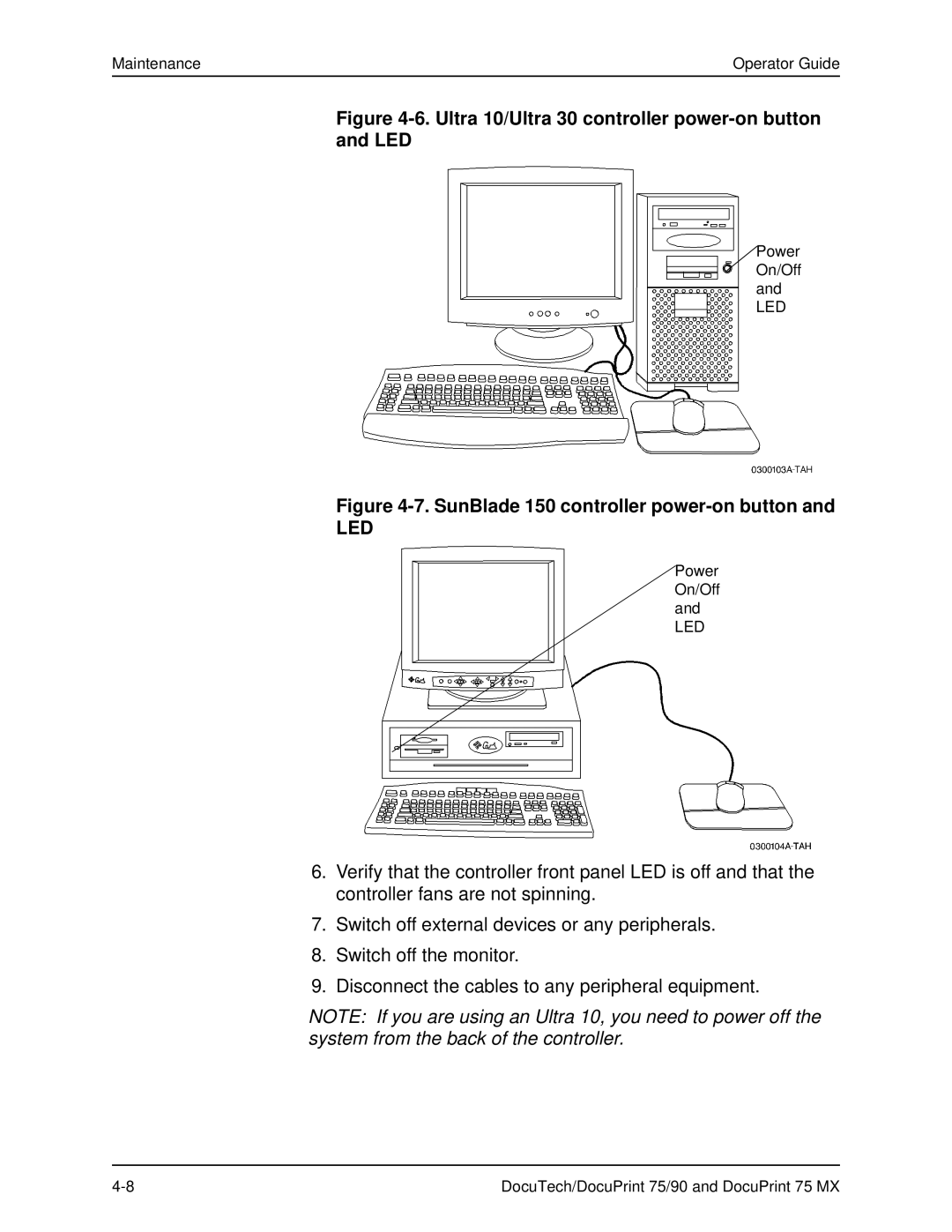Maintenance | Operator Guide |
Figure 4-6. Ultra 10/Ultra 30 controller power-on button and LED
Power On/Off and
LED
Figure 4-7. SunBlade 150 controller power-on button and
LED
Power On/Off and
LED
6.Verify that the controller front panel LED is off and that the controller fans are not spinning.
7.Switch off external devices or any peripherals.
8.Switch off the monitor.
9.Disconnect the cables to any peripheral equipment.
NOTE: If you are using an Ultra 10, you need to power off the system from the back of the controller.
DocuTech/DocuPrint 75/90 and DocuPrint 75 MX |