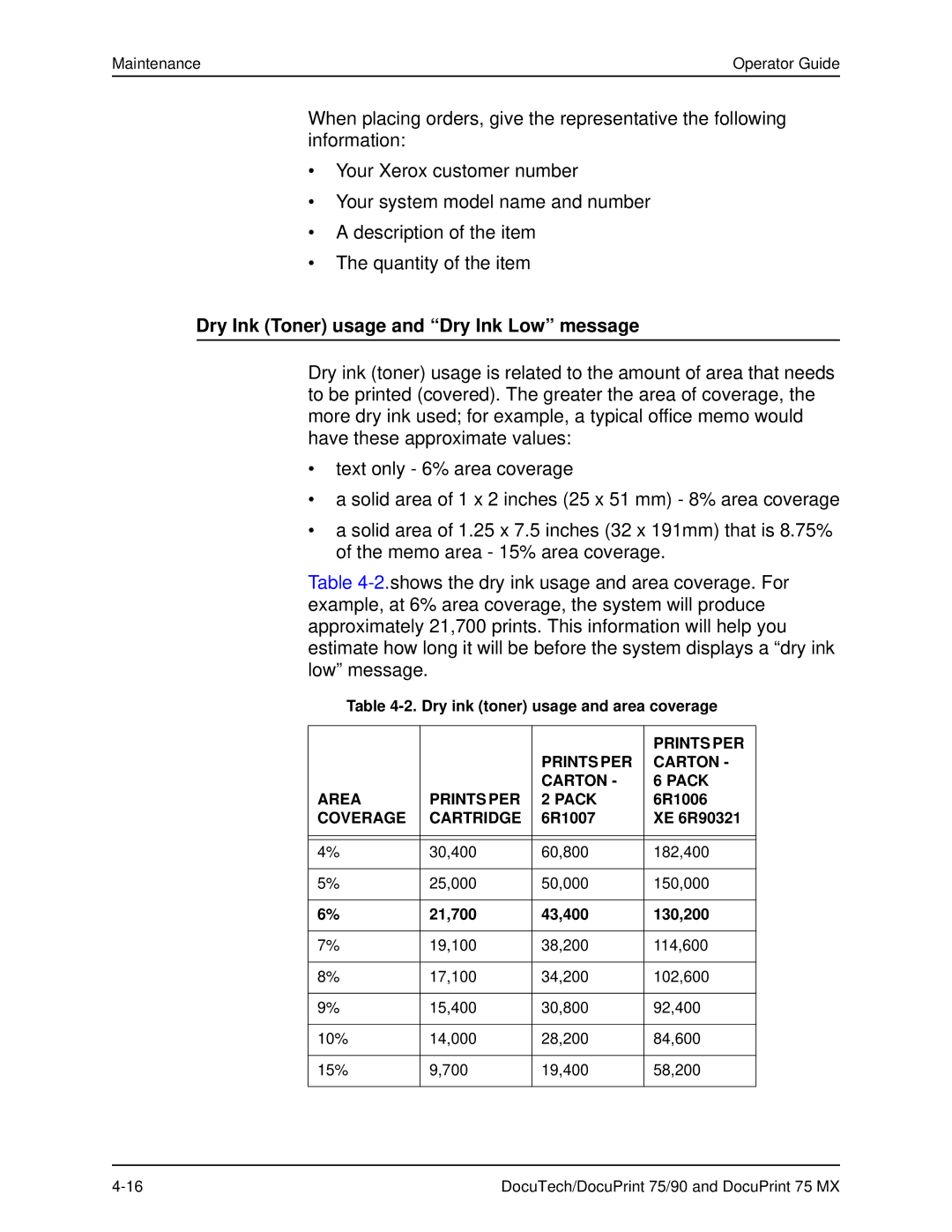Maintenance | Operator Guide |
When placing orders, give the representative the following information:
•Your Xerox customer number
•Your system model name and number
•A description of the item
•The quantity of the item
Dry Ink (Toner) usage and “Dry Ink Low” message
Dry ink (toner) usage is related to the amount of area that needs to be printed (covered). The greater the area of coverage, the more dry ink used; for example, a typical office memo would have these approximate values:
•text only - 6% area coverage
•a solid area of 1 x 2 inches (25 x 51 mm) - 8% area coverage
•a solid area of 1.25 x 7.5 inches (32 x 191mm) that is 8.75% of the memo area - 15% area coverage.
Table
Table 4-2. Dry ink (toner) usage and area coverage
|
|
| PRINTS PER |
|
| PRINTS PER | CARTON - |
|
| CARTON - | 6 PACK |
AREA | PRINTS PER | 2 PACK | 6R1006 |
COVERAGE | CARTRIDGE | 6R1007 | XE 6R90321 |
|
|
|
|
|
|
|
|
4% | 30,400 | 60,800 | 182,400 |
|
|
|
|
5% | 25,000 | 50,000 | 150,000 |
|
|
|
|
6% | 21,700 | 43,400 | 130,200 |
|
|
|
|
7% | 19,100 | 38,200 | 114,600 |
|
|
|
|
8% | 17,100 | 34,200 | 102,600 |
|
|
|
|
9% | 15,400 | 30,800 | 92,400 |
|
|
|
|
10% | 14,000 | 28,200 | 84,600 |
|
|
|
|
15% | 9,700 | 19,400 | 58,200 |
|
|
|
|
DocuTech/DocuPrint 75/90 and DocuPrint 75 MX |