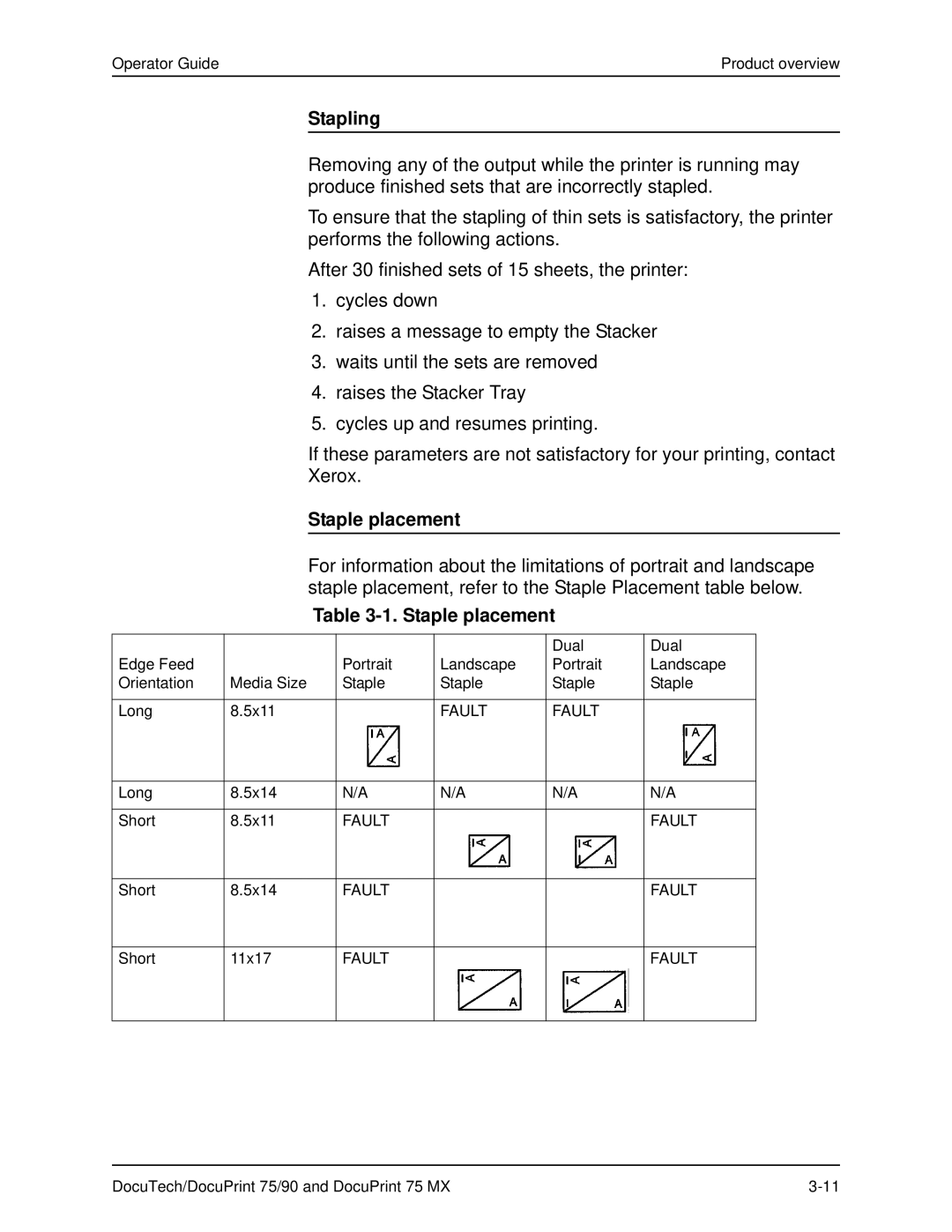Operator Guide | Product overview |
Stapling
Removing any of the output while the printer is running may produce finished sets that are incorrectly stapled.
To ensure that the stapling of thin sets is satisfactory, the printer performs the following actions.
After 30 finished sets of 15 sheets, the printer:
1.cycles down
2.raises a message to empty the Stacker
3.waits until the sets are removed
4.raises the Stacker Tray
5.cycles up and resumes printing.
If these parameters are not satisfactory for your printing, contact
Xerox.
Staple placement
For information about the limitations of portrait and landscape staple placement, refer to the Staple Placement table below.
Table
|
|
|
| Dual | Dual |
Edge Feed |
| Portrait | Landscape | Portrait | Landscape |
Orientation | Media Size | Staple | Staple | Staple | Staple |
|
|
|
|
|
|
Long | 8.5x11 |
| FAULT | FAULT |
|
|
|
|
|
|
|
Long | 8.5x14 | N/A | N/A | N/A | N/A |
|
|
|
|
|
|
Short | 8.5x11 | FAULT |
|
| FAULT |
|
|
|
|
|
|
Short | 8.5x14 | FAULT |
|
| FAULT |
|
|
|
|
|
|
Short | 11x17 | FAULT |
|
| FAULT |
|
|
|
|
|
|
DocuTech/DocuPrint 75/90 and DocuPrint 75 MX |