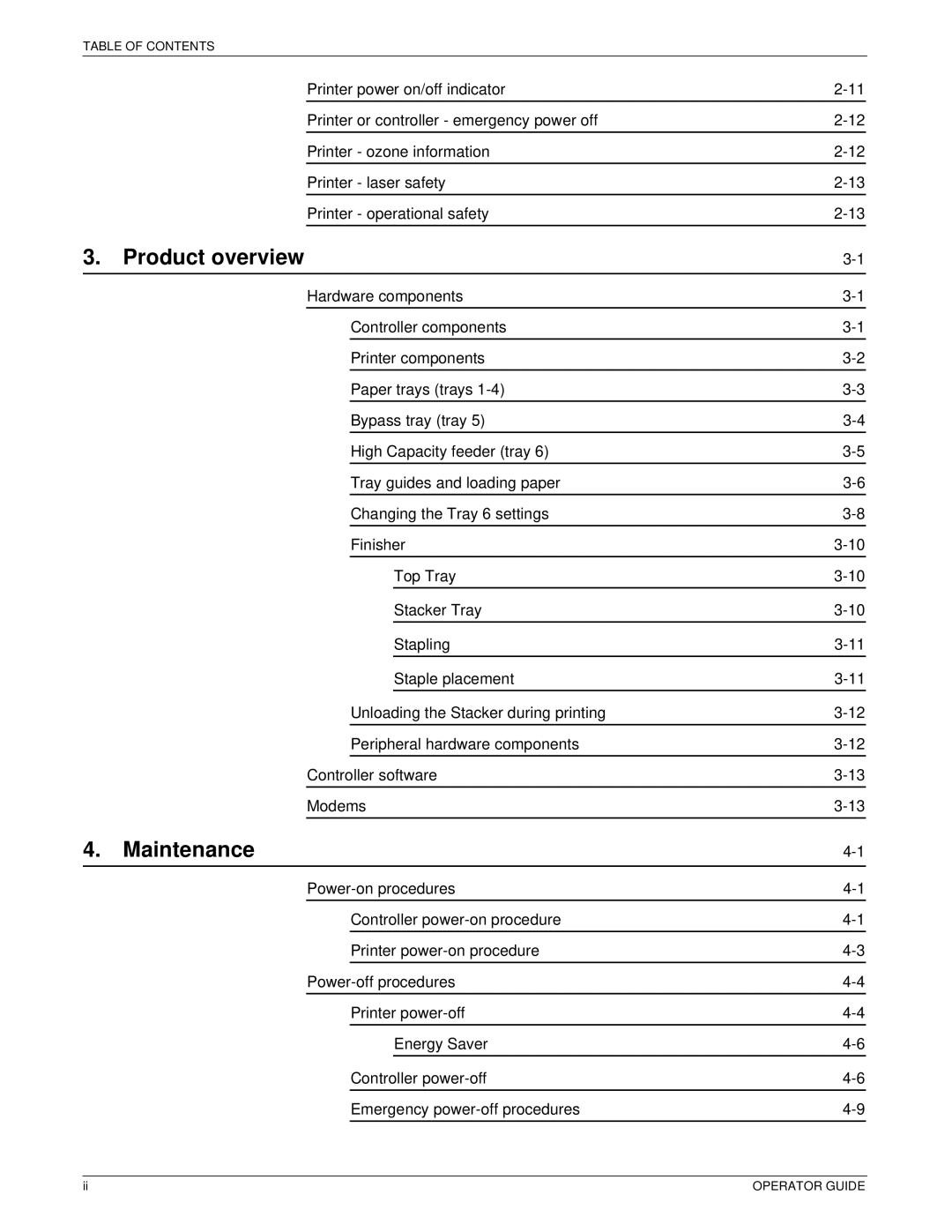TABLE OF CONTENTS
|
| Printer power on/off indicator | |||
|
| Printer or controller - emergency power off | |||
|
|
|
|
|
|
|
| Printer - ozone information | |||
|
|
|
|
|
|
|
| Printer - laser safety | |||
|
|
|
|
|
|
|
| Printer - operational safety | |||
|
|
|
|
|
|
3. | Product overview | ||||
|
|
|
|
|
|
|
| Hardware components | |||
|
|
|
|
|
|
|
|
| Controller components | ||
|
|
|
|
|
|
|
|
| Printer components | ||
|
|
|
|
|
|
|
|
| Paper trays (trays | ||
|
|
|
|
|
|
|
|
| Bypass tray (tray 5) | ||
|
|
|
|
|
|
|
|
| High Capacity feeder (tray 6) | ||
|
|
|
|
|
|
|
|
| Tray guides and loading paper | ||
|
|
|
|
|
|
|
|
| Changing the Tray 6 settings | ||
|
|
|
|
|
|
|
|
| Finisher | ||
|
|
|
|
|
|
|
|
|
| Top Tray | |
|
|
|
|
|
|
|
|
|
| Stacker Tray | |
|
|
|
|
|
|
|
|
|
| Stapling | |
|
|
|
|
|
|
|
|
|
| Staple placement | |
|
|
|
|
|
|
|
|
| Unloading the Stacker during printing | ||
|
|
|
|
| |
|
|
| Peripheral hardware components | ||
|
|
|
|
| |
|
| Controller software | |||
|
|
|
| ||
|
| Modems | |||
|
|
|
| ||
4. | Maintenance | ||||
|
|
|
| ||
|
| ||||
|
|
|
|
| |
|
|
| Controller | ||
|
|
|
|
| |
|
|
| Printer | ||
|
|
|
|
| |
|
| ||||
|
|
|
|
| |
|
|
| Printer | ||
|
|
|
|
|
|
|
|
|
| Energy Saver | |
|
|
|
|
|
|
|
|
| Controller | ||
|
|
|
|
| |
|
|
| Emergency | ||
|
|
|
|
|
|
ii | OPERATOR GUIDE |