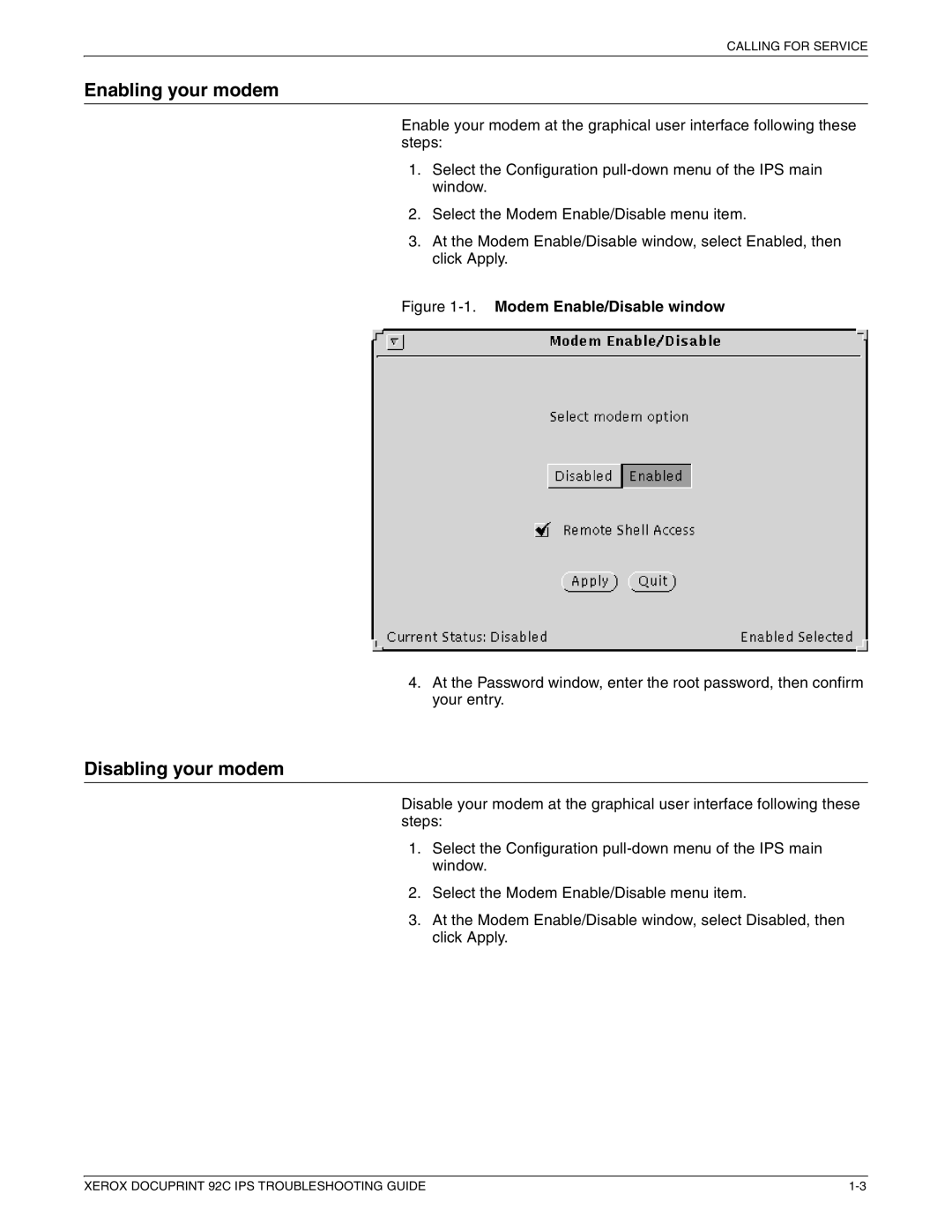CALLING FOR SERVICE
Enabling your modem
Enable your modem at the graphical user interface following these steps:
1.Select the Configuration
2.Select the Modem Enable/Disable menu item.
3.At the Modem Enable/Disable window, select Enabled, then click Apply.
Figure 1-1. Modem Enable/Disable window
4.At the Password window, enter the root password, then confirm your entry.
Disabling your modem
Disable your modem at the graphical user interface following these steps:
1.Select the Configuration
2.Select the Modem Enable/Disable menu item.
3.At the Modem Enable/Disable window, select Disabled, then click Apply.
XEROX DOCUPRINT 92C IPS TROUBLESHOOTING GUIDE |