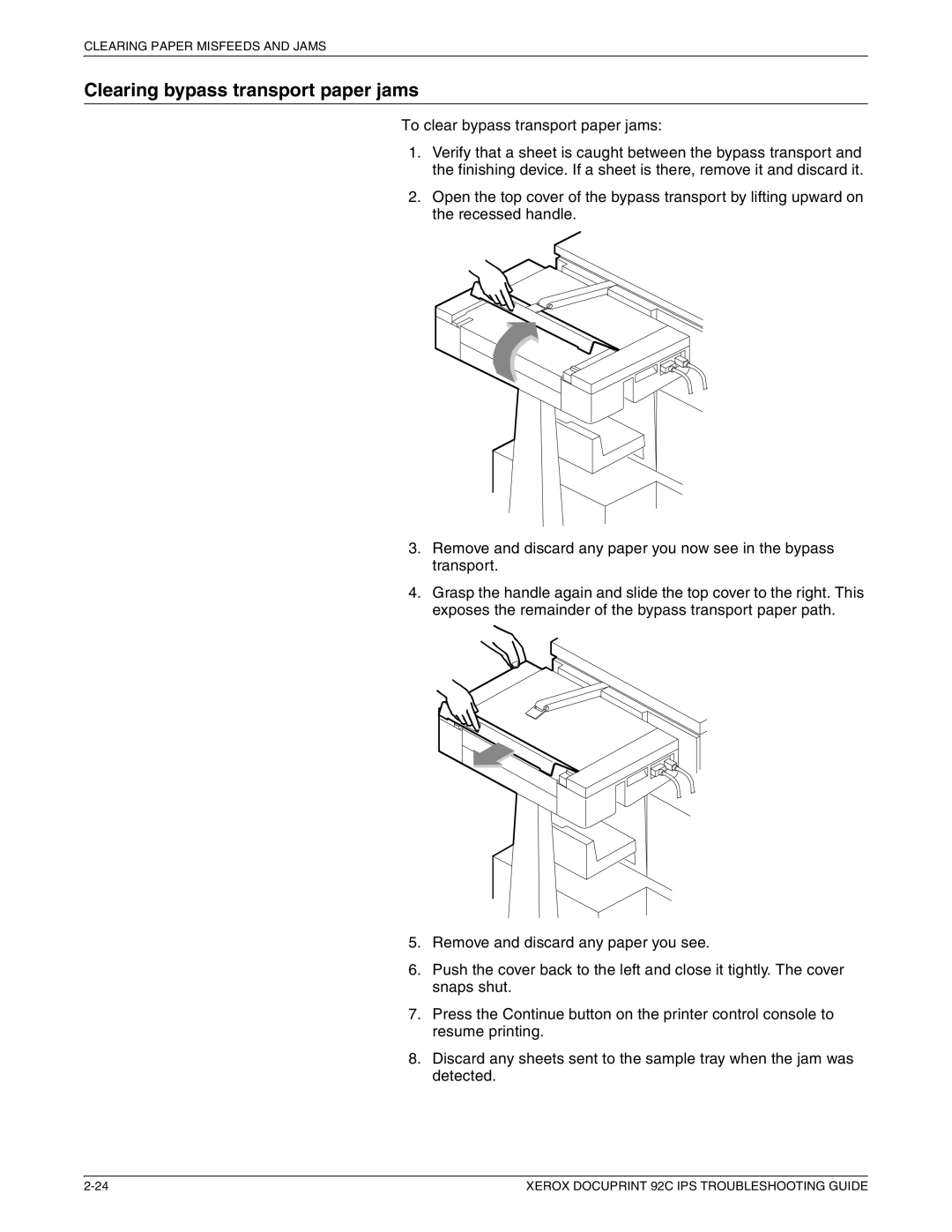CLEARING PAPER MISFEEDS AND JAMS
Clearing bypass transport paper jams
To clear bypass transport paper jams:
1.Verify that a sheet is caught between the bypass transport and the finishing device. If a sheet is there, remove it and discard it.
2.Open the top cover of the bypass transport by lifting upward on the recessed handle.
3.Remove and discard any paper you now see in the bypass transport.
4.Grasp the handle again and slide the top cover to the right. This exposes the remainder of the bypass transport paper path.
5.Remove and discard any paper you see.
6.Push the cover back to the left and close it tightly. The cover snaps shut.
7.Press the Continue button on the printer control console to resume printing.
8.Discard any sheets sent to the sample tray when the jam was detected.
XEROX DOCUPRINT 92C IPS TROUBLESHOOTING GUIDE |