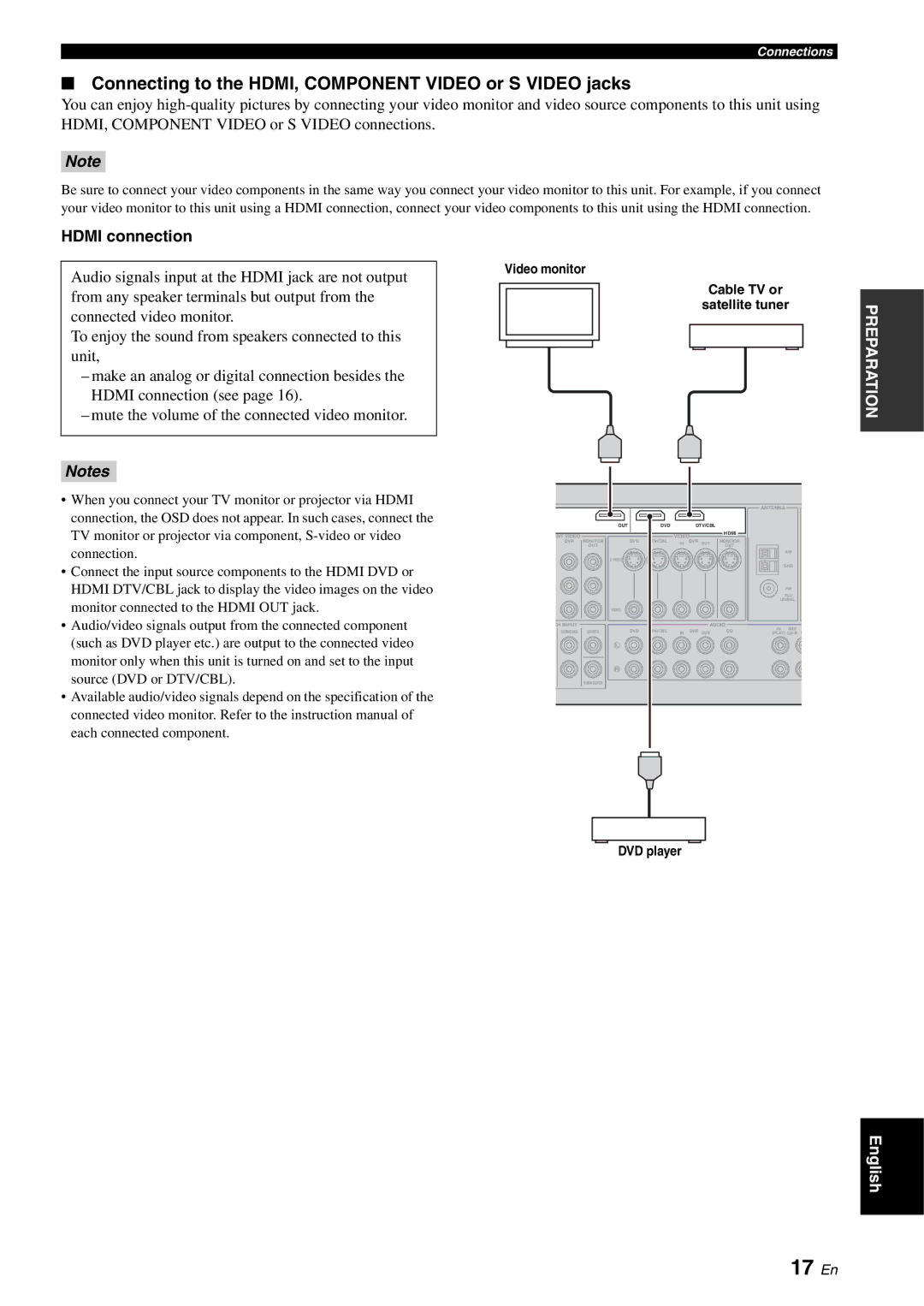Connections
■Connecting to the HDMI, COMPONENT VIDEO or S VIDEO jacks
You can enjoy
Note
Be sure to connect your video components in the same way you connect your video monitor to this unit. For example, if you connect your video monitor to this unit using a HDMI connection, connect your video components to this unit using the HDMI connection.
HDMI connection
Audio signals input at the HDMI jack are not output from any speaker terminals but output from the connected video monitor.
To enjoy the sound from speakers connected to this unit,
–make an analog or digital connection besides the HDMI connection (see page 16).
–mute the volume of the connected video monitor.
Video monitor
Cable TV or
satellite tuner
PREPARATION
Notes
•When you connect your TV monitor or projector via HDMI connection, the OSD does not appear. In such cases, connect the TV monitor or projector via component,
•Connect the input source components to the HDMI DVD or HDMI DTV/CBL jack to display the video images on the video monitor connected to the HDMI OUT jack.
•Audio/video signals output from the connected component (such as DVD player etc.) are output to the connected video monitor only when this unit is turned on and set to the input source (DVD or DTV/CBL).
•Available audio/video signals depend on the specification of the connected video monitor. Refer to the instruction manual of each connected component.
| OUT |
| DVD |
| DTV/CBL |
| |
ENT VIDEO |
|
|
| VIDEO |
| HDMI | |
|
|
|
|
| |||
DVR | MONITOR | DVD | DTV/CBL | IN | DVR | OUT | MONITOR |
| OUT |
|
|
|
|
| OUT |
S VIDEO
VIDEO
CH INPUT ![]()
![]() AUDIO
AUDIO
SURROUND | CENTER | DVD | DTV/CBL | IN | DVR | OUT | CD |
L
R
SUBWOOFER
ANTENNA
AM
GND
FM
75![]()
UNBAL.
IN | MD/ |
|
(PLAY) | ( | |
DVD player
English