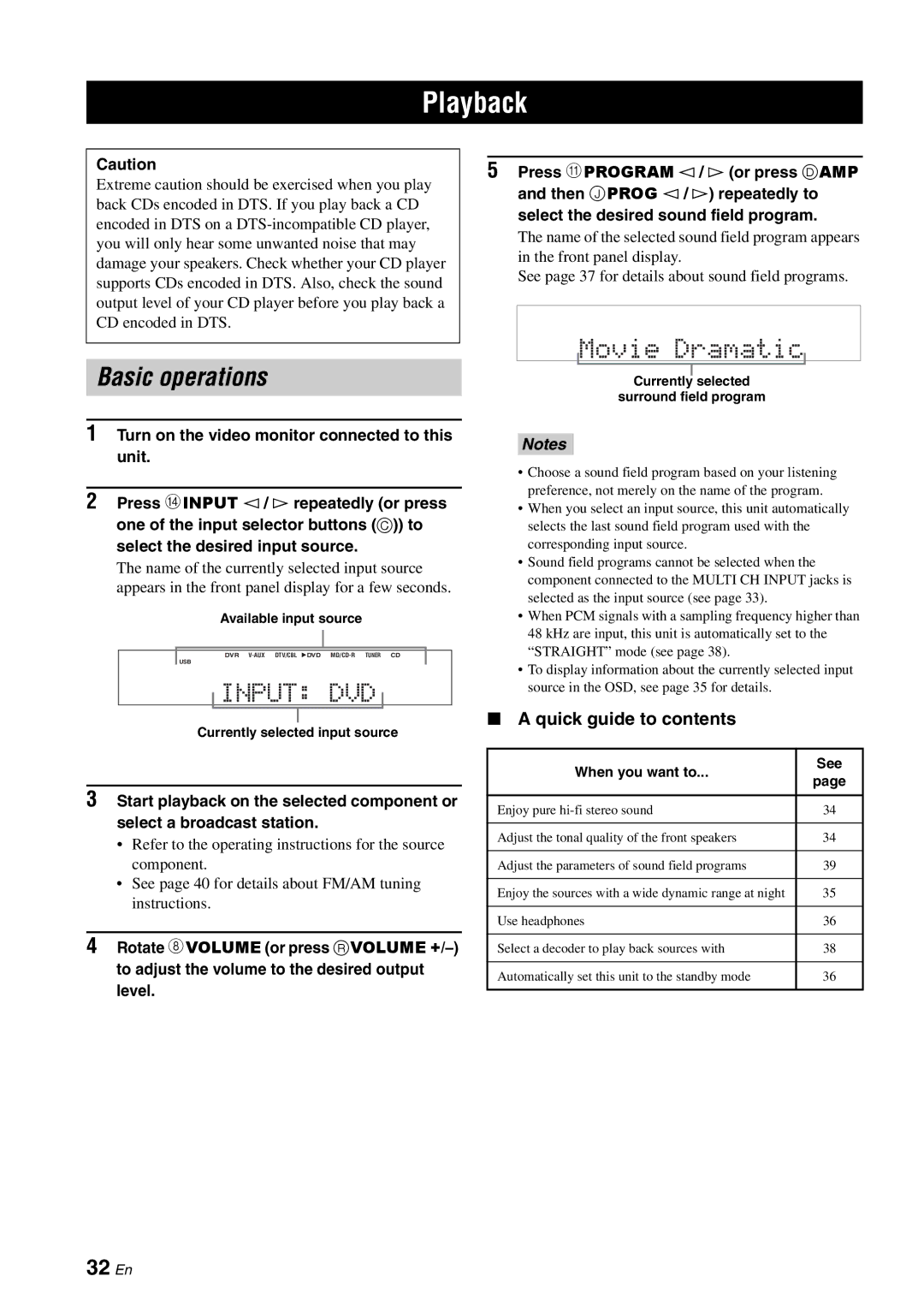Playback
Caution
Extreme caution should be exercised when you play back CDs encoded in DTS. If you play back a CD encoded in DTS on a
Basic operations
1Turn on the video monitor connected to this unit.
2Press DINPUT l / h repeatedly (or press one of the input selector buttons (C)) to
select the desired input source.
The name of the currently selected input source appears in the front panel display for a few seconds.
Available input source
DVR ![]() DVD
DVD
USB
Currently selected input source
3Start playback on the selected component or select a broadcast station.
•Refer to the operating instructions for the source component.
•See page 40 for details about FM/AM tuning instructions.
4Rotate 8VOLUME (or press R VOLUME
5Press APROGRAM l / h (or press D AMP and then J PROG l / h) repeatedly to
select the desired sound field program.
The name of the selected sound field program appears in the front panel display.
See page 37 for details about sound field programs.
Movie Dramatic
Currently selected
surround field program
Notes
•Choose a sound field program based on your listening preference, not merely on the name of the program.
•When you select an input source, this unit automatically selects the last sound field program used with the corresponding input source.
•Sound field programs cannot be selected when the component connected to the MULTI CH INPUT jacks is selected as the input source (see page 33).
•When PCM signals with a sampling frequency higher than 48 kHz are input, this unit is automatically set to the “STRAIGHT” mode (see page 38).
•To display information about the currently selected input source in the OSD, see page 35 for details.
■A quick guide to contents
When you want to... | See | |
page | ||
| ||
|
| |
Enjoy pure | 34 | |
|
| |
Adjust the tonal quality of the front speakers | 34 | |
|
| |
Adjust the parameters of sound field programs | 39 | |
|
| |
Enjoy the sources with a wide dynamic range at night | 35 | |
|
| |
Use headphones | 36 | |
|
| |
Select a decoder to play back sources with | 38 | |
|
| |
Automatically set this unit to the standby mode | 36 | |
|
|