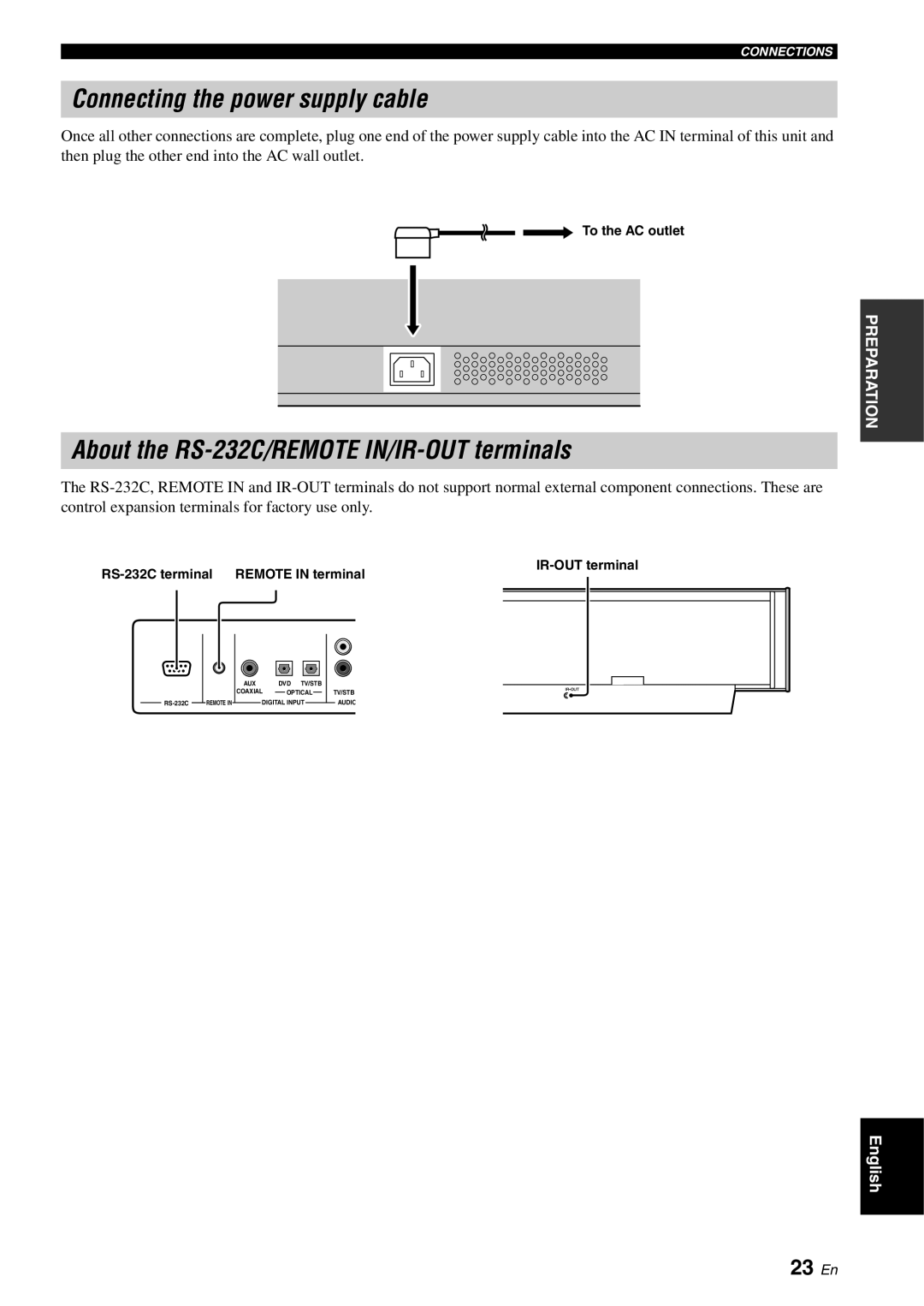CONNECTIONS
Connecting the power supply cable
Once all other connections are complete, plug one end of the power supply cable into the AC IN terminal of this unit and then plug the other end into the AC wall outlet.


 To the AC outlet
To the AC outlet
About the RS-232C/REMOTE IN/IR-OUT terminals
The
PREPARATION
RS-232C terminal REMOTE IN terminal
IR-OUT terminal
|
|
| REMOTE IN |
|
|
| |
| |||
| |||
AUX | DVD TV/STB | |
COAXIAL | OPTICAL |
|
| ||
DIGITAL INPUT
TV/STB
AUDIO
English