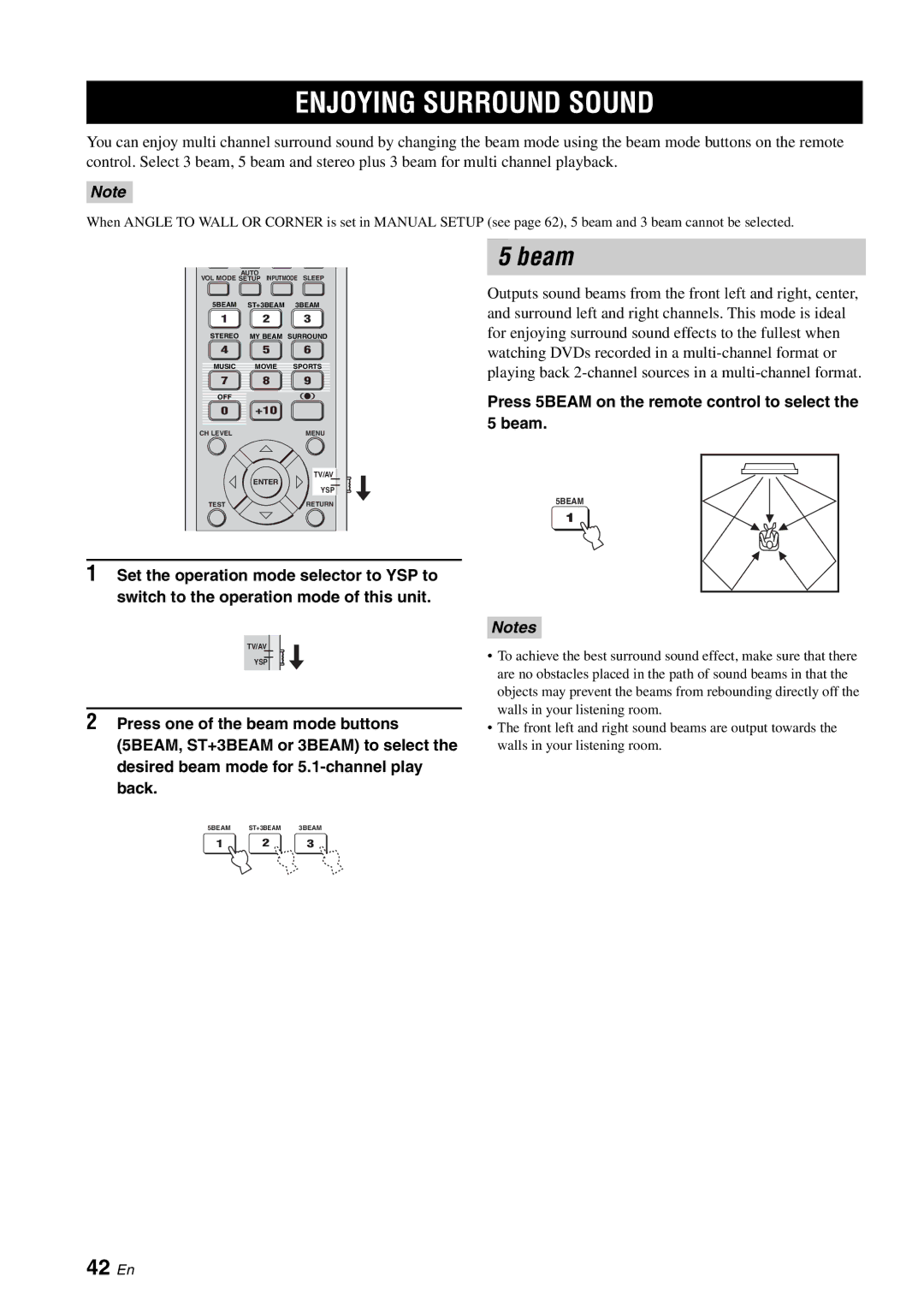ENJOYING SURROUND SOUND
You can enjoy multi channel surround sound by changing the beam mode using the beam mode buttons on the remote control. Select 3 beam, 5 beam and stereo plus 3 beam for multi channel playback.
Note
When ANGLE TO WALL OR CORNER is set in MANUAL SETUP (see page 62), 5 beam and 3 beam cannot be selected.
AUTO
VOL MODE SETUP INPUTMODE SLEEP
5BEAM | ST+3BEAM | 3BEAM |
1 | 2 | 3 |
STEREO | MY BEAM SURROUND | |
4 | 5 | 6 |
MUSIC | MOVIE | SPORTS |
7 | 8 | 9 |
OFF |
|
|
0 | +10 |
|
CH LEVEL |
| MENU |
| ENTER | TV/AV |
| YSP | |
|
| |
TEST |
| RETURN |
1Set the operation mode selector to YSP to switch to the operation mode of this unit.
TV/AV
YSP
2Press one of the beam mode buttons (5BEAM, ST+3BEAM or 3BEAM) to select the desired beam mode for
5BEAM ST+3BEAM 3BEAM
123
5 beam
Outputs sound beams from the front left and right, center, and surround left and right channels. This mode is ideal for enjoying surround sound effects to the fullest when watching DVDs recorded in a
Press 5BEAM on the remote control to select the 5 beam.
5BEAM
1
Notes
•To achieve the best surround sound effect, make sure that there are no obstacles placed in the path of sound beams in that the objects may prevent the beams from rebounding directly off the walls in your listening room.
•The front left and right sound beams are output towards the walls in your listening room.