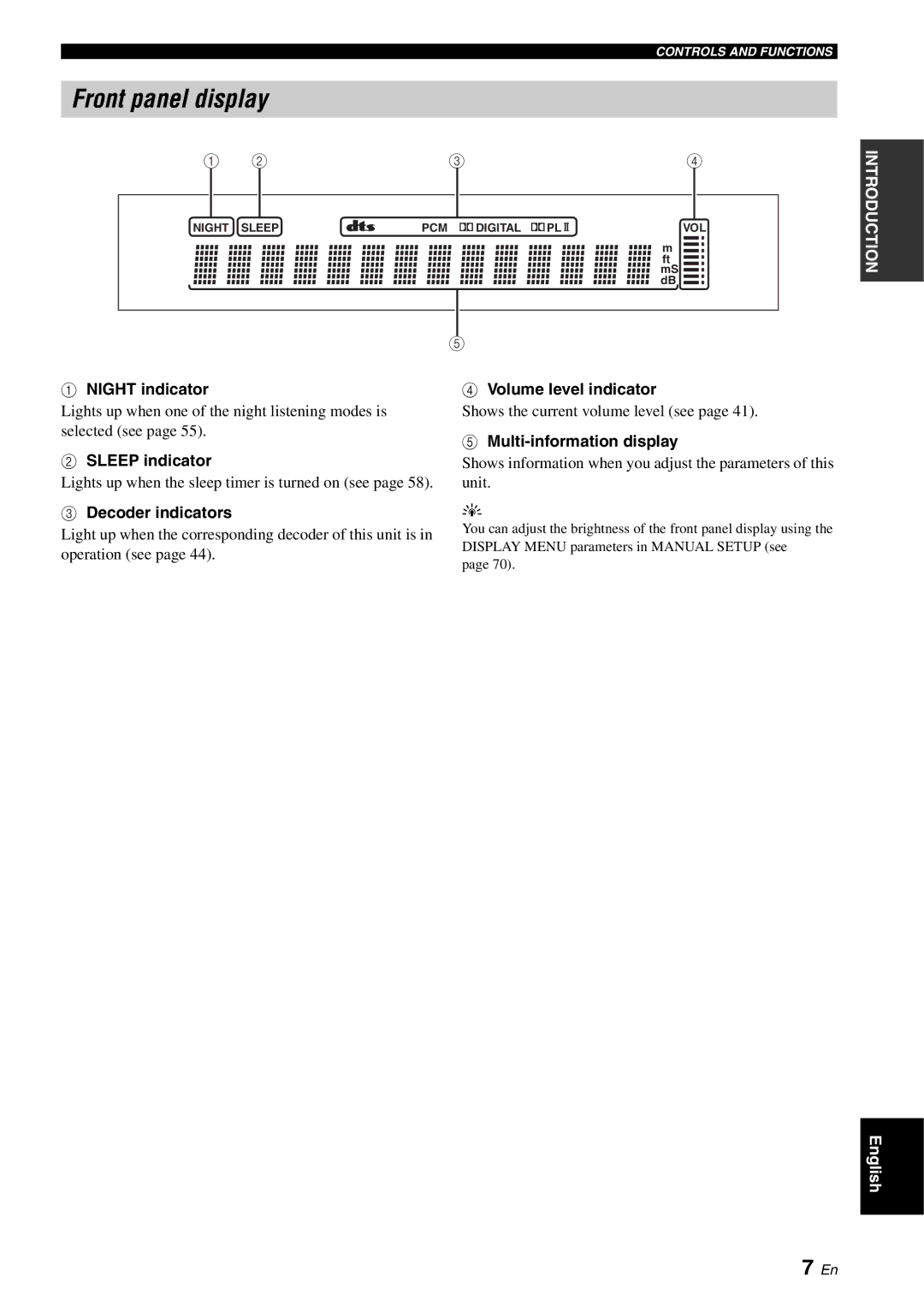CONTROLS AND FUNCTIONS
Front panel display
1 | 2 | 3 | 4 |
NIGHT SLEEP | PCM DIGITAL PL | VOL | |
m
ft ![]()
![]() mS
mS ![]()
![]()
dB
5
INTRODUCTION
1NIGHT indicator
Lights up when one of the night listening modes is selected (see page 55).
2SLEEP indicator
Lights up when the sleep timer is turned on (see page 58).
3Decoder indicators
Light up when the corresponding decoder of this unit is in operation (see page 44).
4Volume level indicator
Shows the current volume level (see page 41).
5Multi-information display
Shows information when you adjust the parameters of this unit.
y
You can adjust the brightness of the front panel display using the DISPLAY MENU parameters in MANUAL SETUP (see
page 70).
English
7 En