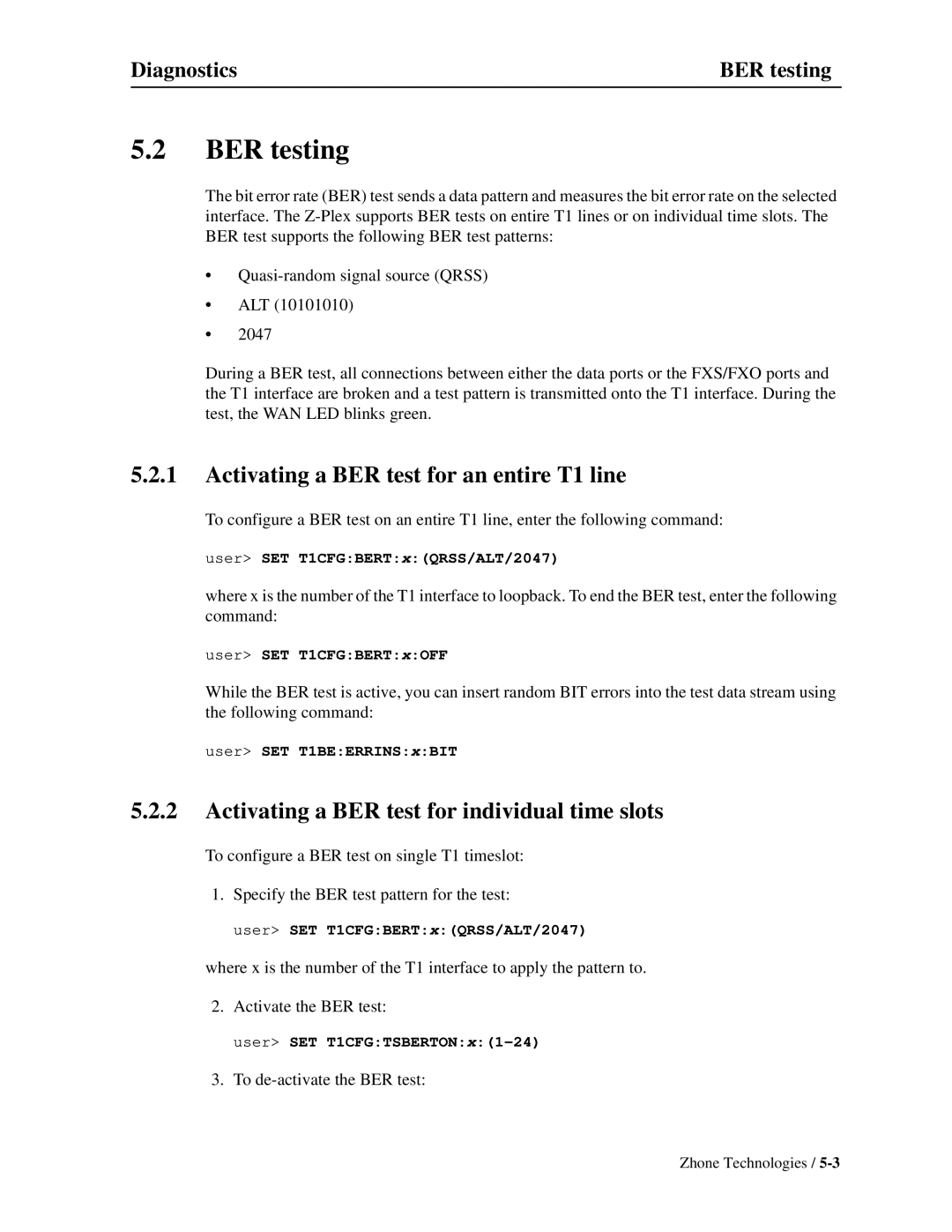Z-PLEX-10-24-DOC-SC specifications
Zhone Technologies is a leading provider of innovative telecommunications and data networking solutions, and the Z-PLEX-10-24-DOC-SC is one of their advanced products designed to meet the demands of modern networking environments. This versatile optical networking solution is ideal for service providers looking to deliver high-speed broadband services to residential and business customers.The Z-PLEX-10-24-DOC-SC provides an impressive 24-port capability, making it a robust choice for deployment in various settings, from small community networks to larger metropolitan areas. Its compact design allows for easy integration into existing systems, minimizing the need for extensive reconfiguration or additional space. The system is geared towards enabling efficient fiber deployment and helps operators enhance their service offerings while reducing operational expenses.
One of the main features of the Z-PLEX-10-24-DOC-SC is its support for Dense Wavelength Division Multiplexing (DWDM) technology. This allows multiple optical signals to be transmitted simultaneously over a single optical fiber, greatly increasing the capacity and efficiency of the network. By leveraging DWDM, service providers can maximize their existing infrastructure without the need for extensive new fiber installation.
Another significant characteristic of the Z-PLEX-10-24-DOC-SC is its scalability. The system is designed to grow with the telecommunication needs of operators, supporting various service types, including voice, video, and data, without sacrificing performance or quality. This flexibility ensures that as users' demands evolve, the Z-PLEX-10-24-DOC-SC can adapt to meet these changing requirements.
The unit also incorporates advanced management features, supported by Zhone's innovative software tools. These tools facilitate network monitoring, configuration, and maintenance, allowing operators to optimize their operations and provide better service to their end-users. This end-to-end management capability is essential in today’s fast-paced digital landscape, where customer satisfaction is paramount.
In summary, the Zhone Technologies Z-PLEX-10-24-DOC-SC is a powerful optical networking solution that combines advanced technology with scalability and efficiency. It empowers service providers to deliver high-quality broadband services while optimizing their resources. With its DWDM support, compact design, and robust management tools, the Z-PLEX-10-24-DOC-SC stands out as a reliable choice for modern telecommunications infrastructure.