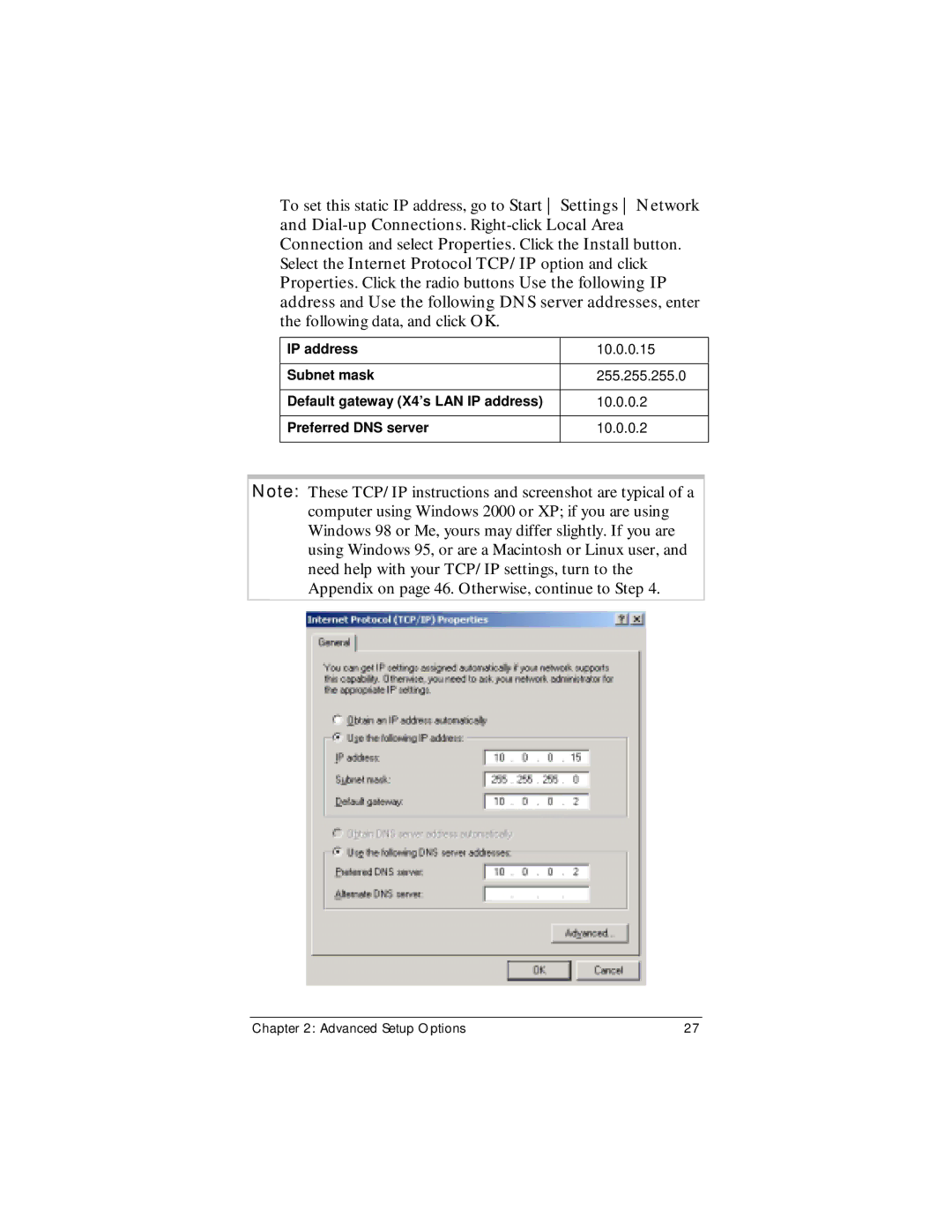To set this static IP address, go to Start Settings Network and
IP address | 10.0.0.15 |
|
|
Subnet mask | 255.255.255.0 |
|
|
Default gateway (X4’s LAN IP address) | 10.0.0.2 |
|
|
Preferred DNS server | 10.0.0.2 |
|
|
Note: These TCP/IP instructions and screenshot are typical of a computer using Windows 2000 or XP; if you are using Windows 98 or Me, yours may differ slightly. If you are using Windows 95, or are a Macintosh or Linux user, and need help with your TCP/IP settings, turn to the Appendix on page 46. Otherwise, continue to Step 4.
Chapter 2: Advanced Setup Options | 27 |