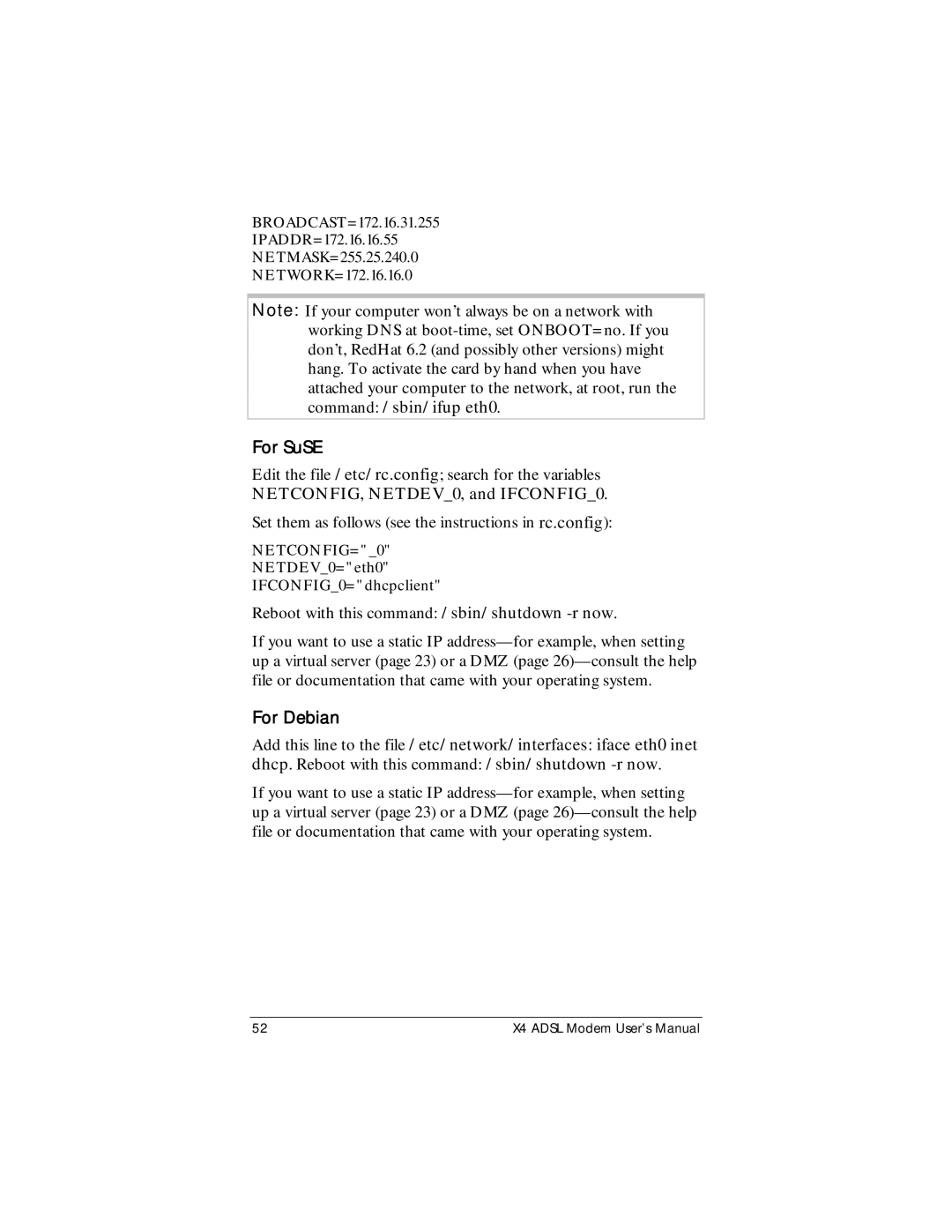BROADCAST=172.16.31.255
IPADDR=172.16.16.55
NETMASK=255.25.240.0
NETWORK=172.16.16.0
Note: If your computer won’t always be on a network with working DNS at
For SuSE
Edit the file /etc/rc.config; search for the variables
NETCONFIG, NETDEV_0, and IFCONFIG_0.
Set them as follows (see the instructions in rc.config):
NETCONFIG="_0"
NETDEV_0="eth0"
IFCONFIG_0="dhcpclient"
Reboot with this command: /sbin/shutdown
If you want to use a static IP
For Debian
Add this line to the file /etc/network/interfaces: iface eth0 inet
dhcp. Reboot with this command: /sbin/shutdown
If you want to use a static IP
52 | X4 ADSL Modem User’s Manual |