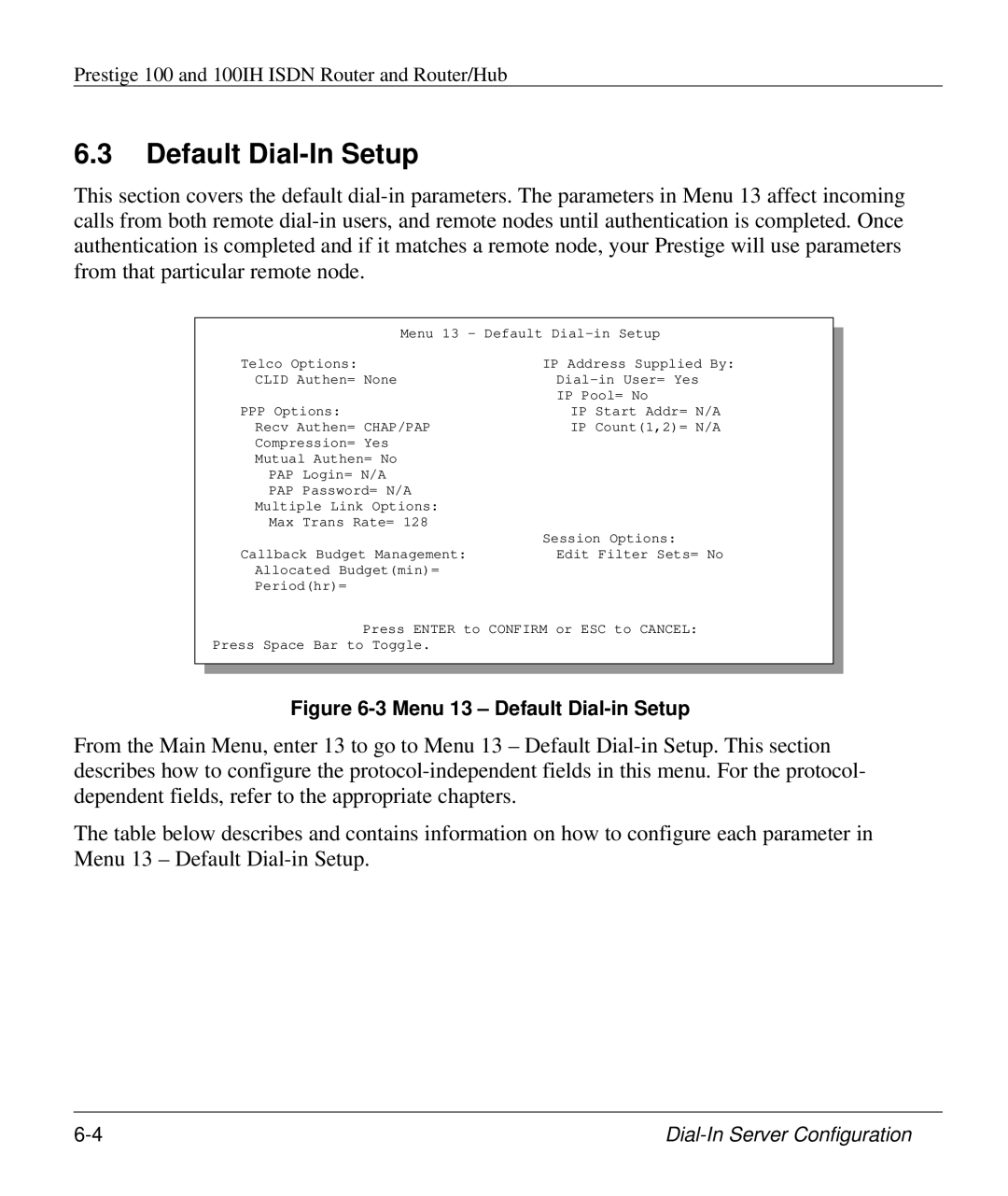Prestige 100 and 100IH ISDN Router and Router/Hub
6.3Default Dial-In Setup
This section covers the default
Menu 13 - Default
Telco Options: | IP Address Supplied By: |
CLID Authen= None | |
| IP Pool= No |
PPP Options: | IP Start Addr= N/A |
Recv Authen= CHAP/PAP | IP Count(1,2)= N/A |
Compression= Yes |
|
Mutual Authen= No |
|
PAP Login= N/A |
|
PAP Password= N/A |
|
Multiple Link Options: |
|
Max Trans Rate= 128 |
|
| Session Options: |
Callback Budget Management: | Edit Filter Sets= No |
Allocated Budget(min)= |
|
Period(hr)= |
|
Press ENTER to CONFIRM or ESC to CANCEL:
Press Space Bar to Toggle.
Figure 6-3 Menu 13 – Default Dial-in Setup
From the Main Menu, enter 13 to go to Menu 13 – Default
The table below describes and contains information on how to configure each parameter in Menu 13 – Default