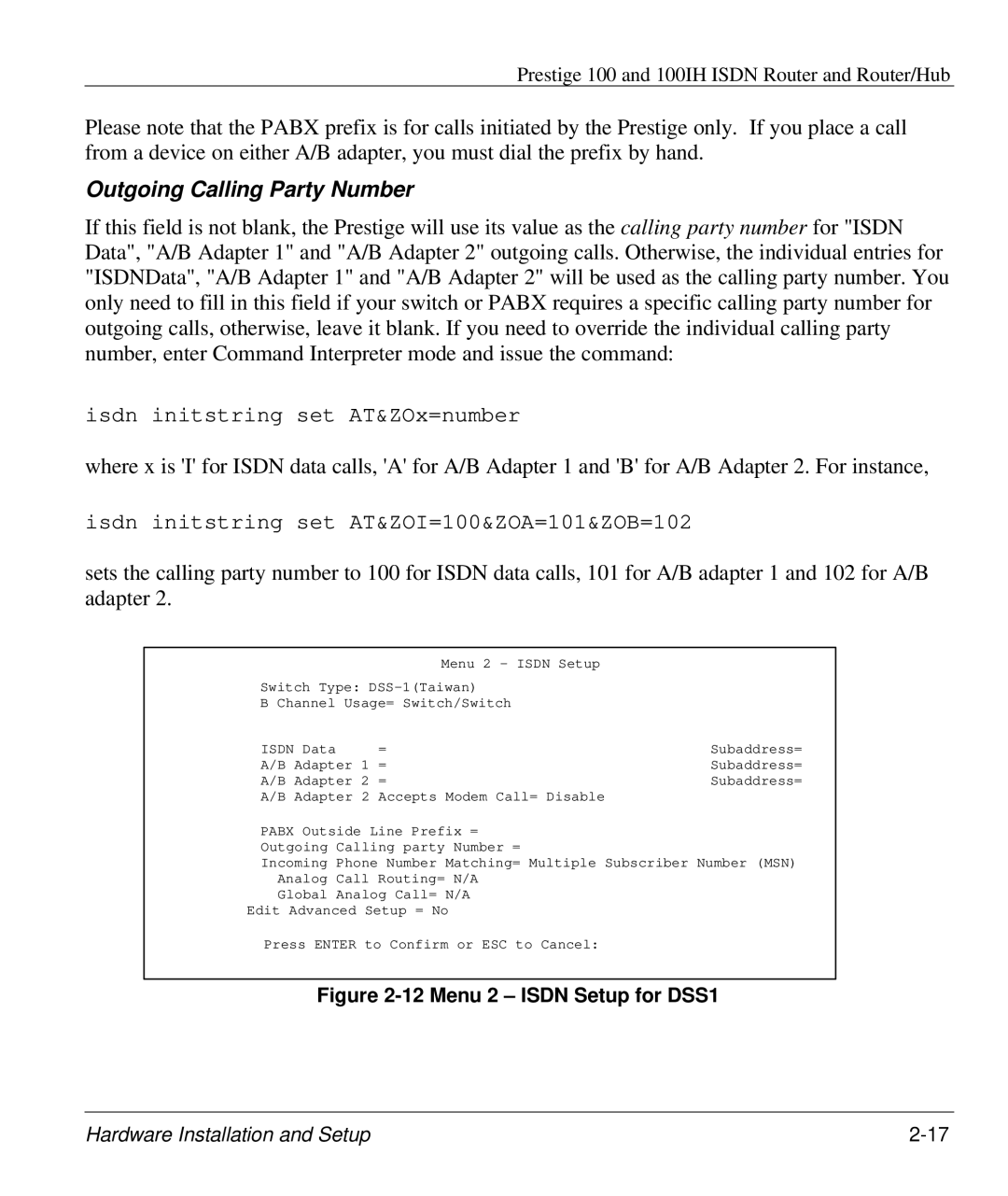Prestige 100 and 100IH ISDN Router and Router/Hub
Please note that the PABX prefix is for calls initiated by the Prestige only. If you place a call from a device on either A/B adapter, you must dial the prefix by hand.
Outgoing Calling Party Number
If this field is not blank, the Prestige will use its value as the calling party number for "ISDN Data", "A/B Adapter 1" and "A/B Adapter 2" outgoing calls. Otherwise, the individual entries for "ISDNData", "A/B Adapter 1" and "A/B Adapter 2" will be used as the calling party number. You only need to fill in this field if your switch or PABX requires a specific calling party number for outgoing calls, otherwise, leave it blank. If you need to override the individual calling party number, enter Command Interpreter mode and issue the command:
isdn initstring set AT&ZOx=number
where x is 'I' for ISDN data calls, 'A' for A/B Adapter 1 and 'B' for A/B Adapter 2. For instance,
isdn initstring set AT&ZOI=100&ZOA=101&ZOB=102
sets the calling party number to 100 for ISDN data calls, 101 for A/B adapter 1 and 102 for A/B adapter 2.
| Menu 2 - ISDN Setup |
|
Switch Type: |
| |
B Channel Usage= Switch/Switch |
| |
ISDN Data | = | Subaddress= |
A/B Adapter 1 | = | Subaddress= |
A/B Adapter 2 | = | Subaddress= |
A/B Adapter 2 | Accepts Modem Call= Disable |
|
PABX Outside Line Prefix =
Outgoing Calling party Number =
Incoming Phone Number Matching= Multiple Subscriber Number (MSN)
Analog Call Routing= N/A
Global Analog Call= N/A
Edit Advanced Setup = No
Press ENTER to Confirm or ESC to Cancel:
Figure 2-12 Menu 2 – ISDN Setup for DSS1
Hardware Installation and Setup |