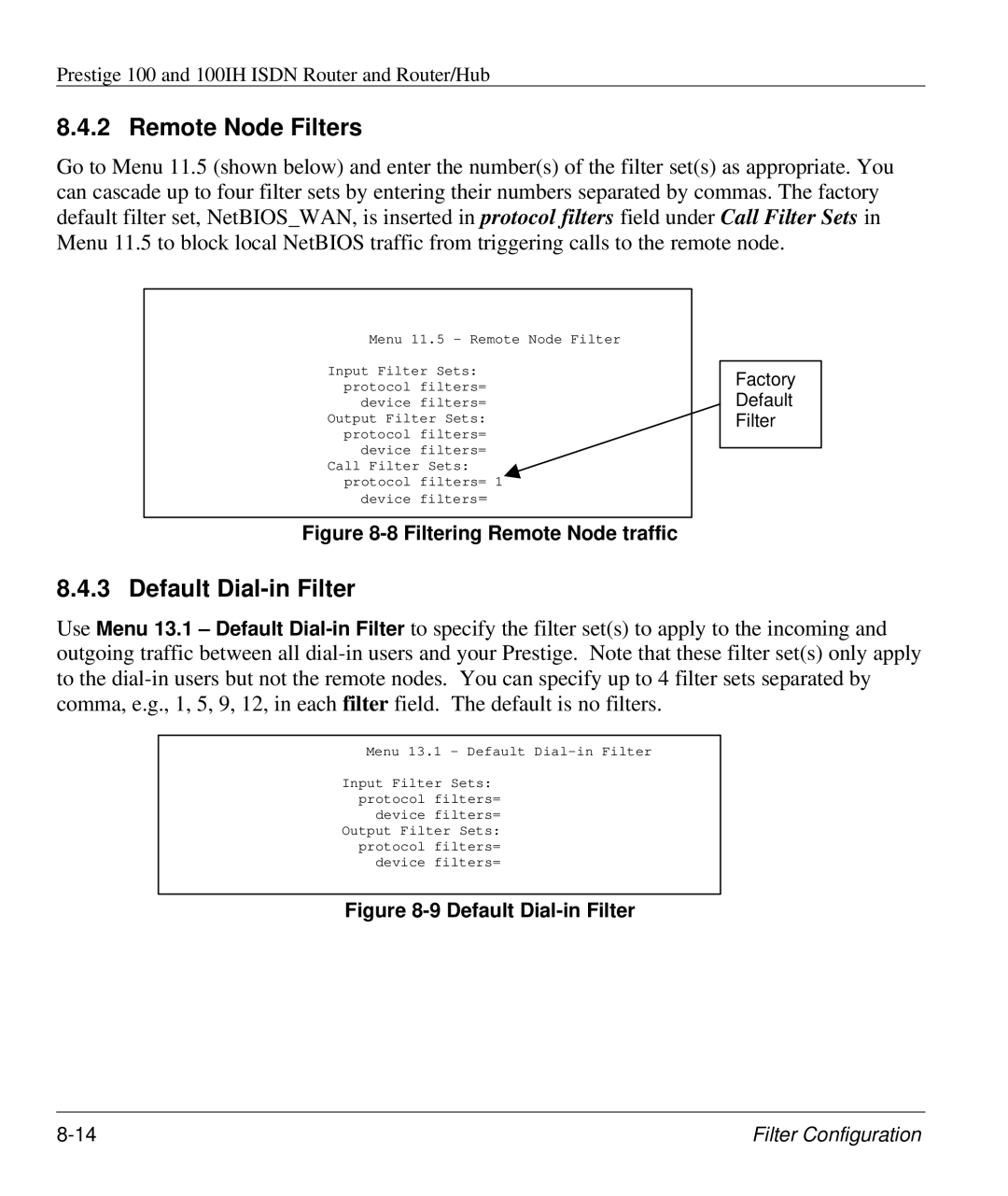Prestige 100 and 100IH ISDN Router and Router/Hub
8.4.2 Remote Node Filters
Go to Menu 11.5 (shown below) and enter the number(s) of the filter set(s) as appropriate. You can cascade up to four filter sets by entering their numbers separated by commas. The factory default filter set, NetBIOS_WAN, is inserted in protocol filters field under Call Filter Sets in Menu 11.5 to block local NetBIOS traffic from triggering calls to the remote node.
Menu 11.5 - Remote Node Filter
Input Filter Sets: protocol filters=
device filters= Output Filter Sets: protocol filters= device filters=
Call Filter Sets: protocol filters= 1
device filters=
Figure 8-8 Filtering Remote Node traffic
Factory
Default
Filter
8.4.3 Default Dial-in Filter
Use Menu 13.1 – Default
Menu 13.1 - Default
Input Filter Sets: protocol filters=
device filters= Output Filter Sets: protocol filters= device filters=
Figure 8-9 Default Dial-in Filter
Filter Configuration |