Chapter 3 Hardware Troubleshooting
Use steps
Figure 53 Testing
Table 5 Testing
STEP TEST
AWiring problem between the CO and MDF 1.
Connect a standard telephone to MDF 1. If there is no dial tone, then a problem with the wire or wire connections between MDF 1 and the CO exists. Contact your telephone company for troubleshooting.
BWiring problem between MDF 1 and MDF 2.
Connect a telephone to the upper port of MDF 2. If there is no dial tone, then the problem is between MDF 1 and MDF 2. Check the telephone wire and connections between MDFs 1 and 2.
| 65 |
|
|